expiredtDames | Staff posted Jan 16, 2025 10:27 PM
Item 1 of 4
Item 1 of 4
expiredtDames | Staff posted Jan 16, 2025 10:27 PM
32GB G.SKILL Ripjaws V Series DDR4 3600 Desktop RAM Memory
+ Free Shipping$47
$60
21% offAAAWave
Visit AAAWaveGood Deal
Bad Deal
Save
Share
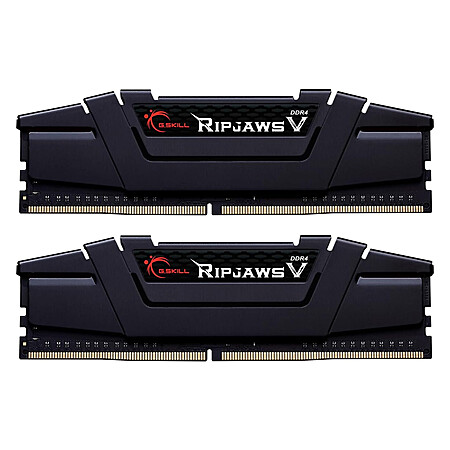

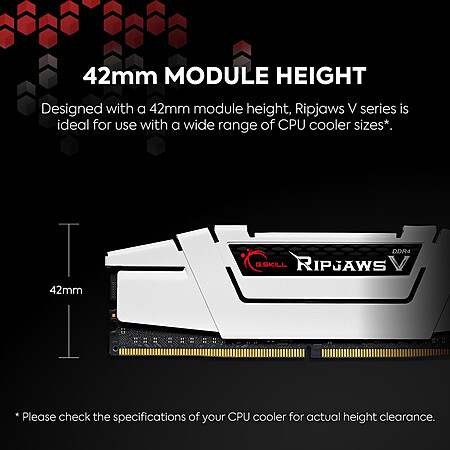
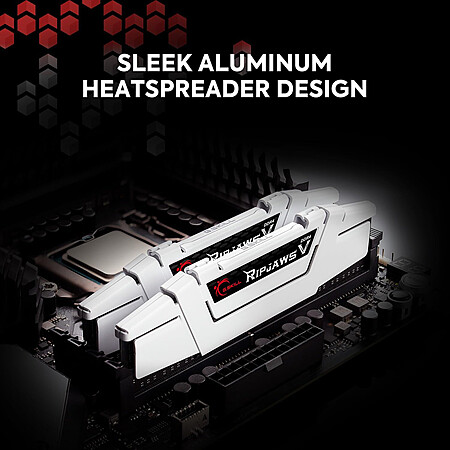
Leave a Comment
Top Comments
Based off their ebay reviews they are legit with a small chance of receiving a product that's been refurbished without the original packaging instead of brand new, but beware if you are looking for a reliable shipping method as they are extremely cheap to still be using UPS Mail Innovations. If you're in an area or state which hardly supports UPSMI then I highly suggest buying this RAM off Amazon or another seller on ebay instead of them.
Aaawave also does not have the ideal 3600mhz *CL16* version of this RAM which is the same MSRP at $59.99 on Amazon. Lower default latency is better without overclocking beyond XMP from CL18 version especially if you're pairing this with a Ryzen 7000 series that also supports 3600mhz with 1800mhz Infinity Fabric.
28 Comments
Sign up for a Slickdeals account to remove this ad.
Our community has rated this post as helpful. If you agree, why not thank MWink
https://www.newegg.com/patriot-32...6820225206
https://www.amazon.com/dp/B088KSRW4S
https://www.ebay.com/itm/176699036552
Based off their ebay reviews they are legit with a small chance of receiving a product that's been refurbished without the original packaging instead of brand new, but beware if you are looking for a reliable shipping method as they are extremely cheap to still be using UPS Mail Innovations. If you're in an area or state which hardly supports UPSMI then I highly suggest buying this RAM off Amazon or another seller on ebay instead of them.
Aaawave also does not have the ideal 3600mhz *CL16* version of this RAM which is the same MSRP at $59.99 on Amazon. Lower default latency is better without overclocking beyond XMP from CL18 version especially if you're pairing this with a Ryzen 7000 series that also supports 3600mhz with 1800mhz Infinity Fabric.
Our community has rated this post as helpful. If you agree, why not thank katyperricus
With DDR4 compatible motherboards you can run this RAM out of box fine, but it will default to a lower clock rate which isn't a big issue, but is lost performance. I accidentally ran 3000mhz RAM for several years and did not even realize it. If you want to get the full performance, you will need to enable the RAM profile in your BIOs to get the full benefit of 3600mhz.
To enable the 3600mhz overclock, you will need to enable something called a XMP, DOCP, or "RAM profile," but it does differ by motherboard manufacture. Enabling this is typically a one button process, but be careful in the BIOs as mistakes do happen. I do highly recommend watching a video with your specific motherboard first. If you experience the instability I mention below, you can technically go further than these default profiles and manually adjust settings in hopes of finding a working combination, but that has a very advanced learning curve.
I wanted to also point out that this is 3600mhz ram. The AM4 socket 'officially' only supports up to 3200mhz, but many users have no issues getting 3600mhz to run stable. Just be warned that there is a chance your motherboard will not like running it at 3600mhz. If you experience instability or crashes issues after installing under the RAM profile there should be lower clock rates. While it often works, some users will never be able to get their CPU/motherboard to like 3600mhz. To increase the chance of compatibility, you may wish to check your motherboards "supported RAM list;" this goes beyond "is it DDR4 or not" and lists many products that are known to work. Also: that BIOs update, but never update your BIOs with an instability issue as a crash can result in a bricked motherboard.
If you do experience instability, it may rarely require a CMOS reset which is pretty much "resetting your BIOs to default by removing the battery." If it does not turn on after a crash, that is likely the solution to the issue. While default motherboard settings usually require no changes besides RAM profiles, just be warned that a CMOS reset may reset some more advanced configurations such as RAID (some motherboards will allow you to save your existing settings to USB).
For almost every consumer grade motherboard, you're almost always best off running two stick in dual channel. Some AM4 motherboards + CPUs do really dislike four sticks. If you're forced to run four sticks, you're best off running identical sticks with identical timings. So there's a chance two identical pairs of two will not work and a greater chance that two different pairs of two will not work. But there's a chance that what you described also works fine. I'd start by asking: "do I really need 64GB or is 32gb fine" and if the answer is yes, 2x32GB may be a better investment.
Sign up for a Slickdeals account to remove this ad.
With DDR4 compatible motherboards you can run this RAM out of box fine, but it will default to a lower clock rate which isn't a big issue, but is lost performance. I accidentally ran 3000mhz RAM for several years and did not even realize it. If you want to get the full performance, you will need to enable the RAM profile in your BIOs to get the full benefit of 3600mhz.
To enable the 3600mhz overclock, you will need to enable something called a XMP, DOCP, or "RAM profile," but it does differ by motherboard manufacture. Enabling this is typically a one button process, but be careful in the BIOs as mistakes do happen. I do highly recommend watching a video with your specific motherboard first. If you experience the instability I mention below, you can technically go further than these default profiles and manually adjust settings in hopes of finding a working combination, but that has a very advanced learning curve.
I wanted to also point out that this is 3600mhz ram. The AM4 socket 'officially' only supports up to 3200mhz, but many users have no issues getting 3600mhz to run stable. Just be warned that there is a chance your motherboard will not like running it at 3600mhz. If you experience instability or crashes issues after installing under the RAM profile there should be lower clock rates. While it often works, some users will never be able to get their CPU/motherboard to like 3600mhz. To increase the chance of compatibility, you may wish to check your motherboards "supported RAM list;" this goes beyond "is it DDR4 or not" and lists many products that are known to work. Also: that BIOs update, but never update your BIOs with an instability issue as a crash can result in a bricked motherboard.
If you do experience instability, it may rarely require a CMOS reset which is pretty much "resetting your BIOs to default by removing the battery." If it does not turn on after a crash, that is likely the solution to the issue. While default motherboard settings usually require no changes besides RAM profiles, just be warned that a CMOS reset may reset some more advanced configurations such as RAID (some motherboards will allow you to save your existing settings to USB).
I disagree with the other provided answer. There's a decent chance it will be fine, but it would not surprise me if it caused issues. Intel systems are usually a bit better with four stick configurations, but AMD systems do sometimes have trouble (especially with higher overclocks). You do rarely need more than 32gb of ram these days, unless you're doing 4k video editing, 3D modeling, or some other RAM intensive work (I have a $750 GPU, but a virtually an identical set of RAM).
For almost every consumer grade motherboard, you're almost always best off running two stick in dual channel. Some AM4 motherboards + CPUs do really dislike four sticks. If you're forced to run four sticks, you're best off running identical sticks with identical timings. So there's a chance two identical pairs of two will not work and a greater chance that two different pairs of two will not work. But there's a chance that what you described also works fine. I'd start by asking: "do I really need 64GB or is 32gb fine" and if the answer is yes, 2x32GB may be a better investment.
ICs used on the old DIMMs were Samsung; new ICs are Hynix. Beyond the standard timings, I was pleasantly surprised how well the various other timings matched between the old and new DIMMs - like almost exactly. Anyway, I imagine some of the success so far in mixing these sets is down to staying with 3200 speeds, which is in the XMP profile for both sets and I think is also a JEDEC standard?
Leave a Comment