Store4PC via Amazon has
SABRENT Rocket RGB USB C 20Gbps M.2 SATA/NVMe SSD Enclosure (EC-RGBG) on sale for $49.99 - $20 with promo code
40N5ZK1E at checkout =
$29.99.
Shipping is free.
Note: Must be logged in to clip coupons; coupons are typically one-time use.
Thanks to Deal Editor
iconian for sharing this deal.
About this Item:
- Solid State Drive Enclosure supports both M.2 SATA and M.2 NVMe SSDs
- USB 3.2 Gen 2x2 (20Gbps) connectivity and backward compatible with 5 and 10Gbps ports
- UASP and TRIM support
- Constructed out of aluminum with built-in thermal padding
- Status-informing RGB LED lighting effects
- For Windows, macOS, and Linux systems but will work with other USB-C host devices

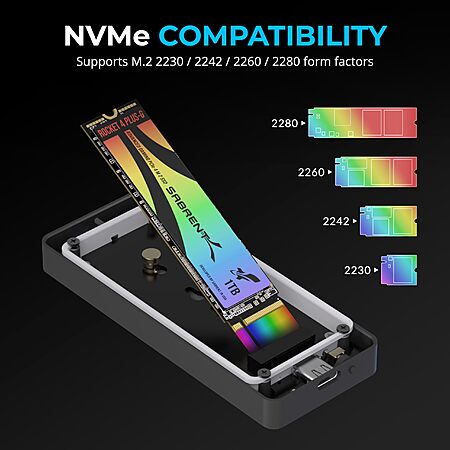


Leave a Comment
Top Comments
The more important thing to note here is that there are nearly (or absolutely?) no laptops on the market that support USB 3.2 Gen 2x2. They all support just Gen 2 (not x2) so you'll still get 10 Gbps from this enclosure.
I've seen 2x2 on desktop motherboards though. And there are PCIe cards that do that port. That's where this enclosure will shine.
If you need more than 10 Gbps on a laptop, look for a USB4/Thunderbolt enclosure: that will do more than 10 Gbps even if USB 3.2 Gen 2x2 support is absent. I use a USB4 NVMe SSD Pro Enclosure (3.8 GB/s). Before that, I used a Thunderbolt 3 OWC Envoy Express (1.5 GB/s).
44 Comments
Sign up for a Slickdeals account to remove this ad.
Our community has rated this post as helpful. If you agree, why not thank AmusedFruit500
Our community has rated this post as helpful. If you agree, why not thank bmaximenko
The more important thing to note here is that there are nearly (or absolutely?) no laptops on the market that support USB 3.2 Gen 2x2. They all support just Gen 2 (not x2) so you'll still get 10 Gbps from this enclosure.
I've seen 2x2 on desktop motherboards though. And there are PCIe cards that do that port. That's where this enclosure will shine.
If you need more than 10 Gbps on a laptop, look for a USB4/Thunderbolt enclosure: that will do more than 10 Gbps even if USB 3.2 Gen 2x2 support is absent. I use a USB4 NVMe SSD Pro Enclosure (3.8 GB/s). Before that, I used a Thunderbolt 3 OWC Envoy Express (1.5 GB/s).
Our community has rated this post as helpful. If you agree, why not thank kaabob
Our community has rated this post as helpful. If you agree, why not thank Opinion18475274
Sign up for a Slickdeals account to remove this ad.
Our community has rated this post as helpful. If you agree, why not thank CptnJustc
I got this enclosure on a past deal, assuming that my Mac Studio's Thunderbolt 4 ports would be backward compatible. Alas, just 10 Gbps.
I got this enclosure on a past deal, assuming that my Mac Studio's Thunderbolt 4 ports would be backward compatible. Alas, just 10 Gbps.
All the downvotes - people can't tell it's a joke?
The maximum transfer rate of USB 3.2, specifically the "Gen 2x2" version, is 20 Gbps
The maximum transfer rate of a USB-C Gen 1 connection is 5 Gbps.
The maximum transfer rate of a USB-C Gen 2 connection is 10 Gbps.
The maximum transfer rate of a USB-C Gen 3 connection is 20 Gbps (2.422 GB/s). This is achieved through multi-lane operation, which allows for two lanes of 10 Gbit/s operation.
The maximum transfer rate of a USB-C Gen 4 connection, also known as USB4, is 40 Gbps (Gigabits per second). However, some devices may only support a 20 Gbps transfer rate depending on the cable and device specification
Source google, so check your computer see which standards it supports before buying something that you dont need.
Sign up for a Slickdeals account to remove this ad.
Leave a Comment