expirediconian | Staff posted Mar 07, 2025 08:08 PM
Item 1 of 3
Item 1 of 3
expirediconian | Staff posted Mar 07, 2025 08:08 PM
SABRENT Rocket RGB USB C 20Gbps M.2 SATA/NVMe SSD Enclosure $30 + Free Shipping
$30
$50
40% offAmazon
Visit AmazonGood Deal
Bad Deal
Save
Share

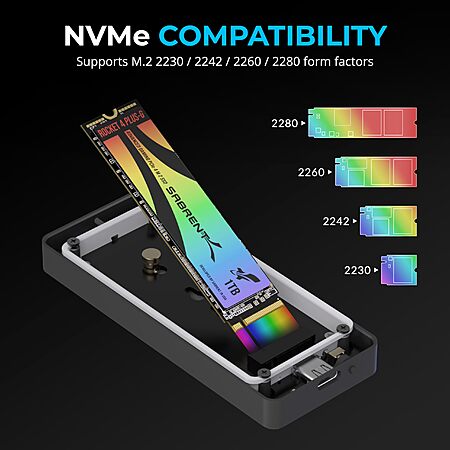


Leave a Comment
9 Comments
Sign up for a Slickdeals account to remove this ad.
Our community has rated this post as helpful. If you agree, why not thank AmusedFruit500
Our community has rated this post as helpful. If you agree, why not thank LabRat810
BTW, The lighting is more than just décor. It's an activity indicator, too.
2 negatives I found w/ the the last example of this enclosure:
1. The PCB and USB<-NVMe bridge chip, have 0 thermal conduction to the aluminum chassis. At least w/ other 'no name' units that are also like this, that's an eventual death sentence for the adapter.
2. The LEDs can overdraw older ports (which, its otherwise compatible w/) or, poor quality cable droops power, etc. [Turning off the LEDs typically resolved the issue, even on an old Athlon K8's USB2.0 ports]
IMO, invest in some thermal putty to go along with any NVMe enclosure
to make sure the bridgechip *and* your NVMe drive both get some cooling from the aluminum. enclosure.
The other common complaints w/ this drive are IMHO, non-issues.
-the 'uselessness' of Gen3.2x2 capability.
-the length/quality of the included cable
-the lack of included XYZ cable/USB adapter
For $30? There might be arguably 'better deals' out there for a 10Gbps enclosure, but this really ain't bad.
BTW, The lighting is more than just décor. It's an activity indicator, too.
2 negatives I found w/ the the last example of this enclosure:
1. The PCB and USB<-NVMe bridge chip, have 0 thermal conduction to the aluminum chassis. At least w/ other 'no name' units that are also like this, that's an eventual death sentence for the adapter.
2. The LEDs can overdraw older ports (which, its otherwise compatible w/) or, poor quality cable droops power, etc. [Turning off the LEDs typically resolved the issue, even on an old Athlon K8's USB2.0 ports]
IMO, invest in some thermal putty to go along with any NVMe enclosure
to make sure the bridgechip *and* your NVMe drive both get some cooling from the aluminum. enclosure.
The other common complaints w/ this drive are IMHO, non-issues.
-the 'uselessness' of Gen3.2x2 capability.
-the length/quality of the included cable
-the lack of included XYZ cable/USB adapter
For $30? There might be arguably 'better deals' out there for a 10Gbps enclosure, but this really ain't bad.
BTW, The lighting is more than just décor. It's an activity indicator, too.
2 negatives I found w/ the the last example of this enclosure:
1. The PCB and USB<-NVMe bridge chip, have 0 thermal conduction to the aluminum chassis. At least w/ other 'no name' units that are also like this, that's an eventual death sentence for the adapter.
2. The LEDs can overdraw older ports (which, its otherwise compatible w/) or, poor quality cable droops power, etc. [Turning off the LEDs typically resolved the issue, even on an old Athlon K8's USB2.0 ports]
IMO, invest in some thermal putty to go along with any NVMe enclosure
to make sure the bridgechip *and* your NVMe drive both get some cooling from the aluminum. enclosure.
The other common complaints w/ this drive are IMHO, non-issues.
-the 'uselessness' of Gen3.2x2 capability.
-the length/quality of the included cable
-the lack of included XYZ cable/USB adapter
For $30? There might be arguably 'better deals' out there for a 10Gbps enclosure, but this really ain't bad.
Sign up for a Slickdeals account to remove this ad.
Leave a Comment