- Available Colors:
- Black Stone [ebay.com] $11.99
- Shell White [ebay.com] $11.99
- Teal Oasis [ebay.com] $11.99
expiredphoinix | Staff posted Jun 16, 2025 08:09 AM
Item 1 of 5
Item 1 of 5
expiredphoinix | Staff posted Jun 16, 2025 08:09 AM
Anker MagGo USB-C Magnetic Adapter/SD Card Reader for iPhone 16/15 Series
$12
$18
33% offAmazon
Visit AmazonGood Deal
Bad Deal
Save
Share



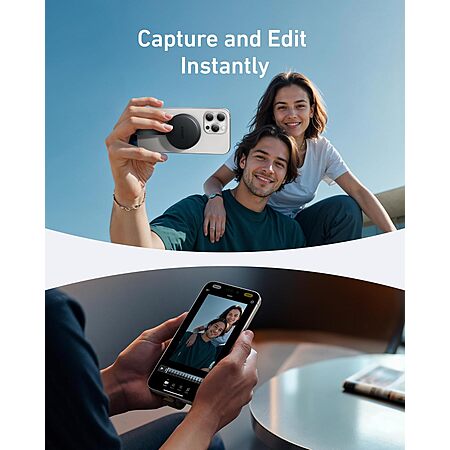
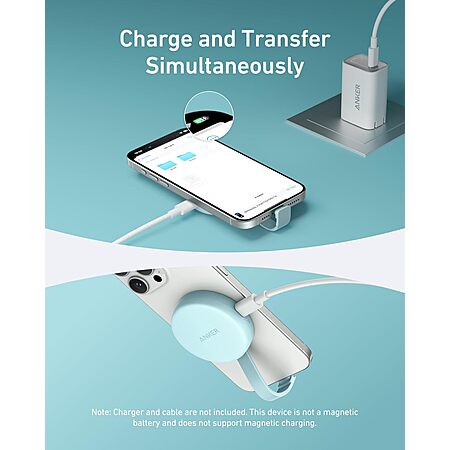




Leave a Comment
14 Comments
Sign up for a Slickdeals account to remove this ad.
I agree with you and don't see why this wouldn't work for Android as well. Especially now that Samsung flagships don't have microSD card slots.
I can envision an even a case solution instead of magsafe attachment where I can insert the microSD and always have it and still charge. Still I have to give credit to Anker for this.
I would really love to upgrade my Galaxy S10 to a newer flagship, but the lack of microSD support is the deal breaker. In lieu of the microSD card, release phones with larger storage capacities...128GB/256GB standard doesn't cut it and I am one of those people that likes to keep all my pictures locally with cloud as a backup.
Sign up for a Slickdeals account to remove this ad.
I agree with you and don't see why this wouldn't work for Android as well. Especially now that Samsung flagships don't have microSD card slots.
I can envision an even a case solution instead of magsafe attachment where I can insert the microSD and always have it and still charge. Still I have to give credit to Anker for this.
I would really love to upgrade my Galaxy S10 to a newer flagship, but the lack of microSD support is the deal breaker. In lieu of the microSD card, release phones with larger storage capacities...128GB/256GB standard doesn't cut it and I am one of those people that likes to keep all my pictures locally with cloud as a backup.
I won't downgrade from my S20 to a newer phone cause I carry around a replica of almost my entire filesystem on my SD card.
I already have 600GB used of my 1 TB SD card
I agree with you and don't see why this wouldn't work for Android as well. Especially now that Samsung flagships don't have microSD card slots.
I can envision an even a case solution instead of magsafe attachment where I can insert the microSD and always have it and still charge. Still I have to give credit to Anker for this.
I would really love to upgrade my Galaxy S10 to a newer flagship, but the lack of microSD support is the deal breaker. In lieu of the microSD card, release phones with larger storage capacities...128GB/256GB standard doesn't cut it and I am one of those people that likes to keep all my pictures locally with cloud as a backup.
The main drawback is you can't view them on your phone unless you create a server. Not sure why you need all your photos all the time, but it does suck for games, which is also better on a tablet screen.
Our community has rated this post as helpful. If you agree, why not thank aznwhip
Leave a Comment