No referrals or links to referrals!!! Google or eBay "Tracfone referral code" if you need one.
Get 7,000 reward points when you activate a new line:
https://slickdeals.net/f/14603146-tracfone-holiday-promo-10-000-reward-points-with-new-activation-byop-eligible
How to stack plans: https://slickdeals.net/e/13906310-tracfone-1-year-prepaid-smartphone-plan-w-1200-min-1200-txt-3gb-data-40-free-s-h?p=135520832#p
Quote from wordage :
I can confirm what @dreamwarrior and @duluthgeek have been saying. I have an existing unlocked smartphone that I was using via Tracfone's BYOP program. It was using a TF AT&T SIM. I am pretty sure any other TF SIM (i.e. Verizon or T-Mobile) would work, too, but the transfer process may take a little longer (see step 7 below). Anyway, I received an AT&T-only SIM (no separate one year card) from Grand Prairie, TX today, and here are the steps I followed to transfer from my preexisting TF AT&T SIM, and maintain all the existing data/minutes/texts, while adding one year of service plus 3GB data + 1200 minutes + 1200 texts that are associated with this new TF AT&T SIM.
1.) go to Tracfone website (https://www.tracfone.co
2.) click the "Activate" tab towards the top of the page
3.) choose the "I'M BRINGING MY OWN SMARTPHONE" option, and then choose "YES" for the "ACCEPT TERMS AND CONDITIONS" popup that appears
4.) at the "Do you have a Tracfone SIM card?", choose the "YES, I ALREADY HAVE ONE" option, and enter the full number of your new SIM starting with 89014, then click the "CONTINUE" button
5.) at the "Do you want to keep your current phone number?" screen, choose the "YES" option
6.) at the "SELECT THE NUMBER YOU WANT TO KEEP" popup, select the telephone number of your phone of interest (see step 1 above), and then hit the "CONTINUE" button
7.) you'll end up at a "Phone Upgrade Request Submitted" screen that gives instructions about waiting for your existing SIM to deactivate, then shutting down the phone, putting in the new SIM, and starting up again; hit the "CONTINUE" button to proceed
8.) you'll end up at a "SUCCESS!" screen, woo-hoo, you have completed the process!
At that point, I shut down the phone, pulled the old SIM, inserted the new SIM, and woo-hoo, everything worked. Indeed, when I checked my balances for that phone on the Tracfone website, they had been immediately updated--I did not even have to wait 15 minutes.
I note that since I was already using a TF AT&T SIM, the transfer process was essentially instantaneous (even though the messages on the screen in step 7 above suggested it could take up to two business days). If I had been using a Verizon or T-Mobile SIM, I suspect the transfer might have taken longer.
Anyway, in the long run, if you have an existing Tracfone, and simply want to add a year of service + 3GB data + 1200 minutes + 1200 texts, this is a great deal for $40 + tax. And do not be worried about not getting a separate one year card!
----------------------------------------------------------------------------------------------------------------
How to Stack TF's Verizon SIM
- Adding the additional data (3GB), minutes (1,200), and text (1,200) on the new TF Verizon SIM to an existing TF Verizon account (number).
- First, you would need the IMEI of an unlocked Verizon-compatible phone (You do not necessarily need the physical phone).
Turn off your current phone and replace the old SIM card with the new TF Verizon SIM card.
Go to TF's website (https://www.tracfone.co
Choose [I'M BRINGING MY OWN SMARTPHONE]. Accept [ACCEPT TERMS AND CONDITIONS] => [YES].
Do you have a Tracfone SIM card? Under [YES, I ALREADY HAVE ONE], enter the ICCID of the new TF Verizon SIM card, and click [CONTINUE].
Please enter phone's IMEI or MEID => enter the IMEI of an unlocked Verizon-compatible phone, and click [CONTINUE].
Is your device currently active with another carrier? Click [NO].
Do you want to keep your current phone number? Click [YES], and select the number you want to keep from the dropdown box, and click [CONTINUE].
If everything goes through properly, you should see the message: "Your request has been submitted. Your phone number transfer may take from a few hours to up to two business days to complete." Click [CONTINUE]
Again, if everything went through properly, you should see the message: "SUCCESS! Thank you for your business!" The service end date would show additional year added.
You can now turn on your phone.
Wait for a couple of hours or overnight, and check your account. The additional data (3GB), minutes (1,200), and text (1,200) should already have been added to your account.
Now you can put your old SIM card back into the phone, and put away the new SIM card. Big Grin.
--------------------------------------------------------------------------------------------
Is there an activation deadline?
Yes, 60 days from date of purchase.
"Response from TF support on eBay for my query regarding activation:
This is in regard to your inquiry about the TracFone Prepaid Wireless Smartphone SIM+Plan-1200 Min, 1200 Txt, 3GB Data.
Please be informed that the above item can be activated within 60 days only."
--Tuxedo1
_______________________________________________________
REFILLING YOUR ACCOUNT BEFORE YOUR SERVICE END DATE. If you do not purchase and add airtime prior to the Service End Date, your Tracfone Service will be deactivated on the Service End Date and you will lose your phone number even if you have minutes remaining. To prevent this from occurring, please keep your Tracfone Service active by purchasing and adding an Airtime Cards on or before your Service End Date. Tracfone reserves the right to deactivate any phone for which there is no voice, text or data usage for a period of six (6) consecutive months for Smartphones and twelve (12) consecutive months for other phones. If your Service is deactivated, your Service can be reactivated by purchasing and adding an Airtime Card. Once reactivated, your phone may be assigned a new phone number. Airtime which remained unused at the time of deactivation will still be available if Service is reactivated within sixty (60) days from the deactivation date, otherwise any unused airtime will be lost.
Thanks AquaGalley8616 and ChristInMe
----------------------------------------------------------------------------------------------------------------------------------------------------------
Account Number And PIN for BYOP Devices
1. GSM (AT&T, TMO) accounts (SIM beginning with 8901)
- Account #: Last 15 digits of SIM no (ICCID)
2. CMDA (VZW) accounts (SIM beginning with 8914)
- Account no: MEID or IMEI serial number of your BYOP device
3. PIN is the security PIN you created under [Manage Profile] on [My Account] page
---------------------------------------------------------------------------------------------------------------------------------------------------------
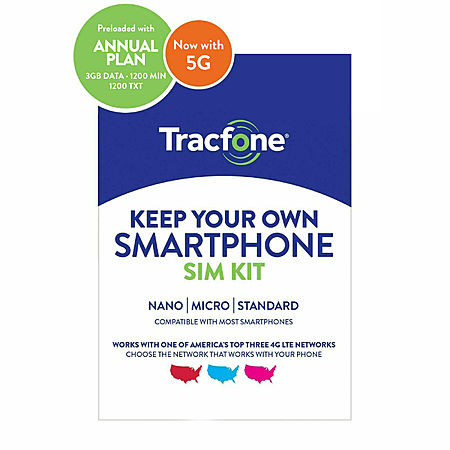
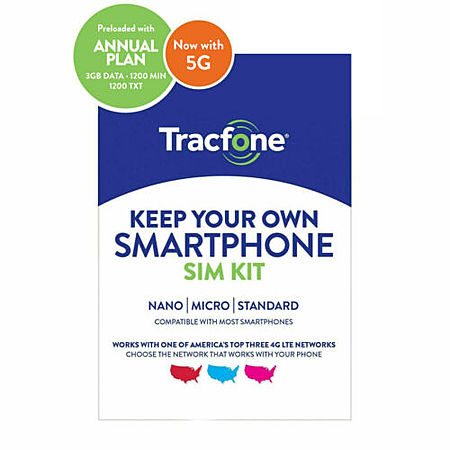
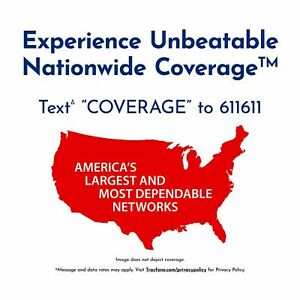
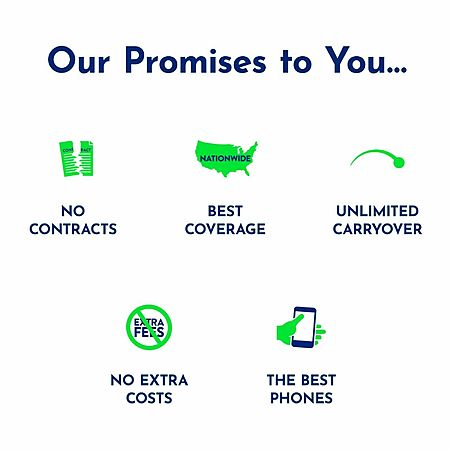


Leave a Comment
Top Comments
I had a back up tracfone, loaded for a years service that I kept in my car. Didn't use it for months and when I actually needed it, guess what it was deactivated. I called CS and they told me if the phone isn't being used on a semi regular basis they deactivate it. I told them this was AN EMERGEMCY PHONE THAT I PREPAID FOR A YEARS SERVICE and their reply was "sorry sir, that's our policy."
235 Comments
Sign up for a Slickdeals account to remove this ad.
I wouldn't take a chance on trying to activate one with a Verizon locked TF, it will be frustrating.
If you have a TF capable of GSM (recent DL models) AT&T or T-mo TF sim can be activated (keep number & balance will total) because it doesn't tie sim to phone IMEI.
You can then reactivate the old sim if you want - keeping number - & phone number/plan will switch back to Verizon service on original sim. Your 12 months to unlock will likely start over due to reactivation if that makes a difference.
Hope that makes sense, there's more info in details at beginning of thread.
Are you saying you can also then subsequently switch back to the originally supplied Verizon SIM card of a locked TF device, and this will also in fact start the countdown for unlock eligibility?? Btw, I've read that first post a bunch of times, it definitely doesn't say you can also do this, in particular with locked TF devices (with the added bonus of being put on the unlock eligibility countdown timer).
Update: within two hours of contacting TF eBay regarding their error in shipping the $1 SIM KIT, a refund in full was issued. Great Service!! Should I reorder?
I wouldn't take a chance on trying to activate one with a Verizon locked TF, it will be frustrating.
If you have a TF capable of GSM (recent DL models) AT&T or T-mo TF sim can be activated (keep number & balance will total) because it doesn't tie sim to phone IMEI.
You can then reactivate the old sim if you want - keeping number - & phone number/plan will switch back to Verizon service on original sim. Your 12 months to unlock will likely start over due to reactivation if that makes a difference.
Hope that makes sense, there's more info in details at beginning of thread.
Sign up for a Slickdeals account to remove this ad.
The package code for a $1.00 Verizon-SIM KIT is TFATKTMUNA-NL
The packing slip/receipt I received listed the item shipped as TFATKTMC4NA-TRIETB - However, included in the envelope I received was the item with package code TFATKTMUNA-NL
Its going back. I only hope its not happening to lots of folks.
Update: within two hours of contacting TF eBay regarding their error in shipping the $1 SIM KIT, a refund in full was issued. Great Service!! Should I reorder?
Fast foward 6 months later I found that kit while doing some cleaning and said hey I'll either see if this still works, or if it doesn't throw it out. It still activated. It wasn't until a month later that I found out you can still stack them
I'd say at this point, just give it a shot to see if it will still activate.
Sign up for a Slickdeals account to remove this ad.
Leave a Comment