Best Buy via eBay has
Canon imageCLASS MF642Cdw Wireless Color All-In-One Laser Printer for
$269.99.
Shipping is free.
Thanks to community member
iansp for finding this deal.
Best Buy also has
Canon imageCLASS MF642Cdw Wireless Color All-In-One Laser Printer for
$269.99.
Shipping is free or choose curbside pickup where stock permits.
Note: availabilty for pickup may vary by location.
Includes:- Canon imageCLASS MF642Cdw Wireless Color All-In-One Printer
- Cartridge 054 CMY: Starter 680 Yield / K: Standard 1,500 Yield
- Power cord
- Starter guide
- User software DVD-ROM
Features:- Prints up to 22 ISO ppm* in black and up to 22 ISO ppm* in color
- Wireless and mobile printing capability
- Apple® AirPrint enabled
- High-yield replacement toner cartridges
- 600 dpi (dots per inch)
- 250-sheet input tray
- 50-sheet automatic document feeder
- 5" color touch LCD display
- Built-in duplex printing
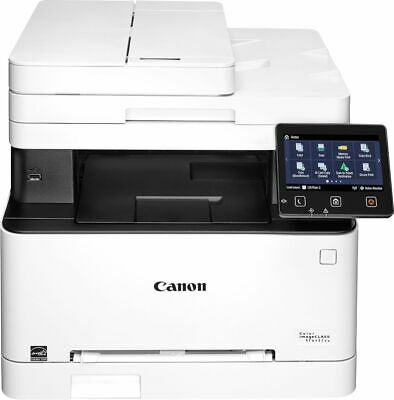
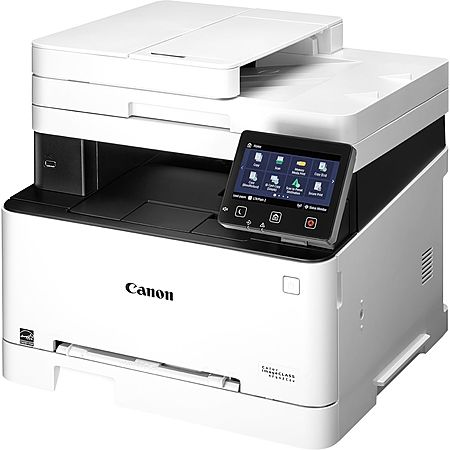
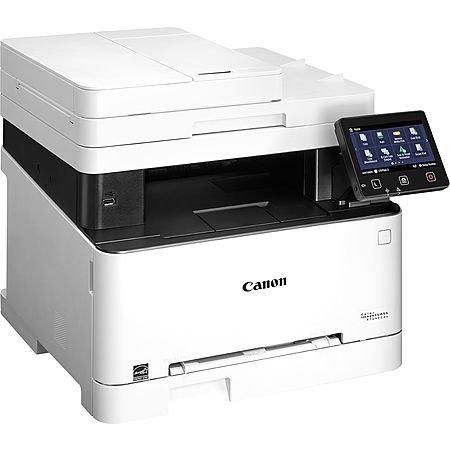



Leave a Comment
Top Comments
What we learned the hard way as this is our first laser printer is that it's definitely important to choose the proper paper type before you print. Different types of paper require different printing speeds, heat, and amounts of toner. If you don't set the proper paper type, you can end up with either a mess of toner or spots missing toner in the image.
Also, no, we haven't tried printing photos so I can't comment on that. However, photos have been included on some documents we've printer in our home and they have always looked pretty good on a normal paper. All of the tones and colors look fine. Will it handle photo paper well or print a photo well? I can't answer that. I don't know.
76 Comments
Sign up for a Slickdeals account to remove this ad.
Our community has rated this post as helpful. If you agree, why not thank Idaband
Sign up for a Slickdeals account to remove this ad.
Our community has rated this post as helpful. If you agree, why not thank GraesenA
What we learned the hard way as this is our first laser printer is that it's definitely important to choose the proper paper type before you print. Different types of paper require different printing speeds, heat, and amounts of toner. If you don't set the proper paper type, you can end up with either a mess of toner or spots missing toner in the image.
Also, no, we haven't tried printing photos so I can't comment on that. However, photos have been included on some documents we've printer in our home and they have always looked pretty good on a normal paper. All of the tones and colors look fine. Will it handle photo paper well or print a photo well? I can't answer that. I don't know.
Sign up for a Slickdeals account to remove this ad.
Leave a Comment