This post can be edited by most users to provide up-to-date information about developments of this thread based on user responses, and user findings. Feel free to add, change or remove information shown here as it becomes available. This includes new coupons, rebates, ideas, thread summary, and similar items.
Once a Thread Wiki is added to a thread, "Create Wiki" button will disappear. If you would like to learn more about Thread Wiki feature, click here.
expiredsonichedgehog360 posted May 04, 2021 06:40 PM
Item 1 of 4
Item 1 of 4
expiredsonichedgehog360 posted May 04, 2021 06:40 PM
HP Pavilion Desktop TP01-2066: AMD Ryzen 7 5700G, 16GB RAM, 256GB SSD
+ Free Store Pickup$550
$700
21% offOffice Depot and OfficeMax
Visit RetailerGood Deal
Bad Deal
Save
Share
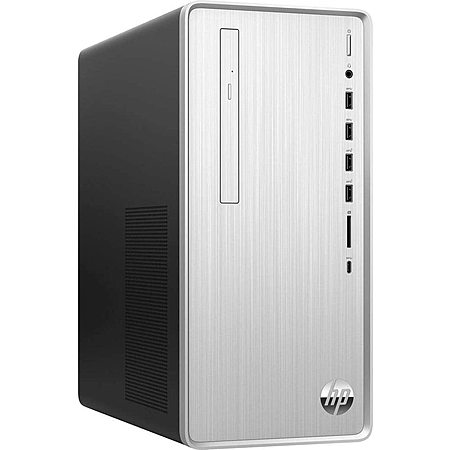





Leave a Comment
Top Comments
https://www.walmart.com/ip/HP-Pav.../943933730
They are a Ryzen 3500 (6-core) with a GTS 1650 Super. A 1650 Super is roughly twice the graphical performance of a 5700G.
https://gpu.userbenchma
It looks like Walmart's website sells out of these very quickly and only 3rd party sellers are listed there. But if you can find them at your local store they are sold for $599.
https://brickseek.com/walmart-inv...=94393373
312 Comments
Sign up for a Slickdeals account to remove this ad.
Both are comparably priced. Leaning towards this one (Ryzen) as it may have more CPU horsepower, but ram upgradability (for a VM host) will also be a limiting factor.
Any comments?
Both are comparably priced. Leaning towards this one (Ryzen) as it may have more CPU horsepower, but ram upgradability (for a VM host) will also be a limiting factor.
Any comments?
I am thinking that GSKILL requires 1.35v voltage and this mobo only runs at 1.2v. So, I ordered another stick of 1.2v 16GB 3200 TEAMGROUP TED416G3200C2201 to see if that will work at 3200. Fingers crossed. I suspect that would bump up graphics even higher.
I am thinking that GSKILL requires 1.35v voltage and this mobo only runs at 1.2v. So, I ordered another stick of 1.2v 16GB 3200 TEAMGROUP TED416G3200C2201 to see if that will work at 3200. Fingers crossed. I suspect that would bump up graphics even higher.
Edit: You didn't see a sticker or model # of some sort on the single OEM RAM stick? Usually you can google that part # and figure out exactly what it is.
Looks like you can only use the two video ports at the back: vga and hdmi.
Edit: You didn't see a sticker or model # of some sort on the single OEM RAM stick? Usually you can google that part # and figure out exactly what it is.
Sign up for a Slickdeals account to remove this ad.
I was going to use it as a plex server, so a big case like this is unnecessary next to the TV. I might go for the Mac mini M1 as a Plex server, I'm hearing alot of good things about the new mini.
I was going to use it as a plex server, so a big case like this is unnecessary next to the TV. I might go for the Mac mini M1 as a Plex server, I'm hearing alot of good things about the new mini.
Sign up for a Slickdeals account to remove this ad.
Leave a Comment