They also have the 3-pack of Eero 6 routers available for $226 with Prime Day savings [amazon.com].
Note that this is not the standard 3-pack which includes 1 router and 2 extenders (which have no wired backhaul), but 3 routers which each have two gigabit ethernet ports so you can have wired backhaul.
This is the cheapest price I've seen for these. Normal price is $350, and they're occasionally on sale for $279.
expiredDiscombobulated | Staff posted Jun 07, 2021 07:53 AM
Item 1 of 5
Item 1 of 5
expiredDiscombobulated | Staff posted Jun 07, 2021 07:53 AM
Prime Members: eero 6 Dual-Band Mesh Wi-Fi 6 Router w/ Built-In Zigbee Hub
+ Free Shipping$83
$129
35% offAmazon
Visit AmazonGood Deal
Bad Deal
Save
Share




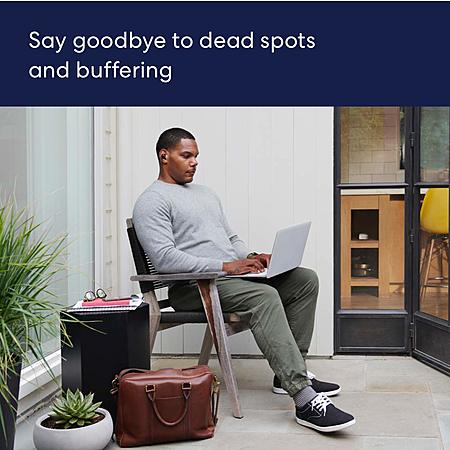
Leave a Comment
Top Comments
129 Comments
Sign up for a Slickdeals account to remove this ad.
So, something like is worth the investment?
Please help with ideas and suggestions. Thank you!
So, something like is worth the investment?
Please help with ideas and suggestions. Thank you!
It's one thing to say you don't care about your privacy, but it's beyond lunacy to believe that Amazon will not abuse your data in the worst possible way.
And, how does this compare with TP-Link Deco:
https://smile.amazon.co
Sign up for a Slickdeals account to remove this ad.
if you just set up your eero like normal, instead of signing in with your amazon account, you never have to worry about it.
if you just set up your eero like normal, instead of signing in with your amazon account, you never have to worry about it.
not worried about it.
Sign up for a Slickdeals account to remove this ad.
Leave a Comment