expiredSuryasis posted Nov 29, 2021 09:49 AM
Item 1 of 6
Item 1 of 6
expiredSuryasis posted Nov 29, 2021 09:49 AM
Acer Swift X Laptop: Ryzen 7 5800U, 14" IPS, RTX 3050 Ti, 16GB RAM, 512GB SSD
+ Free Shipping$900
$1,070
15% offAmazon
Visit AmazonGood Deal
Bad Deal
Save
Share


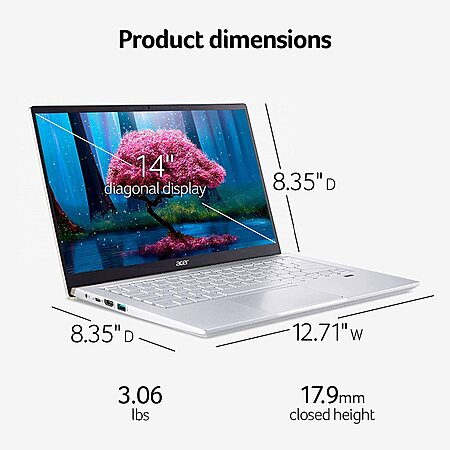
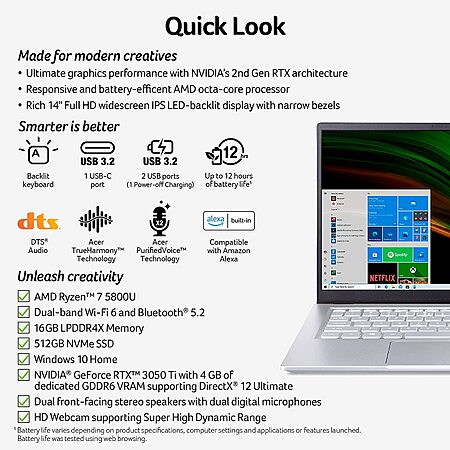




Leave a Comment
Top Comments
I wanted a laptop with a discrete GPU, but that was also portable: 14" is the largest size that I'd consider for a laptop. And, really, this is the only system that fits those requirements and comes in under $1000.
That said, if you don't care about having a discrete GPU, there are less expensive options, like the HP Aero. If you want a GPU but don't care about portability, there are gaming laptops with 3050's that are cheaper and more performant (since they have a higher power budget). But if you want both, then I have no qualms about recommending this.
The screen looks great, and the build quality feels pretty nice.
This system also supports Windows Modern Standby, which makes waking the system much faster, and Modern Standby integrates well with the fingerprint reader: touching the fingerprint reader will instantly wake and unlock the computer without having to first hit the power button. It's something that's standard in the smartphone world that's starting to become standard with PC laptops. (Side note: Because the fingerprint reader looked so thin, I originally though that it was a swipe-style reader, but it's actually still a touch-style reader.)
The three downsides for me were:
Placement of the power button. It's a part of the main keyboard, which I think is a horrible design decision. Power buttons should be placed away and separately, to avoid accidentally hitting it. I lost count of the number of times I accidentally put the computer into standby when I was going to the Del key.
I solved this problem by changing the button's behavior in Windows, so that hitting it while the computer was awake will no longer put the computer in standby (it will just do nothing) (it will still work to wake the computer and to turn it on, and long-pressing it for shutdown still works--I just disabled its ability to put the computer on standby, which I've never used anyway since I always just shut the lid for entering standby)
The WiFi card. The previous SD deal also erroneously listed an Intel AX200, so I was disappointed to find a MediaTek card instead: Intel WiFi cards are hands-down the best for reliability, and I've been using Intel cards exclusively for over a decade. I happened to have a spare AX200 card on hand, so I replaced the WiFi immediately. That said, I never gave the stock MediaTek card a chance, so maybe it wouldn't be so bad.
The SSD that came with my unit was a WD SN530, which is the OEM version of their SN550. It's DRAM-less. Some of the reviews for this laptop came with an OEM SK hynix drive that appeared to have a DRAM cache. So there does seem to be a bit of a lottery with the SSD (which, to be fair, is standard and is something that every OEM does). You might get the hynix or the WD or maybe some other model. I was planning to upgrade to 1TB anyway (500 is just too small for me), so I replaced it with a SK hynix P31 Gold 1TB.
The laptop is pretty easy to open up and service, though you do need a torx screwdriver.
RAM is soldered.
There are two M.2 2280 slots for SSDs. The primary slot supports SATA and NVMe. The secondary slot supports only NVMe.
The WiFi can be replaced with any standard 2230 PCI-E WiFi card.
The reason being that initially the CPU was only allowed to pull around 30W for very short time (PL2) and then 25W for some times (Long term PL1) and then switching back to 15W-20W category during sustained multicore load. However, with the newer Bios Updates, now this laptop can pull constant 35W to 37W during CPU only load and hence increasing the multicore performance by good margin. The person actually shared the Handbrake Video encoding scores (which is a highly multi-threaded application and run for longer duration) to prove that as well.
The OP's spec for the WiFi card is incorrect, though. It is not an AX200, but rather it's a MediaTek MT7921, which is a 2x2 WiFi 6 card without support for 160MHz channels. It's what I had in the machine that I got, it's what was in the machines that various reviewers got, and Acer only has the drivers for the MediaTek card on their website, which suggests that all units shipped with the MediaTek card.
36 Comments
Sign up for a Slickdeals account to remove this ad.
The OP's spec for the WiFi card is incorrect, though. It is not an AX200, but rather it's a MediaTek MT7921, which is a 2x2 WiFi 6 card without support for 160MHz channels. It's what I had in the machine that I got, it's what was in the machines that various reviewers got, and Acer only has the drivers for the MediaTek card on their website, which suggests that all units shipped with the MediaTek card.
The OP's spec for the WiFi card is incorrect, though. It is not an AX200, but rather it's a MediaTek MT7921, which is a 2x2 WiFi 6 card without support for 160MHz channels. It's what I had in the machine that I got, it's what was in the machines that various reviewers got, and Acer only has the drivers for the MediaTek card on their website, which suggests that all units shipped with the MediaTek card.
Our community has rated this post as helpful. If you agree, why not thank code65536
I wanted a laptop with a discrete GPU, but that was also portable: 14" is the largest size that I'd consider for a laptop. And, really, this is the only system that fits those requirements and comes in under $1000.
That said, if you don't care about having a discrete GPU, there are less expensive options, like the HP Aero. If you want a GPU but don't care about portability, there are gaming laptops with 3050's that are cheaper and more performant (since they have a higher power budget). But if you want both, then I have no qualms about recommending this.
The screen looks great, and the build quality feels pretty nice.
This system also supports Windows Modern Standby, which makes waking the system much faster, and Modern Standby integrates well with the fingerprint reader: touching the fingerprint reader will instantly wake and unlock the computer without having to first hit the power button. It's something that's standard in the smartphone world that's starting to become standard with PC laptops. (Side note: Because the fingerprint reader looked so thin, I originally though that it was a swipe-style reader, but it's actually still a touch-style reader.)
The three downsides for me were:
The laptop is pretty easy to open up and service, though you do need a torx screwdriver.
The OP's spec for the WiFi card is incorrect, though. It is not an AX200, but rather it's a MediaTek MT7921, which is a 2x2 WiFi 6 card without support for 160MHz channels. It's what I had in the machine that I got, it's what was in the machines that various reviewers got, and Acer only has the drivers for the MediaTek card on their website, which suggests that all units shipped with the MediaTek card.
Happy with my purchase.
ACER has more colors on their ad for this laptop, but I've never seen them offered anywhere…
The reason being that initially the CPU was only allowed to pull around 30W for very short time (PL2) and then 25W for some times (Long term PL1) and then switching back to 15W-20W category during sustained multicore load. However, with the newer Bios Updates, now this laptop can pull constant 35W to 37W during CPU only load and hence increasing the multicore performance by good margin. The person actually shared the Handbrake Video encoding scores (which is a highly multi-threaded application and run for longer duration) to prove that as well.
Sign up for a Slickdeals account to remove this ad.
I wanted a laptop with a discrete GPU, but that was also portable: 14" is the largest size that I'd consider for a laptop. And, really, this is the only system that fits those requirements and comes in under $1000.
That said, if you don't care about having a discrete GPU, there are less expensive options, like the HP Aero. If you want a GPU but don't care about portability, there are gaming laptops with 3050's that are cheaper and more performant (since they have a higher power budget). But if you want both, then I have no qualms about recommending this.
The screen looks great, and the build quality feels pretty nice.
This system also supports Windows Modern Standby, which makes waking the system much faster, and Modern Standby integrates well with the fingerprint reader: touching the fingerprint reader will instantly wake and unlock the computer without having to first hit the power button. It's something that's standard in the smartphone world that's starting to become standard with PC laptops. (Side note: Because the fingerprint reader looked so thin, I originally though that it was a swipe-style reader, but it's actually still a touch-style reader.)
The three downsides for me were:
The laptop is pretty easy to open up and service, though you do need a torx screwdriver.
that's the kiss of death for me. no reason for not having one
Sign up for a Slickdeals account to remove this ad.
Leave a Comment