https://shop.totalwireless.com/sh...efurbished
Total Wireless: (All Refurb., 64 GB) iPhone SE2 Or iPhone XR + $25 Plan For $121.75 W/ Free 2Day Shipping. And Other Refurb. iPhones From $60
Available in 3 colors
Other models (in limited qualities) are also available, refurbished condition as well. From $60
** Must buy a phone plan for coupon code to work.
FOR MULTIPLE ORDERS: Generate additional codes by using an incognito page Or clearing your cookies. Using an alternate device also helps
**Phones don't qualify for Apple's 1 Warranty, based on the refurbished parts.
Deal Instructions:
1. Click on desired iPhone/Company
2. Click the Join Nowbutton at bottom of page to get a unique 25% off coupon by email
Email typically takes a few minutes to arrive
3. add Apple iPhone ( Refurb) to cart
Proceed to the cart and apply the unique 25% off promo code
The Coupon Code Takes an additional $32.50 Off
Final Price for phone is $96.75 Plus $25 plan all for $121.75, Shipped
**Unlocking Policy:
New Year New Policy
TW iPhones will unlock after 60 days from activation with SIM it comes with
This is because TW uses the VW towers
Simple Mobile
Phone will unlock after 12 months of continuous service with its pertaining company
Link For Reference Below:
https://www.tfwunlockpolicy.com/w...BIS9nQSEh/ 


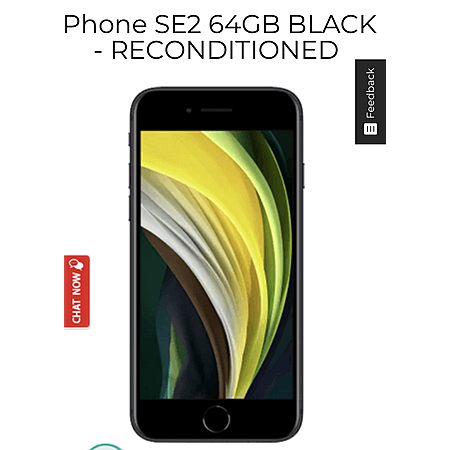
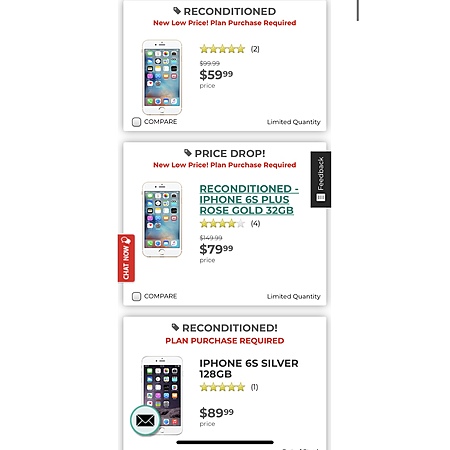
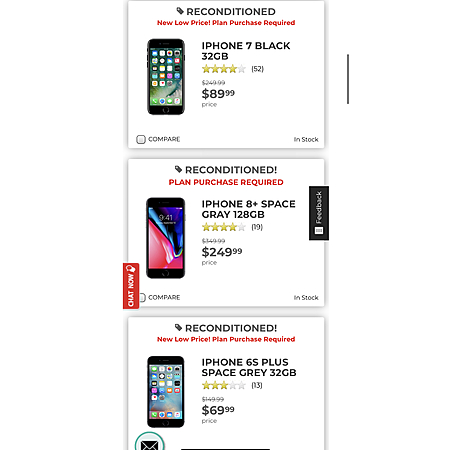




Leave a Comment
775 Comments
Sign up for a Slickdeals account to remove this ad.
Our community has rated this post as helpful. If you agree, why not thank SlySol
Then how come TW is not changing the IMEI?
How?
I have attached a pic for you to see what the letters on the Model number mean.
If these refurbished phones are not being updated in Apple system then you have to, must open the settings to find out for sure what kind of phone you received sorry about that
And most msgs I've read have been good, there has to be some that did not get so lucky I do believe you
I also am for informing and learning. Plus I did miss the comments of the "not so lucky users".
Thanks for the info. The price is not bad, specially for the ones using these for trading up 🙂
You can use the website below, to check your IMEI:
https://imeicheck.com/apple-warranty-check [imeicheck.com]
That website is 100% accurate. Just don't buy anything from them 🙂
You can also check with your Serial # directly on Apple.com, but for this you do have to open the settings of your iPhone.
https://checkcoverage.apple.com/ [apple.com]
If you have been reading the comments, you should notice that all ppl that have received a refurbished phone STILL HAVE Apple warranty on them. And that's because the iPhones were fixed by an Apple authorized agent 🙂 that does not mean you get the same parts as a brand new phone. That just means that Apple trusts them enough to still honor the remaining Apple warranty of your iPhone
EDIT: A user just pointed out to me that a lot of these phones are not updated in the Apple warranty system as refurbished.
To truly know what type of phone you have you must open your settings and look at the Model #. I have attached a pic for you to understands what the letters of your model number mean. If your iPhone' model # starts with an F, the it's refurbished.
- one of my phone's warranty expired the day before I got it
- you still have not told me how to find out if my phone has a aftermarket screen, yes you did tell me how to find out if my DEVICE is refurb ( and we all know they are as that is how TW describes them when selling) but all I wanted to know if the yellow looking screen is refurb/aftermarket
Plus - like the post below says, if folks are scrambling the part numbers / and modifying them so they don't tip off counters / iOS alerts then there is no way
Probably still easy to flip for credit somewhere though.
Also, you might try adjusting the tint … a warmer / cooler shade can sometimes make things look much better …
https://slickdeals.net/forums/showpost.php?p=
one has a slightly elevated screen in bottom right, and I can feel the rubber gasket protrude just a wee bit, just in that corder.
interestingly one's display is also noticeably yellower - almost like blue light filter was on ( is it even possible to have it on PRIOR to it being activated) and when I turn on full brightness - this yellow is amply clear
I am testing these while on the initial hello screen, tapping the i on bottom right and bringing up regularity information
under the LED lamp, same distance form it, one is yellower, definitely so
Any thoughts on which screen is original ?
without activating and accessing service (parts) history - any way I can tell ?
now that you mentioned it. i did notice one of the two xr has a more yellowish screen, though the one with the less yellowish screen has scratches around the edge of the screen at the bottom side, while the more yellowish one looks perfect. i did check all the settings to align them for an apple to apple comparison.
that said, not too bothered by it as the phone is 100% functional and in like new condition. i keep these as backup phones in case my parents or other elderly or friends need a replacement phone or trade them in when appropriate.
Sign up for a Slickdeals account to remove this ad.
I was not aware that TW was probably using the word "reconditioned" to avoid updating the phone' parts, for Apple warranty purposes.
You can always take it to an Apple certified tech, to check. The "check" should be free since they just have to see it.
You can also use a YouTube video 🤔 NOW it makes sense that such videos exist. Because not all phones are updated in the Apple system. Sorry about 😬
The SD user who found out her screen was not original found out after she took the iPhone to an Apple store. A tech did a reset settings things and the phone then gave a message of "unknown part" 🙄😬
ADDING: it's possible to check with websites/IMEI numbers. The problem is that it can't be done if no one takes the time to log all repairs into the Apple system 🙄 sorry about that
- one of my phone's warranty expired the day before I got it
- you still have not told me how to find out if my phone has a aftermarket screen, yes you did tell me how to find out if my DEVICE is refurb ( and we all know they are as that is how TW describes them when selling) but all I wanted to know if the yellow looking screen is refurb/aftermarket
Plus - like the post below says, if folks are scrambling the part numbers / and modifying them so they don't tip off counters / iOS alerts then there is no way
that said, not too bothered by it as the phone is 100% functional and in like new condition. i keep these as backup phones in case my parents or other elderly or friends need a replacement phone or trade them in when appropriate.
I am definitely sending the yellow screen to best buy / apple / trade more for a GC
because the white screen cam be made yellow ( blue light filter mode) but not vice versa
I was not aware that TW was probably using the word "reconditioned" to avoid updating the phone' parts, for Apple warranty purposes.
You can always take it to an Apple certified tech, to check. The "check" should be free since they just have to see it.
You can also use a YouTube video 🤔 NOW it makes sense that such videos exist. Because not all phones are updated in the Apple system. Sorry about 😬
The SD user who found out her screen was not original found out after she took the iPhone to an Apple store. A tech did a reset settings things and the phone then gave a message of "unknown part" 🙄😬
ADDING: it's possible to check with websites/IMEI numbers. The problem is that it can't be done if no one takes the time to log all repairs into the Apple system 🙄 sorry about that
Probably still easy to flip for credit somewhere though.
Also, you might try adjusting the tint … a warmer / cooler shade can sometimes make things look much better …
https://slickdeals.net/forums/showpost.php?p=
so if I send the my yellow screen one to Apple for GC, would they deny me the GC ?
should rather use BB then, as you get the GC on the spot
Auto brightness setting …
https://www.youtube.com/watch?v=7ZcdywK
This site mentions that auto brightness may not work with aftermarket screens, so I'm thinking that could possibly make them appear brighter than normal.
https://www.ifixit.com/Answers/Vi...brightness
Auto brightness setting …
https://www.youtube.com/watch?v=7ZcdywK
This site mentions that auto brightness may not work with aftermarket screens, so I'm thinking that could possibly make them appear brighter than normal.
https://www.ifixit.com/Answers/Vi...brightness [ifixit.com]
Also with true tone on, there's definitely a yellow tinge on the dimmer display.
Sign up for a Slickdeals account to remove this ad.
Also with true tone on, there's definitely a yellow tinge on the dimmer display.
Yeah, a trade in would probably be the simplest way. From what I've seen on other threads, they just want to see that it works and no obvious defects. There are tools that look for aftermarket screens, but the previous person who posted about having an aftermarket screen said that it didn't show up as one until Apple warranty guys did their thing and flagged it.
I'm still not certain that I'd assume the dimmer one is the aftermarket … there seems to be a lot of confusion about it. Would be great if we had a definitive way to tell.
Leave a Comment