Go to
https://promotions.t-mobile.com/
enter your number for submission and log in
Scroll down to reward tracker to your promotion
Click on Redeem button.
Enter your tmobile internet number
You'll get your card.
Reddit page with tips, info etc: https://www.reddit.com/r/tmobileisp/
#############################################################################################################################
Deal is now live:
#############################################################################################################################
https://www.t-mobile.com/home-int...o-t-mobile
https://www.t-mobile.com/home-internet
https://www.t-mobile.com/home-internet/deals
https://www.t-mobile.com/offers
Backup Links to the $25 Home Internet promo:
https://web.archive.org/web/20221...o-t-mobile
https://web.archive.org/web/20221...e-internet
https://web.archive.org/web/20221...rnet/deals
https://web.archive.org/web/20221...com/offers
When calling, chatting, or in-store you can mention to promo name/id "2022 HINT P22" or Promo Code SP010 so that the customer rep can find the Promo.
The bill credits will also show on the statement "2022 HINT P22".
Promo showing up on T-Mobile.com

Terms of the Promo:

To check if promo was applied go to:
https://my.t-mobile.com/account/account-overview
Then a new line phone number for Home Internet should be listed. Click Line details and you should see something like the following screenshot:

#############################################################################################################################
Deal started 12/08 with unkown end date
EXISTING HOME INTERNET CUSTOMERS ARE NOT ELIGIBLE.
#############################################################################################################################
#############################################################################################################################
Make sure you are signing up for Home Internet Unlimited and NOT Home Internet Lite. Home Internet Lite does not get the promo.
From CNET article: "Those interested in T-Mobile Home Internet can enter their address at the carrier's website to see if it is available in your area. If you have multiple lines on your account, such as a family plan where not everyone still lives together, the carrier confirms to CNET that you could activate multiple T-Mobile Home Internet lines at the discounted $25 promo rate, so long as the addresses are eligible for the Home Internet service."
https://www.cnet.com/home/internet/t-mobiles-latest-5g-home-internet-bundle-will-drop-the-price-to-25-per-month/
After earlier telling CNET that multiple lines on an account could sign up for the offer -- such as a family plan where not everyone still lives together -- the carrier said on Wednesday that the deal will be limited to one Home Internet line per account.
#############################################################################################################################
2 Promotional Offers you will receive just for signing up for our Home Internet
#1 $100 Redemption & #2 1 Year of Paramount+ Streaming.
#############################################################################################################################
To enroll in the Paramount+ On Us offer visit #md#[https://t-mo.cc/x33qbam2po](https...m2po)#/md# then log in to your My T-Mobile account.
#############################################################################################################################
How to redeem your $100 Virtual Prepaid Mastercard®
#############################################################################################################################
To receive this offer, you'll need to submit for the rebate on #md#[ Rebate Submission](http://www.promotions.
- Check availability and sign up for unlimited T-Mobile Home Internet. https://www.t-mobile.com/isp/eligibility
- If available, sign up for a T-Mobile ID https://www.t-mobile.com/support/...-mobile-id
- If you're already a T-Mobile voice customer, you may already have a TMO ID.
- If you don't have a TMO ID, click here https://insider.t-mobile.com/faq to find your billing phone number.
- Home Internet activation that requires shipping of gateway will not occur until gateway has shipped, which is approximately 3-5 days after the order date.
- Once you receive your Home Internet Gateway device, go to https://promotions.t-mobile.com/ and input your 10-digit billing phone number and password to login.
- Click here https://insider.t-mobile.com/faq for help finding your 10-digit billing phone number.
- Fill out the promotion registration form using promo code: 2022HINTP10
- Eligible customers will receive the Virtual Prepaid Mastercard in 6-8 weeks.
Limited-time offer; subject to change. Register code within 30 days of activating qualifying new unlimited Home Internet or Small Business Internet line. If you have cancelled Home Internet lines in past 90 days, you may need to reactivate them first. $100 via virtual prepaid Mastercard, which you can use online or in-store via accepted mobile payment apps; no cash access & expires in 6 months. The Virtual Prepaid Mastercard is issued by Sunrise Banks N.A., Member FDIC, pursuant to a license from Mastercard International Incorporated. Mastercard is a registered trademark, and the circles design is a trademark of Mastercard International Incorporated. This card may be used everywhere Debit Mastercard is accepted. Registration, activation, acceptance, or use of this card constitutes acceptance of the terms and conditions stated in the Prepaid Card Agreement. This promotion is not associated, sponsored, or endorsed by Mastercard or Sunrise Banks N.A. Allow 8 weeks from fulfilment of offer requirements. Lines must be active and in good standing when card is issued. Max 1/account. May not be combined with some offers or discounts.
#############################################################################################################################
Tried to order online, it still says $50 after $5 autopay. Why it is not showing $25?
#############################################################################################################################
Per T-mobile Customer service it will not show the $25 dollar nor the promo if you order online but as long as you order during the promotion period it will automatically get added to your account. User dishguy confirmed that indeed it worked, I included his post below for reference . Alternatively you can call, chat, go to a store, or reach out to T-Force on Twitter or Facebook to get them to place the order for you.
Good luck.
-----
For existing customers, chatGPT provided an alternative solution:

Not sure why this was removed but - FYI -
For those that care;
The modem/router that comes with home internet service has
a built-in GPS receiver and antenna, and sends your GPS location back to T-Mo at regular intervals and presumably they can request it anytime.
This post can be edited by most users to provide up-to-date information about developments of this thread based on user responses, and user findings. Feel free to add, change or remove information shown here as it becomes available. This includes new coupons, rebates, ideas, thread summary, and similar items.
Once a Thread Wiki is added to a thread, "Create Wiki" button will disappear. If you would like to learn more about Thread Wiki feature, click here.


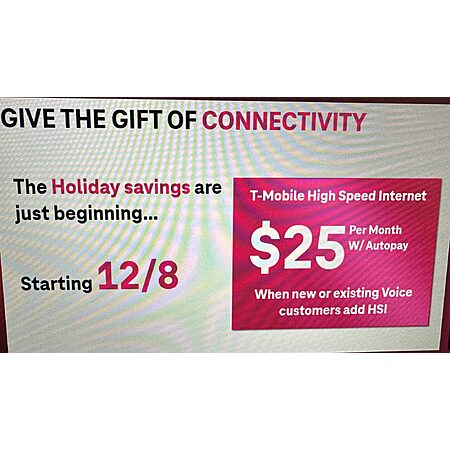




Leave a Comment
Top Comments
I wonder if this is portable as long as you have an oulet for power?
3,640 Comments
Sign up for a Slickdeals account to remove this ad.
They claimed not to know anything.
My account was set up way before T-Force or whatever it is called was set up.
T-Mobile simply didn't know anything.
I don't why it it is so hard for you to understand.
They asked for a PIN which I didn't set up.
Test #2: Connect nest router (WiFi radio OFF) directly to one of the yellow port on the T Mo unit. Connect PC directly from the nest router to the PC and run speed test. Speed should be similar. If OK, then the problem could be the WiFi radio or WiFi signal configuration at the nest router.
You cannot obtain an accurate speed test if you have other devices connected to the nest router during speedtest. Also note that moving the T Mo unit and rotating it a few degrees can affect the speed by 100-200 Mbps. The speed also drop during peak hours.
For best performance, you should also disable the built-in WiFi in the T Mo unit. There are online tutorials from the Sagecom and Arcadyan units.
I will have to get my old desktop and try these tests. Three laptops….none have Ethernet.
Just seems odd Nest gives half or less wifi speeds compared to the gateway.
I will have to get my old desktop and try these tests. Three laptops….none have Ethernet.
Just seems odd Nest gives half or less wifi speeds compared to the gateway.
If there wasn't the 64 device limit, I might just try using the gateway and getting rid of the nest system. But I don't think the gateway covers the entire house and the signal gets a bit weak in far corners.
Model: KVD21
I tried 3 different locations in the Bay Area Saturday and Sunday. It is also raining a lot, so I don't know if weather is a factor. I don't think so, because there were some sunny moments and speed tests were still very inconsistent. The T-Mobile 5g signal map indicates all 3 areas I have tested were 5G Ultra Capacity(the highest signal), but the signal according to the modem was at best, good or very good, never excellent. 2 Fremont locations are close to freeways as well and assuming close to 5g towers.
1. San Leandro(Heron Bay) - 20 mpbs download.
2. North Fremont - 60 mpbs. And randomly goes up to 150 for a few seconds, then drop down to 20 mpbs.
3. Central Fremont - fluctuates between 20-150 mpbs. Hit 300 mpbs for a few minutes, then fumbles.
I tried a few first person shooter games online and the packet loss was really bad and random. I see everyone posting 200, 400, 500 mpbs and I wonder if my modem is broke or if service is just bad in the Bay Area. If the service is this inconsistent then this is a no go for me and would recommend against it for my fellow Bay Area people in those 3 locations. I would content be if I can consistently get 200 mpbs and I don't think that's too much to ask for.
Rotating the unit and moving it to a new location near a windows can increase speed by 100-200Mbps.
Sign up for a Slickdeals account to remove this ad.
I will have to get my old desktop and try these tests. Three laptops….none have Ethernet.
Just seems odd Nest gives half or less wifi speeds compared to the gateway.
Granted, I have always had solid signal where I am, LTE (b66) and 5G (n41) never have an SINR less than 22 or so, sometimes 29-30. CQI is usually between 12-15. I had the materials laying around and a little time, and after reading success stories on the tmobileisp Reddit decided to try it.
Also, always submit the rebate no matter what "they" say ( the internet as a whole or T-Mobile). All they can do is reject it. When I switched to T-Mobile Magenta Max in Sept 2022 when the new iPhones came out, "they" said I wouldn't qualify for $200 per line for porting from Total Wireless (now Total by Verizon). I submitted the rebates anyways, and got all three no problem.
I'm curios, how many bars "the trash can" shows before and after installing antenna?
I would assume, it does show better signal with antenna, right?
Mine shows 3 red bars.
Thanks!
If there wasn't the 64 device limit, I might just try using the gateway and getting rid of the nest system. But I don't think the gateway covers the entire house and the signal gets a bit weak in far corners.
My Arcadyan unit is located at one end of an 1800 sq ft home. I'm broadcasting 2.4GHz only at the Arcadyan. Speed at 3 ft is 160Mbps 19mS ping. Speed at other end of the house is 130Mbps 19mS ping. A centrally located good router will double the coverage area with minimal speed loss.
2.4GHz band provides longer range and better penetration. True 4K video maxed out around 25Mbps. Anything north of this is overkill unless you're downloading movies. Connect a device directly to the T Mo unit if you need maximum speed and maximum stability.
My Arcadyan unit is located at one end of an 1800 sq ft home. I'm broadcasting 2.4GHz only at the Arcadyan. Speed at 3 ft is 160Mbps 19mS ping. Speed at other end of the house is 130Mbps 19mS ping. A centrally located good router will double the coverage area with minimal speed loss.
2.4GHz band provides longer range and better penetration. True 4K video maxed out around 25Mbps. Anything north of this is overkill unless you're downloading movies. Connect a device directly to the T Mo unit if you need maximum speed and maximum stability.
2500 sq house and the gateway is upstairs on a shelf by a window. Excellent speeds everywhere on that (just testing with my 5 g phone) except in the backyard.
The nest is upstairs as well, on a tv stand in an open area with direct site to downstairs (open area). Hardwired to the gateway or frontier modem.
If I go into the google home/nest wifi app and run a hardwired speed test from the gateway to the nest router I get 157 down and 30.7 up.
Same test with fios, same all devices connected to the nest (just removing the T-Mobile gateway and adding back the frontier) the hardwired nest speed test shows 489 down and 453 up.
Tremendous difference there on the hardwired connection. However, the wifi is the complete opposite. Nest gives 1/3 of what the T-Mobile gateway gives.
Seems like I am losing some speed on the transfer.
Sign up for a Slickdeals account to remove this ad.
Limited time offer; subject to change. During congestion, heavy data users (>50GB/mo. for most plans) and customers choosing lower-prioritized plans may notice lower speeds than other customers; see plan for details. Unlimited high-speed data in U.S. only while on our network. Video typically streams on smartphone/tablet at DVD quality (480p) at up to 1.5Mbps unless you add Plus Max to deliver video streams at speeds that provide up to UHD video capability (max 1080p4K); some content providers may not stream their services in UHD. May affect speed of video downloads; does not apply to video uploads.
Leave a Comment