| Product Description: | Stay connected to what matters most with long-lasting battery life for a full day of work and a thin, portable, micro-edge bezel design that makes traveling light easy. Built to keep you productive and entertained from anywhere, the HP 15" diagonal laptop features reliable performance and an expansive display, so your weekends can be full of streaming, surfing and speeding through tasks from sun up to sun down.TAKE IT ANYWHERE. SEE MORE.: With its thin and light design, 6.5 mm micro-edge bezel display, and 82% screen to body ratio – take this HP notebook anywhere and see and do more.RELIABLE PERFORMANCE FOR EVERY DAY: Powerful enough for your busiest days, this HP computer laptop features an Intel® processor and a solid state drive for speedy boot-up and speedier overall experience for working in the home office or commuting to the office.SECURED, SEAMLESS LOG IN. ALL DAY LONG.: With a long battery life and fast-charge technology, this fast charge laptop lets you work, watch, and stay connected all day. Integrated precision touchpad with multi-touch support speeds up both navigation and productivity, and fingerprint reader gives you a seamless, secure login.WINDOWS HOME in S MODE: Experience the most secure Windows ever built with fast boot times, increased responsiveness, and added protection against phishing and malware. This system is compatible with the entire Microsoft 365 suite.Learn more about Windows 11: https://www.target.com/c/microsoft/-/N-rz5nuMICRO-EDGE FULL HD DISPLAY: With virtually no bezel encircling the display on the HP 15 Laptop, an ultra-wide viewing experience provides for seamless multi-monitor set-ups so you can take care of business. Revolutionize your display and see more of what you love with this slim bezel design. Enjoy an immersive multimedia experience with a maximized viewing area.11TH GENERATION INTEL® CORE™ PROCESSOR: Brings the perfect combination of features to make you unstoppable. Get things done fast with high performance, instant responsiveness and best-in-class connectivity.INTEL® UHD GRAPHICS: Smoothly stream 4K content and play your favorite games on your lightweight HP 15.6 laptop.PCIE® NVME™ SSD STORAGE: Get up to 15x faster performance than a traditional hard drive with 256 GB PCIe® SSD.HP FAST CHARGE: When this long battery life laptop needs charging, it can go from 0 to 50% charge in approximately 45 minutes.FINGERPRINT READER: Seamlessly log in into your HP notebook computer in any position with the touch of your finger. Patented 3D fingerprint technology ensures secure access.WI-FI 5 AND BLUETOOTH® 5: Connect your HP notebook computer to Wi-Fi and Bluetooth® accessories with wireless technology. Pair with a MU-MIMO router for a smoother online experience in multi-device homes.HP TRUE VISION HD CAMERA WITH DUAL ARRAY MICROPHONE: Video chat with vibrant clarity, even in low light, and see your family on the high definition display. With two microphones and advanced noise reduction software, you'll always sound crystal clear when you video chat or record.HP QUICKDROP: Wirelessly transfer photos, videos, documents and more between your PC and mobile device. Easily snap a photo to share, send addresses for directions on-the-go, and view texts on your PC’s screen. With HP QuickDrop, file transfers are easy, fast and reliable.ENERGY EFFICIENT design and components help reduce power consumption and energy costs. ENERGY STAR® certified & EPEAT® Registered.WARRANTY: 1-year limited hardware warranty. Additional information available at www.support.hp.com. Full warranty details are included with your product. 90 days limited technical support for software and initial setup (from date of purchase). |




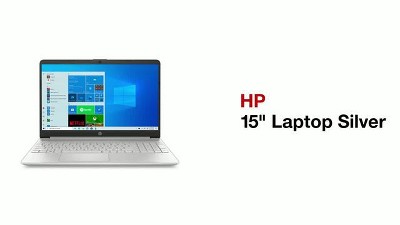


Leave a Comment
Top Comments
90 Comments
Sign up for a Slickdeals account to remove this ad.
Just my thoughts on it.
Good luck!
Jon
Are there any instructions on how to open the laptop to do these upgrades? Thanks!
http://h10032.www1.hp.
Sign up for a Slickdeals account to remove this ad.
I use a hair dryer over the rubber strips on the back of the machine to help removal. To pry the case use a credit card or a spudger. Do NOT use a screw driver or any sharp objects. Take care not to break any tabs.
I guess I would say a soft pass or a coin flip considering the price.
EDIT:...and the better 4 core I3 as the post below indicates. I didn't notice that. Thanks
Does the USB C port support PD-C?
Thanks, looks roughly similar to my 4 year old HP laptop.
FYI - at year 3, my battery started reporting errors, sometimes, on bootup, and then eventually got to the point where after 45 minutes of use, it might do an emergency shutdown at any moment. I bought a genuine HP battery on ebay for $35 and things are smooth sailing now. Also, the old battery was bubbling. So, glad I got that one out.
Score: 2721
Graphics score: 2904
Physics: 11427
I have a 14" HP laptop with the same processor.
Sign up for a Slickdeals account to remove this ad.
Leave a Comment