expiredSeriesXM posted Feb 27, 2023 06:29 PM
Item 1 of 5
Item 1 of 5
expiredSeriesXM posted Feb 27, 2023 06:29 PM
SABRENT Tool Free USB Type-C Dual Docking Station for PCIe NVMe M.2 SSDs
+ Free Shipping$100
$120
16% offAmazon
Visit AmazonGood Deal
Bad Deal
Save
Share


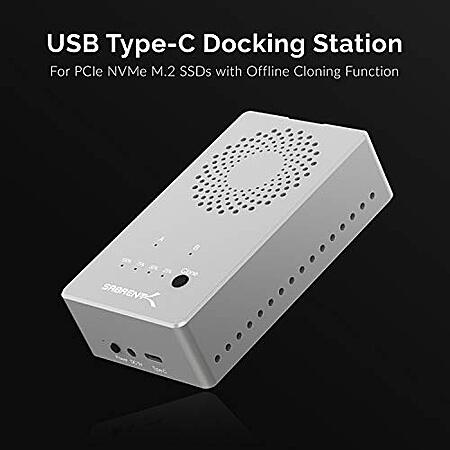







Leave a Comment
Top Comments
I feel like you're not grasping exactly what this can do.
Like OP said: what if you have a laptop?
Also:
-What if you have a ThinkCentre Tiny Gen 2?
-What if you only have ONE NVMe slot?
-What if you have 3x NVMe slots but you don't want to remove the other two drives?
-What if you build systems for people, and help people upgrade their systems on a regular basis (which just might include cloning their old data to a new drive)?
What a waste of money this device is (/s). I think I might buy one.
The USB adapter can be USB-A or USB-C and even 10Gbps. You can buy SATA version or NVMe version. You can use it on a desktop or laptop (just need 2 open USB ports).
This device is one-button convenient, but doing it my ways is cheaper.
132 Comments
Sign up for a Slickdeals account to remove this ad.
I highly recommend this for anyone using NVMe SSDs. If you're simply getting an SSD for your PS5, this device isn't necessary and probably isn't for you.
$19.99!! Sabrent Rocket V30 A2 256GB MicroSDXC Memory Card R100MB/s W30MB/s Compatible with Steam Deck [amazon.com]
Clip the $4 coupon on the page + Use this Coupon Code: 264ZS6YH @ Checkout and the final price will be $19.99
SABRENT Multi Port USB C Hub with 4K HDM For $11.69 (usually $24.99) [amazon.com]
Use Coupon Code: 22SU6GGM
Our community has rated this post as helpful. If you agree, why not thank SeriesXM
The process is simple... you just attach both drives, connect to power, turn it on, and hold down the button to start the cloning process. You then end up with two identical drives. After testing that both work perfectly, put one away in a safe place.
I clone my drives whenever I set up a fresh install and then again periodically. So any time I have a Windows problem that seems unfixable, I simply pop in my clone and I'm back in business. I also regularly create and use system restore points, but these are not always reliable, whereas a clone always is.
Our community has rated this post as helpful. If you agree, why not thank SeriesXM
I feel like you're not grasping exactly what this can do.
Our community has rated this post as helpful. If you agree, why not thank _A2
Amazing. So quick to condemn/condescend, without considering some basic possibilities?
Like OP said: what if you have a laptop?
Also:
-What if you have a ThinkCentre Tiny Gen 2?
-What if you only have ONE NVMe slot?
-What if you have 3x NVMe slots but you don't want to remove the other two drives?
-What if you build systems for people, and help people upgrade their systems on a regular basis (which just might include cloning their old data to a new drive)?
What a waste of money this device is (/s). I think I might buy one.
Sign up for a Slickdeals account to remove this ad.
1. How loud is the fan on this, is it always on?
2. This serves as a dock too? If both nvme slots are populated, does it show them as 2 separate drives?
I feel like you're not grasping exactly what this can do.
Our community has rated this post as helpful. If you agree, why not thank 2010ngojo
Our community has rated this post as helpful. If you agree, why not thank Hat-Trick
The USB adapter can be USB-A or USB-C and even 10Gbps. You can buy SATA version or NVMe version. You can use it on a desktop or laptop (just need 2 open USB ports).
This device is one-button convenient, but doing it my ways is cheaper.
Yes, there are NVMe adapters that work well and I have some. If you're simply looking for a single enclosure, these adapters are great, but they don't do anything like this device does.
If you don't want to pay attention, you're really gonna have to stop commenting with absurd alternatives.
Sign up for a Slickdeals account to remove this ad.
1. How loud is the fan on this, is it always on?
2. This serves as a dock too? If both nvme slots are populated, does it show them as 2 separate drives?
2. Yes, this serves as a dock and shows them as two separate drives when plugged in, but can also work with just one.
The other thing to point out is that it needs to be powered with a wall adapter, so I don't think I'd want leave this running all day. That being said, I did do that overnight once (by accident) and was surprised to see the SSDs weren't warm at all in the morning.
Leave a Comment