expiredpaperinmypockets posted Mar 25, 2023 07:42 PM
Item 1 of 6
Item 1 of 6
expiredpaperinmypockets posted Mar 25, 2023 07:42 PM
1TB Crucial MX500 2.5" 3D NAND Internal Solid State Drive
+ Free Shipping$52
$100
48% offAdorama
Visit AdoramaGood Deal
Bad Deal
Save
Share
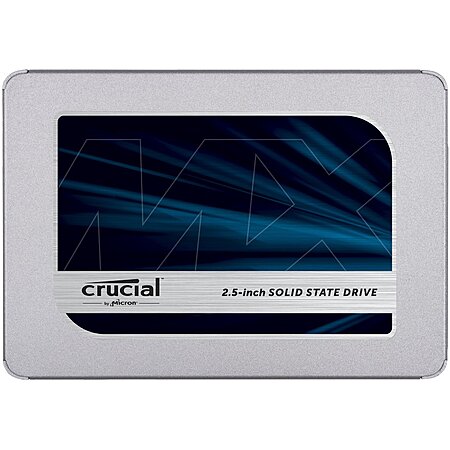


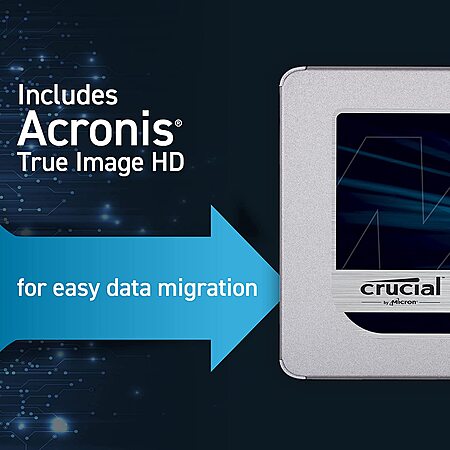

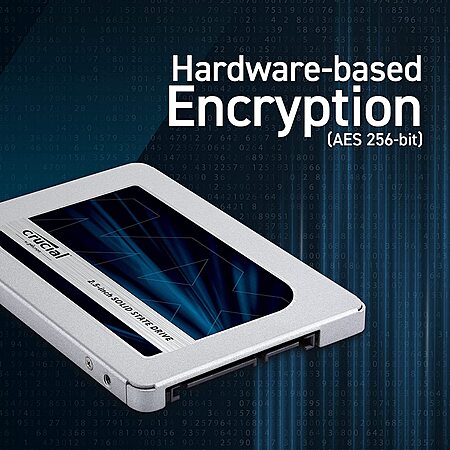
Leave a Comment
Top Comments
https://www.gigabyte.co
for example I never would have known that my Asus motherboard doesn't "like" ram sticks put into the "wrong' memory slots if I'd never read the manual... the manual will also give important info like how to install an m2 drive, page 22 in your case... don't be stupid like me
Opinions are divided online I've found as far as whether or not a heatsink is necessary for m2 drives all the time , one person on the tom's hardware forums (that's a GREAT place to ask questions like your own by the way, good people they help me out all the time
Now is a GREAT time to buy m2 drives if you can afford them, for example
https://www.amazon.com/dp/B07MFZY..._lig_
SAMSUNG 970 EVO Plus SSD 1TB NVMe M.2 Internal Solid State Hard Drive, V-NAND Technology, Storage and Memory Expansion for Gaming, Graphics w/ Heat Control, Max Speed, MZ-V7S1T0B/AM , $55 on amazon and from what I've seen online it gets some great ratings.. I would go so far as to use something like the free version of Macrium Reflect to clone your windows installation over to that or any m2 drive you buy and run windows off that instead then format your old windows drive and use it for storage (going on the assumption you built your PC and it's up and running already?)
If you have an empty sata slot and you have the 640 GB WD drive lying around you might as well use it
https://crystalmark.inf
and use that to run a check on the drive after you install it to see if the drive is in "trouble" , the software will tell you if the drive is starting to die.. worth noting I've had one drive die on me with crystalmark not warning me but it was an ancient drive so I can't complain too much
Oddly enough despite not being specifically designed for desktop use the western digital red plus drives (I would stick with red plus not the "western digital red" drives) are pretty cheap right now and have been working great for me for file storage ever since amazon sent me one by mistake years ago and let me keep it for free
https://www.amazon.com/dp/B0BDXSK..._lig_
Western Digital 4TB WD Red Plus NAS Internal Hard Drive HDD - 5400 RPM, SATA 6 Gb/s, CMR, 256 MB Cache, 3.5" -WD40EFPX
If you can afford it that would be a great addition to your PC for file storage .. the link I gave you above though is acting kind of strange for me, if it doesn't show it for $75 sold and shipped by amazon do a search for the model number WD40EFPX on amazon and it should pop up
A bit of history on the WD Red drives which won't affect you at all as a desktop user
Alternately for faster performance but a smaller (1 TB instead of 4 TB ) drive you could buy the crucial mx500 drive the OP listed.. I have them as the Windows/C drive in three desktop PC's and they've been working great for years now... that was back before the crazy low drop on hard drive prices in general so you're better off with the m2 drive for $55 instead as your windows drive
20 Comments
Sign up for a Slickdeals account to remove this ad.
$36.99 for 1TB of a great 2.5" SSD is a steal!
$36.99 for 1TB of a great 2.5" SSD is a steal!
But this would still work fine. Better than a spinning platter of metal!
But this would still work fine. Better than a spinning platter of metal!
Sign up for a Slickdeals account to remove this ad.
Our community has rated this post as helpful. If you agree, why not thank Andrepartthree
https://www.gigabyte.co
for example I never would have known that my Asus motherboard doesn't "like" ram sticks put into the "wrong' memory slots if I'd never read the manual... the manual will also give important info like how to install an m2 drive, page 22 in your case... don't be stupid like me
Opinions are divided online I've found as far as whether or not a heatsink is necessary for m2 drives all the time , one person on the tom's hardware forums (that's a GREAT place to ask questions like your own by the way, good people they help me out all the time
Now is a GREAT time to buy m2 drives if you can afford them, for example
https://www.amazon.com/dp/B07MFZY..._lig_
SAMSUNG 970 EVO Plus SSD 1TB NVMe M.2 Internal Solid State Hard Drive, V-NAND Technology, Storage and Memory Expansion for Gaming, Graphics w/ Heat Control, Max Speed, MZ-V7S1T0B/AM , $55 on amazon and from what I've seen online it gets some great ratings.. I would go so far as to use something like the free version of Macrium Reflect to clone your windows installation over to that or any m2 drive you buy and run windows off that instead then format your old windows drive and use it for storage (going on the assumption you built your PC and it's up and running already?)
If you have an empty sata slot and you have the 640 GB WD drive lying around you might as well use it
https://crystalmark.inf
and use that to run a check on the drive after you install it to see if the drive is in "trouble" , the software will tell you if the drive is starting to die.. worth noting I've had one drive die on me with crystalmark not warning me but it was an ancient drive so I can't complain too much
Oddly enough despite not being specifically designed for desktop use the western digital red plus drives (I would stick with red plus not the "western digital red" drives) are pretty cheap right now and have been working great for me for file storage ever since amazon sent me one by mistake years ago and let me keep it for free
https://www.amazon.com/dp/B0BDXSK..._lig_
Western Digital 4TB WD Red Plus NAS Internal Hard Drive HDD - 5400 RPM, SATA 6 Gb/s, CMR, 256 MB Cache, 3.5" -WD40EFPX
If you can afford it that would be a great addition to your PC for file storage .. the link I gave you above though is acting kind of strange for me, if it doesn't show it for $75 sold and shipped by amazon do a search for the model number WD40EFPX on amazon and it should pop up
A bit of history on the WD Red drives which won't affect you at all as a desktop user
Alternately for faster performance but a smaller (1 TB instead of 4 TB ) drive you could buy the crucial mx500 drive the OP listed.. I have them as the Windows/C drive in three desktop PC's and they've been working great for years now... that was back before the crazy low drop on hard drive prices in general so you're better off with the m2 drive for $55 instead as your windows drive
and gonna use my old mouse, keyboard, case, power supply, cd rom, monitor
Note that I said "if I'm understanding correctly", I'm not 100 percent sure on that you might want to head over to tom's hardware forum and ask them that.. "if I install m2 drives in both slots will it cause one of the sata ports to stop working?
https://forums.tomshard
I know a certain amount from having built then upgraded three desktop PC's over the years but the tom's hardware guys are the REAL experts in my opinion who have helped me many a time
the folks at hardware canucks are great too for technical questions
https://hardwarecanucks
Looking at the description of the MB it looks like it does indeed have a heatsink built in
https://www.gigabyte.co
they call it "thermal guard" but same thing
I use youtube online tutorials all the time too like this one crazy helpful
https://www.youtube.com/watch?v=3ZNx_zA
just do a search on youtube for "build tutorial gigabyte B660M" and there will be videos that show you and walk you through it step by step
the crucial 1 TB m2 SSD on amazon... what model number is it? is it the P3 model number CT1000P3SSD8 version?
https://www.amazon.com/gp/product...=UTF8
if that's the one I would spend the few dollars extra and get the samsung evo I mentioned above it's got DRAM which helps as far as speed and making the drive last longer and overall just a better drive.. unless the crucial is selling for say $30 or something crazy like that and you really need the extra $25 difference
I did some more research and there's a raging debate about whether or not heatsinks are necessary for pci3 speed m2 drives or even pci4 speed drives though there's a lot of people who feel pci4 speed m2 drives need a heatsink .. general consensus appears to be if it's pci3 speed no need for a heatsink but if the MB has one why not use it right?
If you can budget it I strongly recommend a second drive .. m2, 2.5 form factor ssd, some sort of drive.. to store your data on and backups of Windows .. that way if Windows goes kaput on you and says "nope forget you I'm not going to run" (has been known to happen out of the blue for no reason) you can restore the image of Windows you made onto that second drive and since you're storing files on the second drive you don't lose your files.
I've heard AOEMI backupper is a good free backup solution.. mixed opinions on whether or not the backup software built into Windows works that well.
Sign up for a Slickdeals account to remove this ad.
and gonna use my old mouse, keyboard, case, power supply, cd rom, monitor
You've made a great pick of MB's in that it supports q flash.. as I found out the hard way if you don't update the BIOS on the MB prior to installing the CPU there's a chance the MB won't recognize the CPU and refuse to start... I guessing the Intel i3's are old enough such that it wouldn't be a problem but if you want to be on the safe side
https://www.gigabyte.co
download the latest bios and follow the instructions here (scroll down until you get to the part about q flash)
https://www.gigabyte.co
page 16 of the MB manual tells you which usb slot to insert the usb drive into to do q flash
https://download.gigaby
and here's a video on how to use q flash although again look at that page in the MB to make sure you're putting the usb drive into the correct slot not sure if mike mentions that in his video
https://www.youtube.com/watch?v=7cQLYRO
I've found mike's unboxing youtube channel to be super helpful btw in general for tutorials
You can see from the download page the size of the BIOS isn't that big.. I know with the Asus bios flash similar feature they want at least a usb 2.0 speed 16 GB or bigger thumb drive anyways not sure if it's the same for gigabyte q flash. If you have a usb 3.0 speed thumb drive lying around I imagine that will work too (I've heard mixed reports on the asus front with the asus MB's not "liking" usb 3.0 drives for bios flash no clue if gigabyte is "fussy" about usb 3.0 vs usb 2.0 as well.. maybe to prepare for a worst case scenario you can grab a cheap usb 2.0 , 32 gb drive at the time you order the parts)
The great thing about the bios flash is you just need to plug the 24 pin power supply motherboard power connector into the MB, insert the usb drive, follow the instructions and that's it.. no need to even install the CPU, ram and so forth before doing the bios flash.
Also check out the price difference between the 32 gb and 16 gb version of the ram (guessing you're going with at least 16 GB ram) you're looking to order .. it might be small enough with ram prices dropping too such that you might as well grab the 32 gb .. there are those who would argue 32 gb is overkill but if the price difference is say $20 or something small like that why not? It also helps to futureproof your PC .
Be aware that the ram might default to 2133 speed and you'll have to decide if you want to go into the BIOS and change it to run at the speed it's supposed to be at .. in some cases this results in windows being unstable but I would imagine worst case scenario you can just go back into BIOS and reset it back to 2133.. I had a heart stopping moment when my PC wouldn't power on at all a few days after I set the speed to 3200 ! I was told on the tom's hardware forums this is not unusual (just unplugged and replugged the power supply cord and flicked the on/off switch on the power supply on and off again and PC powered on after that) .. Set the speed to 2800 grumbling about not getting my 3200 speed but I'm told there isn't a huge difference between 2800 and 3200 speed as far as impact on the PC's performance anyways.
Also consider snagging arctic thermal paste which is pretty cheap but has a good reputation, 90 percent rubbing alcohol (you can grab a bottle of it real cheap from Walmart) and some cheap paper coffee filters from Walmart too.. it's good to have it lying around in case you have to take out and reinsert the CPU again (rare but it does happen and good to have around when you're doing a PC upgrade for peace of mind).. the paper filter and rubbing alcohol is used to wipe thermal paste off. No idea if the intel CPU you're buying comes with thermal paste applied already or not.
https://www.walmart.com/ip/Equate.../276040459
https://www.amazon.com/gp/product...UTF8&
arctic paste is about $6 for a big (for CPU purposes) tube of paste .. there's a debate online re: whether or not it's better than any stock thermal paste but I've been told it definitely helps if you need to remove the cpu cooler say when upgrading the cpu a few years later whereupon the stock thermal paste can be harder to "saw" through to remove it.. mind you I was told that for the stock thermal paste for AMD's no idea if intel reapplied thermal paste has the same issue ... but if it was me personally I'd grab the items I mentioned too if nothing else to have them lying around in case you need them during the upgrade, say the MB is defective and you need to return it (which means the preapplied thermal paste goes bye bye when you have to remove the CPU and you'll need thermal paste anyways)
Speaking of returns check the return policy carefully.. I've had very good luck with amazon and walmart long as it's "sold and shipped by" or in the case of amazon "sold by (insert name of seller here) shipped by amazon free returns" .. I've heard some bitter complaints about newegg's return policy although personally haven't had problems returning stuff to them, no personal experience with Best Buy far as returning MB's or CPU's or RAM or what not to them .. in the case of amazon returned a MB to them after finding out the hard way it wouldn't support my CPU, dropped it off at the local UPS store per their return policy and amazon gave me an immediate refund as soon as it was dropped off at the UPS store, took only a few days after that for the refund to show on my credit card.
At the risk of sounding like a broken record definitely have some sort of windows backup software going on too.. AOEMI is free, not sure if you have a backup solution already purchased or running on your PC. Whatever backup solution you're using, dedicate another usb thumb drive to being a recovery usb drive so you can boot from it and restore from your backup
https://www.ubackup.com/help/crea...20comput
I'd also dedicate another usb drive to being a windows 10 or windows 11 recovery drive so you can launch the PC and go into safe mode or safe mode/command prompts as a last resort if restoring from the backup doesn't work
https://support.microso
I ended up buying a pack of cheap usb 2.0, 32 GB , PNY usb drives and found they work fine as bootable usb drives for the purposes I mentioned, about $20 with tax for five of them
https://www.amazon.com/gp/product...UTF8&
Leave a Comment