Amazon has
TP-Link Archer AX21 AX1800 Dual-Band Wi-Fi 6 Gigabit Router on sale for $84.05 - $25 w/ 'clipped' coupon on the product page =
$59.05.
Shipping is free.
Thanks to Staff Member
DealiusCaesar for finding this deal.
Note: Must be logged in to clip coupons; coupons are typically limited to one per account.
Specs:- 1.5 GHz quad-core CPU
- Frequency Band Class: Dual-Band
- Wireless Type: 802.11n, 802.11ax, 802.11b, 802.11ac, 802.11g
- Number of Ports: 5
- LAN Port Bandwidth: 1000 Mbps
- Data Transfer Rate: 1200 Megabits Per Second
- Voltage: 100240 Volts
- Antenna Type: Fixed (4 high-gain antennas)
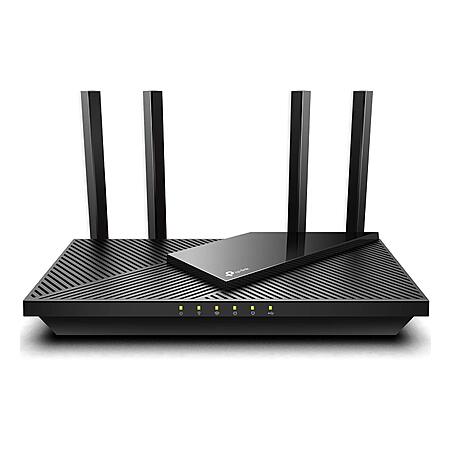
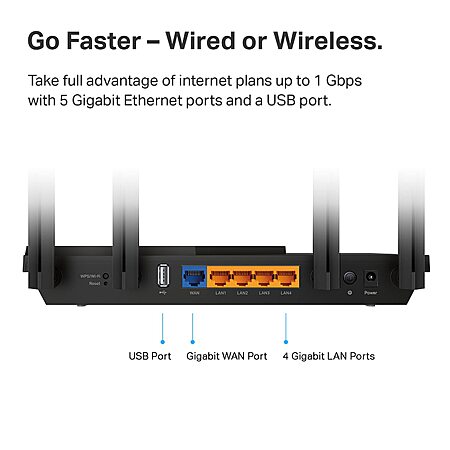





Leave a Comment
Top Comments
79 Comments
Sign up for a Slickdeals account to remove this ad.
Our community has rated this post as helpful. If you agree, why not thank PeteyTheStriker
https://www.tp-link.com/us/support/faq/3643/
Our community has rated this post as helpful. If you agree, why not thank LSKennedy
Sign up for a Slickdeals account to remove this ad.
I honestly have not heard to many people complain about this model, so you might have a dud, so maybe get it swapped?
ETA: being used on 1 gigabit internet, and I can still return the Netgear for $109 back
Sign up for a Slickdeals account to remove this ad.
Leave a Comment