There are new data points from 9/14/23 on which seem to indicate that the BYOP SIM trick below no longer works. (i.e. Even though the deal is still available to people who have been Fi members for a while, someone who just activated a BYOP SIM won't see the instant discount and only see the 24-month credit offer). Therefore, I'm crossing out the info about the BYOP SIM trick.
=============================================================
[b]=============================================================
* Added on 8/1/2023 by hpham_53: It's still 3-4 months away until people doing this deal will be close to completing their promotion. But I'll go ahead and add the info below on how to verify that your promotion was Earned, and how to Cancel/Pause Fi service after that.
* How to Verify that your S23 promo was Earned:
There's a countdown in your Billing-->Fi Savings-->In Progress that shows how many more days your Fi service has to remain active. The countdown will never say zero day. On the 120th day, it will stay at "1 more day". On the morning of the 121st day, the countdown should say "Stayed (past tense) active on Fi for 120 days in a row". Then later in the day, the In Progress column disappears, and the promo discount gets moved to the Earned column. At that time or later, it's safe to Cancel or Pause your Fi service.
You can use this Date Calculator: https://www.timeanddate
Enter your activation date as the Start Date, select Add 121 days and it'll show the date when it's safe to cancel/pause your Fi service.
* How to Cancel your Fi service:
In your Fi account, click on Account-->Your Plan, scroll down until you see "Leave Google Fi". Click on that and follow the on-screen instructions. You'll have the options to Let Go your Fi phone number, or Transfer To Another Provider. (There used to be an option to port it back to Google Voice, but I think it's no longer available). If you choose to let go your Fi number, your Fi service will be cancelled IMMEDIATELY. If you choose to port out, your Fi service will remain active until your Fi number has been ported out to another provider.
* How to Pause your Fi service;
In your Fi account, click on Account-->Your Plan, scroll down until you see "Pause Service". Click on that and follow the on-screen instructions. Your Fi service will be paused and Automatically Resumed after 90 days, unless you cancel it before 90 days are up. Once it's Resumed, you can leave it Active, or Cancel it, or Pause again (I don't know how many times you can Pause). If you have a lot of remaining referral Fi credit (which is not refundable), you can choose Pause instead of Cancel to wait and see if there will be new Fi promotions in the future to use up your Fi credit.
This post can be edited by most users to provide up-to-date information about developments of this thread based on user responses, and user findings. Feel free to add, change or remove information shown here as it becomes available. This includes new coupons, rebates, ideas, thread summary, and similar items.
Once a Thread Wiki is added to a thread, "Create Wiki" button will disappear. If you would like to learn more about Thread Wiki feature, click here.

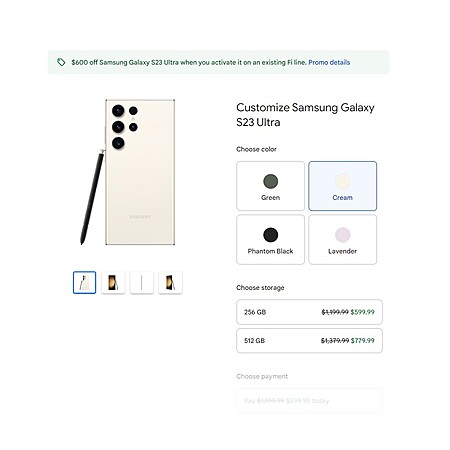







Leave a Comment
Top Comments
https://slickdeals.net/f/16418272-google-fi-512gb-samsung-galaxy-s23-ultra-smartphone-pre-order-600-more-w-activation-port-in-free-s-h?src=SiteSearc
703 Comments
Sign up for a Slickdeals account to remove this ad.
S23, S23 Plus and S23 Ultra are the three variants.
I've never been able to get Tmo Visual Voicemail working with eSIM, and since I just completed the offer for Google Fi, I'm probably going to switch back to physical SIM with Tmo, and hopefully get VV working again. Calling VM is dumb.
Our community has rated this post as helpful. If you agree, why not thank hpham_53
There's a way for people who are not current or past Fi members to do this deal.
1. Buy a BYOD Fi SIM from your local Best Buy, or Amazon, or Fi. Costs $10 plus tax.
2. Activate the BYOD Fi SIM with a Fi-Compatible phone. When creating your Fi account, use a Fi referral code. I have a bunch.
3. The BYOD SIM needs to be activated with at least the Flexible Plan that costs $20/month for unlimited talk/text + taxes. Any Data used will cost extra (prorated at $10/GB). You'll get $10 Fi credit for the cost of the BYOD Fi SIM. Using a referral code will get you another $20 Fi credit after 30 days of service.
4. You can select a new phone number or port-in a number when activating the BYOD Fi SIM.
5. Wait 2-3 days until your 1st Billing Cycle has started (typically 2 days after activation). At that time, you're considered an Existing Fi Member.
EDITED: It's recommended that you wait 2-3 days after activating the BYOP SIM before placing your order for the S23. That is to make sure that Fi system FULLY recognizes that you have an active Fi line. Otherwise, although you can order the S23 with the discount, Fi might ship the S23 without assigning your current Fi phone number to the SIM. If that happens, when you activate the S23 it will show in the checklist that the phone was activated by a NEW member and your promotion discount is in jeopardy.
6. Log into your Fi account-->Shop-->Order the S23 phone, you should see/get the promotion for existing Fi members.
7. When you receive your S23 phone, the SIM should be already installed. Install the Fi app from Google Store and run it to activate the S23.
8. The Fi app should display a message saying your current Fi service is on another phone (the BYOD phone). It'll ask for permission to transfer service from the BYOD phone to the S23. Give it the OK. Your current Fi service, phone number, billing will be transferred to the S23. That will start your required 120 days of service for the S23 deal.
9. About 24 hrs after activing the S23, log into your Fi account, click on Billing-->Fi Savings. It should display under the In Progress column a checklist of tasks like Buy an S23, Receive a promotion discount, Activate the S23, and there's a count down of how many more days you have to keep your Fi service active. The count down is updated every 24 hrs.
10. If you want to use the S23 with Fi service, fine. If not, remove the Fi SIM from the S23 and stash it away. DO NOT use the S23 Fi SIM in any other phone. You can now use the S23 phone with a physical or eSIM of another provider.
11. When your required 120 days of Fi service get close to the end, read info in the Wiki on how to verify that your promotion was Earned, and how to cancel/pause your Fi service.
An existing Fi customer is someone who currently has Fi service or whose last day of Fi service took place within the last 180 days.
Log into your account and click rejoin Fi. The offer should be available when you get to the phone selection. It sticks even if you get a new number.
Sign up for a Slickdeals account to remove this ad.
It's best to order the S23 as an existing Fi member when you're about 7-15 days or so from completing your required 120 days for the Fold 4. After you've received the S23, WAIT UNTIL YOU'VE COMPLETED the 120 days for the Fold 4 before installing the Fi app on the S23 and run it to activate the S23. The Fi app will say that your current service is on another phone (the Fold 4) and asks for permission to move your service from the Fold 4 to the S23. Then the required 120 days for the S23 will start. If you activate the S23 before the requirements for the Fold 4 are completed, your Fold 4 promotion will be voided.
No worries, I'll sell on Swappa for 350-370
1. Buy a BYOD Fi SIM from your local Best Buy, or Amazon, or Fi. Costs $10 plus tax.
2. Activate the BYOD Fi SIM with a Fi-Compatible phone. When creating your Fi account, use a Fi referral code. I have a bunch.
3. The BYOD SIM needs to be activated with at least the Flexible Plan that costs $20/month for unlimited talk/text + taxes. Any Data used will cost extra (prorated at $10/GB). You'll get $10 Fi credit for the cost of the BYOD Fi SIM. Using a referral code will get you another $20 Fi credit after 30 days of service.
4. You can select a new phone number when activating the BYOD Fi SIM.
5. Wait 2-3 days until your 1st Billing Cycle has started (typically 2 days after activation). At that time, you're considered an Existing Fi Member.
6. Log into your Fi account-->Shop-->Order the S23 phone, you should see/get the promotion for existing Fi members.
7. When you receive your S23 phone, the SIM should be already installed. Install the Fi app from Google Store and run it to activate the S23.
8. The Fi app should display a message saying your current Fi service is on another phone (the BYOD phone). It'll ask for permission to transfer service from the BYOD phone to the S23. Give it the OK. Your current Fi service, phone number, billing will be transferred to the S23. That will start your required 120 days of service for the S23 deal.
9. In your Fi account, click on Billing-->Fi Savings. It should display under the In Progress column a checklist of tasks like Buy an S23, Receive a promotion discount, Activate the S23, and there's a count down of how many more days you have to keep your Fi service active. The count down is updated every 24 hrs.
10. If you want to use the S23 with Fi service, fine. If not, remove the Fi SIM from the S23 and stash it away. DO NOT use the S23 Fi SIM in any other phone. You can now use the S23 phone with a physical or eSIM of another provider.
11. When your required 120 days of Fi service get close to the end, check back and I'll post info on how to verify that you've completed the promotion and cancel/pause your Fi service if you don't want to stay with Fi.
Sign up for a Slickdeals account to remove this ad.
Leave a Comment