Lenovo has
Lenovo Legion T5 Gen 8 Desktop (90UX0013US) on sale for $1519.99 - $50 w/ unique eCoupon code when you
sign up for emails (new signups only) =
$1470 ($0.01 is added in cart for 1-Year Legion Ultimate Support w/ Onsite).
Shipping is free.
- Note: Email code may take a couple hours to arrive; check your spam folder.
Thanks to Community Member
ScarsUnseen for sharing this deal.
Specs:
- AMD Ryzen 7 7700 Processor (3.80GHz up to 5.30GHz)
- 32GB (2x 16GB) DDR5-5200MHz (UDIMM) RAM
- 1TB Solid State Drive M.2 2280 PCIe Gen4 Performance TLC
- NVIDIA GeForce RTX 4070 Ti SUPER 16GB GDDR6X Graphics
- Wi-Fi 6E 2x2 AX & Bluetooth 5.1 or above
- Includes USB Keyboard & USB Optical Mouse
- Windows 11 Home 64
- Ports:
- Top
- 2x USB-A 3.2 Gen 1
- 1x Headphone (3.5mm)
- 1x Microphone (3.5mm)
- Rear
- 2x USB-A 3.2 Gen 2
- 1x USB-C 3.2 Gen 2
- 2x USB-A 3.2 Gen 1
- 2x USB-A 2.0
- 3x Audio Jacks
- 1x HDMI 2.1
- Power Connector
- RJ45 Gigabit Ethernet
- 3x DisplayPort 1.4a
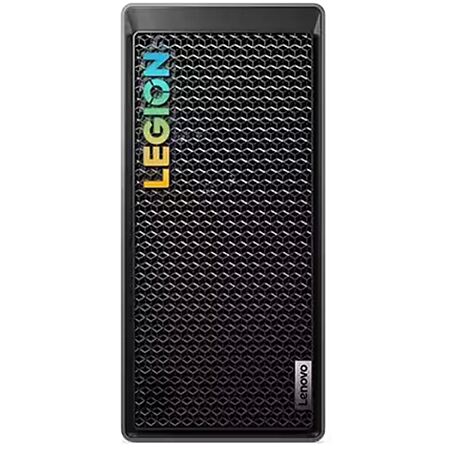

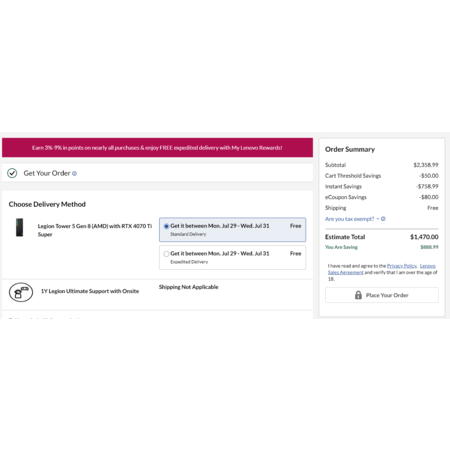
Leave a Comment
Top Comments
Originally, I planned on building my own 7800x3d and 4080 Super based gaming PC and had already even started ordering components to do so but when this deal came up, I ordered it. First the good. Since Lenovo is a big company, I feared that there would be proprietary architecture, but it turns out that isn't the case at all. Everything in this computer is industry standard. It came 32 GB (16x2) of Samsung branded DDR5-5600 MHz RAM although it runs at 5200 megahertz as configured. The one 1TB drive that is included is an m.2 NVMe Gen 4 SK Hynix. The SSD that is included is a good performer with read/write speeds of 6.4 k / 5.9 k MBPS. I was happy with the quality of the case,the build quality is good and they did a good job with cable management. The case even has a cage on the top to mount a liquid AIO cooler should you ever have a future need. I run several AAA game titles everyday and as configured the system did a great job. These systems come with a 4 pipe beefy single fan cooler that keeps the CPU cool, but the 7700 CPU only has a 65 w TDP and is very efficient. Another plus is the system comes with very little bloatware, just McAfee which you can easily uninstall.
One thing that might be considered a negative is the fact that like many big box companies including HP and Alienware, the BIOS does not have advanced settings for tweaking RAM speeds, instead it offers two CPU profiles (one standard and one OC). Interestingly it only offers one RAM speed profile@5200mhz. However you can download the Ryzen Master program from AMD, and bypass that limitation by setting the profile to EXPO 1, and then your RAM will run at the full 5600mhz. Running Passmark Memory Mark test before and after did show a nominal increase in performance. That's probably the only negative I found, but the workaround was easy.
As far as upgrade ability, the system board used is a standard micro ATX motherboard using a B650 chipset. The first upgrade I did was going to Crucial's website and finding that they carry a compatible 64 GB RAM kit (2x32), its low profile RAM that has heat spreaders installed on them. If you copy and paste the part number you can find it cheaper elsewhere. They are also 5600 mhz. The system immediately recognized them and they run great, again using the EXPO 1 profile on Ryzen Master. The second upgrade I did was popping a 2TB Samsung 990 Pro in the open NVMe slot. The GPU does require removal to get access to that slot. The drive was recognized on the first boot up so that went well. The final upgrade I did was about a week and a half ago. Because I originally planned on building my own system, I had already started buying components and because I missed the return window, I found myself with a AMD 7800X3D CPU and a Deepcool AK620 digital 6 pipe CPU cooler with 120mm fans. I did swap the 7700 CPU with the 7800X3D only since I already had it and the 105w TDP on that CPU required the larger cooler. The system recognized it just fine and runs stable with it.
I know this is a lot of information, but I'm posting this hoping that this might answer some questions that people who are thinking of buying one of these might have. Personally, I have no regrets. The only upgrade I did that I would not recommend is the CPU upgrade, at least not now. The 7700 that came with it actually exceeded my expectations and the only benefit in performance I have seen by upgrading the CPU to the 7800X3D are only on CPU bound game titles that are designed to utilize the V-Cache that the X3D CPUs have. Otherwise, I wouldn't recommend spending the money for that upgrade. AMD is now announcing the new 9000 series using the AM5 platform and if you ever wanted to upgrade this in the future, I would wait as they will be releasing X3D versions of those.
My son-in-law with the Lenovo T7 full tower and I play many of the same games for example Cyberpunk 2077 and Alan Wake 2. In those games, the T5 does slightly outperform the T7, but that is attributable to the fact that his T7 has a 4070 Ti and the T5 Tower has a 4070 Ti Super. Gaming at 1440p with the quality settings turned to high and Ray Tacing on, he has to enable DLSS frame generation to get approximately the same FPS that I do without needing DLSS. Additionally, I have not had to tweak the stock fan profiles, and while the fans do work harder during long game sessions, they are not overly loud. Another thing I'll note is that unlike the T5, the T7 does have an additional RAM profile (XMP) in the BIOS available. You can't go wrong with either one of them, they both are easy to add more RAM or drives, the T7 being a full size tower using a standard ATX board does offer an extra PCIe slot. I personally prefer the mid tower format of the T5. Both systems offer four RAM slots.
Lastly, if you qualify as EDU, First Responder, or Military you can save an extra 5% on top of whatever discount codes they're offering.
AMD Ryzen 7 7700 Processor (3.80 GHz up to 5.30 GHz)
Windows 11 Home
NVIDIA GeForce RTX 4070 Ti SUPER 16GB GDDR6X
32 GB DDR5-5200MHz (UDIMM) - (2 x 16 GB)
1 TB SSD M.2 2280 PCIe Gen4 Performance TLC
850W PSU
150W 120mm Air Cooling + 1 x Rear + 2 x Front with ARGB Fan
USB Optical Mouse
USB Keyboard
Wi-Fi 6E 2x2 AX & Bluetooth® 5.1 or above
One Year Legion Ultimate Support
169 Comments
Sign up for a Slickdeals account to remove this ad.
Our community has rated this post as helpful. If you agree, why not thank tpk2263
Originally, I planned on building my own 7800x3d and 4080 Super based gaming PC and had already even started ordering components to do so but when this deal came up, I ordered it. First the good. Since Lenovo is a big company, I feared that there would be proprietary architecture, but it turns out that isn't the case at all. Everything in this computer is industry standard. It came 32 GB (16x2) of Samsung branded DDR5-5600 MHz RAM although it runs at 5200 megahertz as configured. The one 1TB drive that is included is an m.2 NVMe Gen 4 SK Hynix. The SSD that is included is a good performer with read/write speeds of 6.4 k / 5.9 k MBPS. I was happy with the quality of the case,the build quality is good and they did a good job with cable management. The case even has a cage on the top to mount a liquid AIO cooler should you ever have a future need. I run several AAA game titles everyday and as configured the system did a great job. These systems come with a 4 pipe beefy single fan cooler that keeps the CPU cool, but the 7700 CPU only has a 65 w TDP and is very efficient. Another plus is the system comes with very little bloatware, just McAfee which you can easily uninstall.
One thing that might be considered a negative is the fact that like many big box companies including HP and Alienware, the BIOS does not have advanced settings for tweaking RAM speeds, instead it offers two CPU profiles (one standard and one OC). Interestingly it only offers one RAM speed profile@5200mhz. However you can download the Ryzen Master program from AMD, and bypass that limitation by setting the profile to EXPO 1, and then your RAM will run at the full 5600mhz. Running Passmark Memory Mark test before and after did show a nominal increase in performance. That's probably the only negative I found, but the workaround was easy.
As far as upgrade ability, the system board used is a standard micro ATX motherboard using a B650 chipset. The first upgrade I did was going to Crucial's website and finding that they carry a compatible 64 GB RAM kit (2x32), its low profile RAM that has heat spreaders installed on them. If you copy and paste the part number you can find it cheaper elsewhere. They are also 5600 mhz. The system immediately recognized them and they run great, again using the EXPO 1 profile on Ryzen Master. The second upgrade I did was popping a 2TB Samsung 990 Pro in the open NVMe slot. The GPU does require removal to get access to that slot. The drive was recognized on the first boot up so that went well. The final upgrade I did was about a week and a half ago. Because I originally planned on building my own system, I had already started buying components and because I missed the return window, I found myself with a AMD 7800X3D CPU and a Deepcool AK620 digital 6 pipe CPU cooler with 120mm fans. I did swap the 7700 CPU with the 7800X3D only since I already had it and the 105w TDP on that CPU required the larger cooler. The system recognized it just fine and runs stable with it.
I know this is a lot of information, but I'm posting this hoping that this might answer some questions that people who are thinking of buying one of these might have. Personally, I have no regrets. The only upgrade I did that I would not recommend is the CPU upgrade, at least not now. The 7700 that came with it actually exceeded my expectations and the only benefit in performance I have seen by upgrading the CPU to the 7800X3D are only on CPU bound game titles that are designed to utilize the V-Cache that the X3D CPUs have. Otherwise, I wouldn't recommend spending the money for that upgrade. AMD is now announcing the new 9000 series using the AM5 platform and if you ever wanted to upgrade this in the future, I would wait as they will be releasing X3D versions of those.
My son-in-law with the Lenovo T7 full tower and I play many of the same games for example Cyberpunk 2077 and Alan Wake 2. In those games, the T5 does slightly outperform the T7, but that is attributable to the fact that his T7 has a 4070 Ti and the T5 Tower has a 4070 Ti Super. Gaming at 1440p with the quality settings turned to high and Ray Tacing on, he has to enable DLSS frame generation to get approximately the same FPS that I do without needing DLSS. Additionally, I have not had to tweak the stock fan profiles, and while the fans do work harder during long game sessions, they are not overly loud. Another thing I'll note is that unlike the T5, the T7 does have an additional RAM profile (XMP) in the BIOS available. You can't go wrong with either one of them, they both are easy to add more RAM or drives, the T7 being a full size tower using a standard ATX board does offer an extra PCIe slot. I personally prefer the mid tower format of the T5. Both systems offer four RAM slots.
Lastly, if you qualify as EDU, First Responder, or Military you can save an extra 5% on top of whatever discount codes they're offering.
The main advantage of building your own is that you can swap in or recycle older components to bring the cost down. You could also wait for good deals on individual components.
The downside is that you have to spend time putting it all together and you are your own warranty.
I would say this is a great deal for those that just wants something that works out of the box.
Other than that, building is a great option !
Subtotal$2,358.99
Instant Savings- $758.99
eCoupon Savings- $80.00
Student Savings- $76.00
Total: $1,440
Damn beancounters.
Sign up for a Slickdeals account to remove this ad.
Damn beancounters.
FYI, Read post #33 and/or the excerpt below:
the only benefit in performance I have seen by upgrading the CPU to the 7800X3D are only on CPU bound game titles that are designed to utilize the V-Cache that the X3D CPUs have. Otherwise, I wouldn't recommend spending the money for that upgrade.
https://slickdeals.net/f/17544171-lenovo-legion-t7-gaming-desktop-i7-13700kf-rtx-4070-ti-32gb-ddr5-1tb-ssd-1549?src=catego
Intel 13th gen is a dead socket, AM5 will be supported another 4 years
Ti is 12GB and Ti Super is 16GB and testing is showing a 5-20% FPS increase.
See conclusion: https://www.youtube.com/watch?v=lDpr84D
Sign up for a Slickdeals account to remove this ad.
CPU's also have a 3 year warranty and almost never fail. I've never had any fail.
Most hard drive manufacturers offer their consumers 3 to 5 years of warranty period.
Graphics cards generally have a 2 or 3 year warranty.
Corsair power supplies with Gold or Platinum efficiency have a 7-year warranty.
Standard warranties for a full PC are only 1 year, but everything is taken care of for you.
If building your own PC, you have to diagnose any issues yourself, and taking apart / putting back together the PC is on you.
For a $1500 PC, I would purchase at least a 3 year warranty. A credit card may also extend the standard 1 year warranty by 1 year.
American Express may still be doing so. Discover no longer is doing it.
Leave a Comment