Heads up, this deal has expired. Want to create a deal alert for this item?
expirediconian | Staff posted Sep 06, 2024 02:16 PM
Item 1 of 3
Item 1 of 3
expirediconian | Staff posted Sep 06, 2024 02:16 PM
Dell Refurbished
Visit RetailerGood Deal
Bad Deal
Save
Share
Deal Details
Dell Refurbished has Dell OptiPlex 7080 MFF Desktop (Refurbished) on sale when you apply promo code WOW7080DEAL in cart. Shipping is free.
Thanks to Deal Editor iconian for finding this deal.
Available (prices after code WOW7080DEAL):
Thanks to Deal Editor iconian for finding this deal.
Available (prices after code WOW7080DEAL):
- Dell OptiPlex 7080 MFF Desktop (Refurbished, Grade B) $274.45
- Dell OptiPlex 7080 MFF Desktop (Refurbished, Grade A) $296.45
- Intel Core i5-10600T (6-Core, 2.40 GHz) Processor
- 32GB RAM
- 256GB Solid State Drive
- Micro Form Factor
- Windows 10 Pro 64-Bit
- Wireless 802.11 ax + Bluetooth
- Cosmetic Grade B
Editor's Notes
Written by RazorConcepts- 30 day returns / 100 day warranty (details).
- Additional terms (details)
- Shipping details
- FAQ
- 1-year extended warranty available:
- Desktop: $39
- Offer valid for a limited time or while supplies last.
Community Notes
About the Poster
Deal Details
Community Notes
About the Poster
Dell Refurbished has Dell OptiPlex 7080 MFF Desktop (Refurbished) on sale when you apply promo code WOW7080DEAL in cart. Shipping is free.
Thanks to Deal Editor iconian for finding this deal.
Available (prices after code WOW7080DEAL):
Thanks to Deal Editor iconian for finding this deal.
Available (prices after code WOW7080DEAL):
- Dell OptiPlex 7080 MFF Desktop (Refurbished, Grade B) $274.45
- Dell OptiPlex 7080 MFF Desktop (Refurbished, Grade A) $296.45
- Intel Core i5-10600T (6-Core, 2.40 GHz) Processor
- 32GB RAM
- 256GB Solid State Drive
- Micro Form Factor
- Windows 10 Pro 64-Bit
- Wireless 802.11 ax + Bluetooth
- Cosmetic Grade B
Editor's Notes
Written by RazorConcepts- 30 day returns / 100 day warranty (details).
- Additional terms (details)
- Shipping details
- FAQ
- 1-year extended warranty available:
- Desktop: $39
- Offer valid for a limited time or while supplies last.
Community Voting
Deal Score
+31
Good Deal
Bad Deal








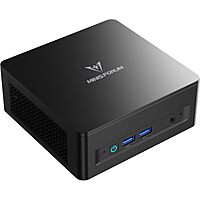









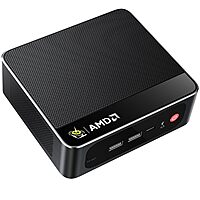







Leave a Comment
Your comment cannot be blank.
Share information with community. Please follow our Community Guidelines and be kind!
Top Comments
They work well for us but we don't do anything crazy on them.
I've had good luck with making this a bit slicker when I have purchased in the past. YMMV and you have to be ok with Capital One Shopping "trolling" you though. When I was getting ready to buy one I would browse the site and put it in my cart and just leave it there. Then within a day or two I would get an email from Capital One shopping rewards saying "Well Deserved-You have this offer from Dell refurbished". Usually I'm not a huge fan of this trolling but the rewards were 27%.... so I was happy with that. (see attached for example email)
I understand there might be concern that the coupon will expire. That is possible, but as others have said, this is a good deal but these do come up all the time and there are always coupons available. This post is about getting the extra ~25% not the merits of the specific machine.
I wouldn't type all this if I didn't think these are decent machines. The form factor is great and you can get a mount that will attach it right to the back of the monitor. Scored major points with my better half when the computer and monitor appeared in one nice neat setup.
Used by most medium to large businesses and universities.
Precision is Dell's "workstation" class machine. Designed to be even higher quality than the Optiplex line. Often used by engineers or CAD/CAM design, or content creation.
Vostro is Dell's entry level Business computer. It's lower end than Optiplex and aimed more at small businesses who can't afford the Optiplex/Precision machines.
Inspiron is Dell's consumer machine, can be found at Costco, Bestbuy etc. Aimed at the typical home user. Typically the lowest cost.
XPS is Dell's gaming machine. Usually slightly better than Inspiron and usually has discrete graphics cards.
114 Comments
Sign up for a Slickdeals account to remove this ad.
Our community has rated this post as helpful. If you agree, why not thank JeremyC4542
They work well for us but we don't do anything crazy on them.
I've had good luck with making this a bit slicker when I have purchased in the past. YMMV and you have to be ok with Capital One Shopping "trolling" you though. When I was getting ready to buy one I would browse the site and put it in my cart and just leave it there. Then within a day or two I would get an email from Capital One shopping rewards saying "Well Deserved-You have this offer from Dell refurbished". Usually I'm not a huge fan of this trolling but the rewards were 27%.... so I was happy with that. (see attached for example email)
I understand there might be concern that the coupon will expire. That is possible, but as others have said, this is a good deal but these do come up all the time and there are always coupons available. This post is about getting the extra ~25% not the merits of the specific machine.
I wouldn't type all this if I didn't think these are decent machines. The form factor is great and you can get a mount that will attach it right to the back of the monitor. Scored major points with my better half when the computer and monitor appeared in one nice neat setup.
Sign up for a Slickdeals account to remove this ad.
I wouldn't expect it to be a number crunching, 3D game playing, monster of a beast computer....but for casual use, office use, general home use....it'll be more than enough.
For comparison -- I've been using a 4th generation (this is a 10th) i5 desktop with 16gb ram for the last ~10 years, and it's been completely fine for daily home use. The only reason I'll be replacing it next year is because my 4th gen isn't Win11 compatible.
This above poster is nothing but nonsense.
I wouldn't expect it to be a number crunching, 3D game playing, monster of a beast computer....but for casual use, office use, general home use....it'll be more than enough.
For comparison -- I've been using a 4th generation (this is a 10th) i5 desktop with 16gb ram for the last ~10 years, and it's been completely fine for daily home use. The only reason I'll be replacing it next year is because my 4th gen isn't Win11 compatible.
This above poster is nothing but nonsense.
My kid runs games at 1080p 100-140fps on a gen 8 i7 with 32gb ddr4 and NVME SSD, ana ASUS 3070 Dual GPU ...... cup utilization hovers around 50-70%
I run a 6th Gen I5 with 40GB DDR4 and SSD and internal GPU & dual monitor setup.. no issues with usual work ... used Rufus to install Win11 pro.
Optiplex and Precisions are built to last a long time.
We have optiplex, precision and latitudes at work that are 10+ years old that are still going strong. Windows 11 runs fine on them (use bypass to install).
Our community has rated this post as helpful. If you agree, why not thank LikeABadPenny
Optiplex and Precisions are built to last a long time.
We have optiplex, precision and latitudes at work that are 10+ years old that are still going strong. Windows 11 runs fine on them (use bypass to install).
Sign up for a Slickdeals account to remove this ad.
Yes, yes you can bypass a lot of the Win11 requirements checks through a variety of ways.
It's not supported. Microsoft may not push any security updates to the machine.
So...if you're updating to Win11 because Win10 is no longer being "supported"....you'd be going to a potentially unsupported Win11? That's a difference without a distinction.
And it could possibly have "unintended consequences/unpredictable results" down the road -- a future update might cause havoc on older chipsets. If this was a daily use machine, I wouldn't want to roll the dice.
Leave a Comment
Your comment cannot be blank.
Share information with community. Please follow our Community Guidelines and be kind!