This post can be edited by most users to provide up-to-date information about developments of this thread based on user responses, and user findings. Feel free to add, change or remove information shown here as it becomes available. This includes new coupons, rebates, ideas, thread summary, and similar items.
Once a Thread Wiki is added to a thread, "Create Wiki" button will disappear. If you would like to learn more about Thread Wiki feature, click here.
expiredsonichedgehog360 posted May 04, 2021 06:40 PM
Item 1 of 4
Item 1 of 4
expiredsonichedgehog360 posted May 04, 2021 06:40 PM
HP Pavilion Desktop TP01-2066: AMD Ryzen 7 5700G, 16GB RAM, 256GB SSD
+ Free Store Pickup$550
$700
21% offOffice Depot and OfficeMax
Visit RetailerGood Deal
Bad Deal
Save
Share
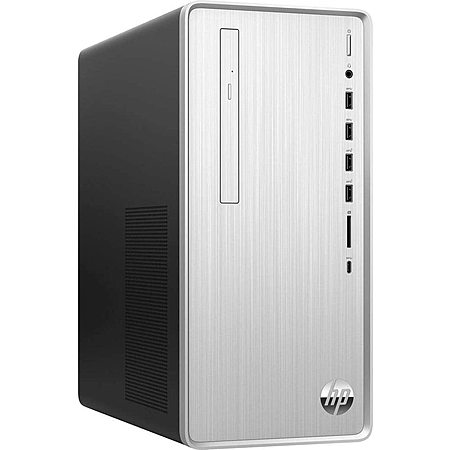




Leave a Comment
Top Comments
https://www.walmart.com/ip/HP-Pav.../943933730
They are a Ryzen 3500 (6-core) with a GTS 1650 Super. A 1650 Super is roughly twice the graphical performance of a 5700G.
https://gpu.userbenchma
It looks like Walmart's website sells out of these very quickly and only 3rd party sellers are listed there. But if you can find them at your local store they are sold for $599.
https://brickseek.com/walmart-inv...=94393373
312 Comments
Sign up for a Slickdeals account to remove this ad.
16GB !RX8 PCA 3200AA
Newegg.com has it for 95.00
https://www.newegg.com/samsung-16...klink=true
500 watt L05757-800 for $116
400 watt L04718-800 for $79
Go to HP Spare Parts [hp.com] and search for the parts number
That said, i agree with you that buying a new computer then immediately upgrading it doesn't make any sense. It'll be better to just buy a computer that meet your need.
I love this computer. I don't game and really can't without a better video card, but if you just want a super-quiet, very quick, problem-free computer, mine is just that and I'd wager this one will be, too.
Suggestion 1: Assuming everything seems to work after you set it up and use it a while, I'd recommend doing a clean install of Windows 10 - before you install all your stuff and spend hours tweaking everything. Some of the preinstalled HP stuff is mildly annoying. I didn't do that, and it isn't a big deal, but I wish I had.
Suggestion 2: I was going to upgrade the SSD to a bigger one, but decided to live with this one for a while. I put a bigger spinner in it for all my music, videos, pics, books and documents. The 256GB SSD is doing just fine. You may find that it's plenty good enough if you add a data drive that you probably have lying around.
I love this computer. I don't game and really can't without a better video card, but if you just want a super-quiet, very quick, problem-free computer, mine is just that and I'd wager this one will be, too.
Suggestion 1: Assuming everything seems to work after you set it up and use it a while, I'd recommend doing a clean install of Windows 10 - before you install all your stuff and spend hours tweaking everything. Some of the preinstalled HP stuff is mildly annoying. I didn't do that, and it isn't a big deal, but I wish I had.
Suggestion 2: I was going to upgrade the SSD to a bigger one, but decided to live with this one for a while. I put a bigger spinner in it for all my music, videos, pics, books and documents. The 256GB SSD is doing just fine. You may find that it's plenty good enough if you add a data drive that you probably have lying around.
I read it has 1 slot for 2.5hd but two free sata ports or was that including the dvd? If so I wondered if two thin ssd's would fit velcro'd in there as data drives? Just got back from picking mine up. I plan to go straight to manjaro linux but will likely use a 512gb I have and keep the 256gb for "backup". I've found with linux a 256gb or 512gb works fine for just about anything...I have a dual HD dock that uses usb 3.0 (5Gbps) which is fine for data.
Sign up for a Slickdeals account to remove this ad.
https://imgur.com/a/Pa6F1yl
According to the spec, the HDMI 1.4b port won't drive my 4k monitor @60hz.
I read it has 1 slot for 2.5hd but two free sata ports or was that including the dvd? If so I wondered if two thin ssd's would fit velcro'd in there as data drives? Just got back from picking mine up. I plan to go straight to manjaro linux but will likely use a 512gb I have and keep the 256gb for "backup". I've found with linux a 256gb or 512gb works fine for just about anything...I have a dual HD dock that uses usb 3.0 (5Gbps) which is fine for data.
If anyone else who bought one is replacing the included 16GB dimm with a matched pair, I'd be interested in buying the stock dimm.
Did you check to see if there are any bios updates? How exactly did you identify the bios "has locked out this option?" I'm not doubting you...just want to know if the system is locked to that cpu and that cpu alone.
If anyone else who bought one is replacing the included 16GB dimm with a matched pair, I'd be interested in buying the stock dimm.
I'm pretty sure I got a free after rebate bracket around here somewhere that fits two ssd's into a 2.5" hd slot...will have to dig through some boxes.
Sign up for a Slickdeals account to remove this ad.
Can i add and use Asus hyper card adapter so i can use 4x NVME and put in one of the PCIE lanes?
Leave a Comment