expiredphoinix | Staff posted Mar 12, 2023 07:25 AM
Item 1 of 6
Item 1 of 6
expiredphoinix | Staff posted Mar 12, 2023 07:25 AM
2TB Crucial P5 Plus M.2 NVMe PCIe Gen 4 Solid State Drive SSD
+ Free Shipping$123
$180
31% offAmazon
Visit AmazonGood Deal
Bad Deal
Save
Share
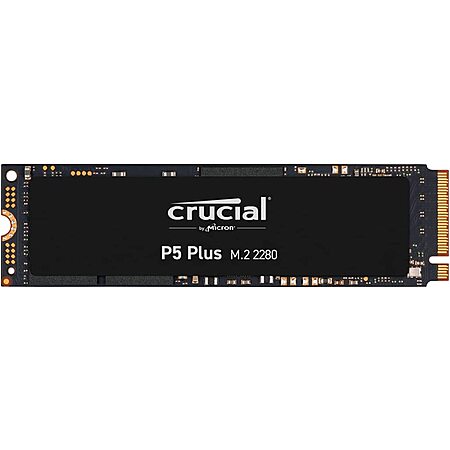

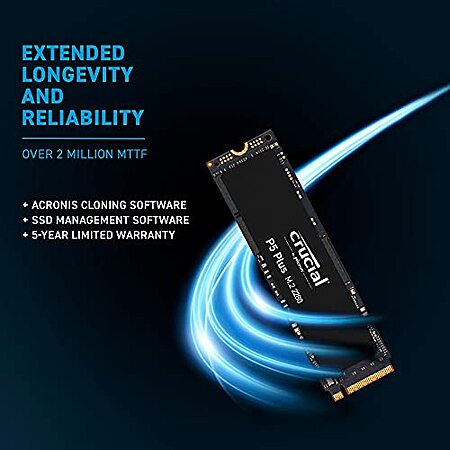

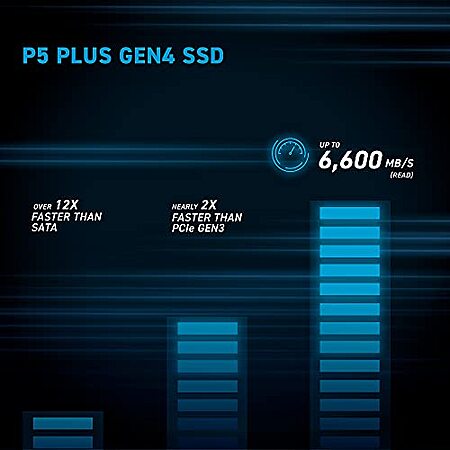


Leave a Comment
Top Comments
Lol the thing is, when I plugged this thing into an external USB enclosure and tried to initialize it.. It froze and it bricked itself. Gonna have to exchange it for another. Hopefully this isn't a common problem and was just a fluke.
62 Comments
Sign up for a Slickdeals account to remove this ad.
Lol the thing is, when I plugged this thing into an external USB enclosure and tried to initialize it.. It froze and it bricked itself. Gonna have to exchange it for another. Hopefully this isn't a common problem and was just a fluke.
The heatsink came in a separate box. They've refunded me at the store and didn't ask for the heatsink so.. Mehh
I do not have a 'precise' reason why*, but I have and have run across USB<->NVMe adapters that run extra-ordinarily hot. They also run the connected drive hotter than in a PCIe x1 or m.2 slot.
The one NVMe that I'm 100% sure of just 'how' I killed, was in my Acasis USB3.2 dual m.2 cloning adapter (w/o a heatsink, on a drive that genuinely needed one under normal conditions in an m.2 22110 slot. Oops)
*now, the imprecise 'reasoning' I've come to:
I assume the (5VDC-input) adapters are imprecisely 'bucking' the voltage down to PCIe/m.2's 3.3V. Depening on exact PCB-design, either low- or high- voltage could be the cause of the overheating. Also, regardless of PCB-design, a particularly 'noisy' and poor buck-conversion will have 'transient currents' that will overheat power ICs, etc...
^I believe the above, may be related to your particular drive dying.
Alternatively, 'you angered the ESD gods'
Would love someone to give a bit more info on this.
which drive is better?
Sign up for a Slickdeals account to remove this ad.
Our community has rated this post as helpful. If you agree, why not thank look30
which drive is better?
I do not have a 'precise' reason why*, but I have and have run across USB<->NVMe adapters that run extra-ordinarily hot. They also run the connected drive hotter than in a PCIe x1 or m.2 slot.
The one NVMe that I'm 100% sure of just 'how' I killed, was in my Acasis USB3.2 dual m.2 cloning adapter (w/o a heatsink, on a drive that genuinely needed one under normal conditions in an m.2 22110 slot. Oops)
*now, the imprecise 'reasoning' I've come to:
I assume the (5VDC-input) adapters are imprecisely 'bucking' the voltage down to PCIe/m.2's 3.3V. Depening on exact PCB-design, either low- or high- voltage could be the cause of the overheating. Also, regardless of PCB-design, a particularly 'noisy' and poor buck-conversion will have 'transient currents' that will overheat power ICs, etc...
^I believe the above, may be related to your particular drive dying.
Alternatively, 'you angered the ESD gods'
I got this adapter https://www.amazon.com/gp/product...merRe
Worked good in cloning my 980 pro w/ heatsink.. But then I plugged the P5 Plus (non heat sink) and it detected it. Was initializing it... but it never completed and just hung there till i decided fck it, I'll unplug it..
Tried plugging it back in and it just freezes explorer.exe. Where I can't launch any programs, I'll click programs a billion times and nothing happens. LOL then when I unplug the adapter, the amount of times that I clicked the programs, they all pop up lol..
Oh well, already cloned my main drive that's all that matters. In no rush for a 2nd 2TB since prices are plummeting anyways for ssds.
which drive is better?
Also, I can speak from experience that Crucial has 'good warranty service'
(Crucial's warranty is part of why I'm partial to them. The other part is that they and WD(now) are the only 2 companies (AFAIK) that have the option of making both the NAND and the finished SSD; that I'd buy from. Sometimes, that's a good thing; in Samsung's case, not so much)
I got this adapter https://www.amazon.com/gp/product...merRe
Worked good in cloning my 980 pro w/ heatsink.. But then I plugged the P5 Plus (non heat sink) and it detected it. Was initializing it... but it never completed and just hung there till i decided fck it, I'll unplug it..
Tried plugging it back in and it just freezes explorer.exe. Where I can't launch any programs, I'll click programs a billion times and nothing happens. LOL then when I unplug the adapter, the amount of times that I clicked the programs, they all pop up lol..
Oh well, already cloned my main drive that's all that matters. In no rush for a 2nd 2TB since prices are plummeting anyways for ssds.
ASM2362-equipped NVMe adapters (like yours, and my Acasis) seem to be regarded 'lowly', and (to me, oddly) the (later) Realtek RTL9210-equipped are regarded more highly.
I think at this point, just checking for/lucking out on late-revision USB-NVMe bridge chips, is the best you can look/hope for. AFAIK, the 'expensive, branded, and new' NVMe adapters sold in the US, are all 'new/later revision', regardless of who makes the bridge chip.
Basically: put an NVMe drive in your current adapter (that you don't care about), make sure it works well, and LEAVE IT ALONE (config-wise). Then, keep an eye out for a good deal on a new one/NVMe 'dock'.
The heatsink came in a separate box. They've refunded me at the store and didn't ask for the heatsink so.. Mehh
I was waiting for this post... can't argue with the White Knight, they're usually 'right', but it is darned annoying.
Well.. lol I just checked BB site and they're out of stock. Lol so guess you can't anymore, not sure how the hell I'm gonna be able to exchange it now. Guess I'll return it and keep the heatsink or something unless they ask for it.
OH well..
Thanks.
Sign up for a Slickdeals account to remove this ad.
Leave a Comment