expiredMeowssi | Staff posted Mar 12, 2023 05:21 PM
Item 1 of 5
Item 1 of 5
expiredMeowssi | Staff posted Mar 12, 2023 05:21 PM
Select Walmart Stores: Canon Color imageCLASS MF641Cw Wireless Laser Printer
+ Free Shipping$229
$440
47% offWalmart
Visit WalmartGood Deal
Bad Deal
Save
Share
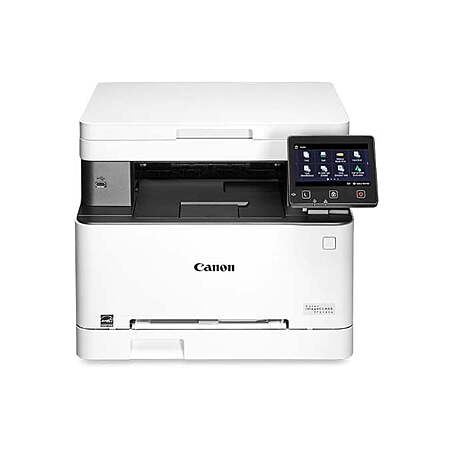

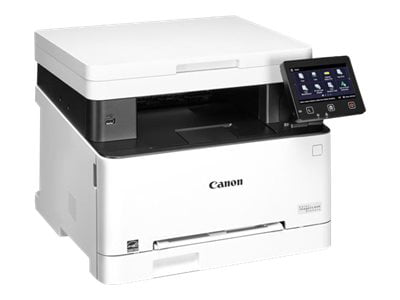




Leave a Comment
Top Comments
For Duplex Printing, you'll need to upgrade to the MF642Cdw
For Duplex Printing & Scanning, you'll need to upgrade to the MF644Cdw
82 Comments
Sign up for a Slickdeals account to remove this ad.
Pretty much all printers you can get a low-cost generic toner on Amazon. I've found the generics to work pretty well with laser printers.
Our community has rated this post as helpful. If you agree, why not thank DragonflyPunch
The biggest gripe with the printer is that it doesn't work well with Mac OS. In the sense that the computer will not stay connected. Every week or so you go to print something and the computer will keep searching for the printer. You have to delete the printer in settings and add it again. This doesn't happen when printing from a phone via AirPrint. Just via Mac OS. I tried a bunch of tips about turning off deep sleep etc. Nothing helps. Tons of complaints about the same issue on reviews and forums. Just living with it now. I got the printer crazy cheap one thanksgiving. So it's worth it. But yeah, something to be aware of.
Sign up for a Slickdeals account to remove this ad.
Our community has rated this post as helpful. If you agree, why not thank dclive
1. Set your router to hard code the IP address of the printer so it never changes. If you don't know how to do it on your router, do it on the printer. Imagine we then have an IP address of 192.168.1.250.
2. Go to AppleMenu/Settings/Printers&Scanners/AddPrinter
3. In the new window, click the middle IP icon
4. Key in the top box the IP address; wait for a few moments while your Mac thinks
5. In the NAME field you can call it something friendly, like MyCanonColorPrinter
6. Click Add.
7. Remove any old Bonjour printers.
8. Done! Print to your new printer!
It will never change, and it will always work.
Just got the Brother MFCL3770CDW.
Couldn't find any other non HP similar.
Our community has rated this post as helpful. If you agree, why not thank DragonflyPunch
1. Set your router to hard code the IP address of the printer so it never changes. If you don't know how to do it on your router, do it on the printer. Imagine we then have an IP address of 192.168.1.250.
2. Go to AppleMenu/Settings/Printers&Scanners/AddPrinter
3. In the new window, click the middle IP icon
4. Key in the top box the IP address; wait for a few moments while your Mac thinks
5. In the NAME field you can call it something friendly, like MyCanonColorPrinter
6. Click Add.
7. Remove any old Bonjour printers.
8. Done! Print to your new printer!
It will never change, and it will always work.
Here are some settings from a support thread that I had saved. It seemed to have helped a lot of people, but unfortunately it didn't work for me. Pasting it below in case it helps someone.
After you've set up a static IP for the printer on your router, do the following -
1. Change the Wireless LAN ECO mode setting to OFF.
Home >> Menu >> Preferences >> Network >> Wireless LAN Settings >> Power Save Mode >> Off
2. Change the Wireless IP address to a Static IP address instead of a Dynamic IP Address (DHCP)
Home >> Menu >> Preferences >> Network >> TCP/IP Settings >> IPv4 Settings >> IP Address Settings >> Auto Acquire >> Off
Home >> Menu >> Preferences >> Network >> TCP/IP Settings >> IPv4 Settings >> IP Address Settings >> Manually Acquire >> [ Enter your Home network specific IPv4 settings ]
3. Change the Wireless LAN Settings to use a TLS connection for IPP printing
Home >> Menu >> Preferences >> Network >> TCP/IP Settings >> IPP Print Settings >> Allow IPP Printing Only w/ TLS >> On
Here is a helpful thread -
https://community.usa.c
Wish Amazon would bring back the MF644Cdw for $209 I picked up BF 2019.
Canon imageCLASS MF640 MF644Cdw Laser Multifunction Printer - Color Copier/Fax/Printer/Scanner - ppm Mono/22 ppm Color Print - 600 x 600 dpi Print - Automatic Duplex Print - 600 dpi Optical Scan - 251 https://www.walmart.com/ip/805586665
Wish Amazon would bring back the MF644Cdw for $209 I picked up BF 2019.
Sign up for a Slickdeals account to remove this ad.
Leave a Comment