expiredDesertGardener | Staff posted Feb 11, 2025 09:56 PM
Item 1 of 3
Item 1 of 3
expiredDesertGardener | Staff posted Feb 11, 2025 09:56 PM
Intel Core i9-14900K 3.2 GHz 24-Core Processor + 1TB Corsair MP600 Core XT SSD + Intel Builders Bundle Gift: Civilization VII & Assassins Creed Shadows $448.99 + FS
$449
$599
25% offNewegg
Visit NeweggGood Deal
Bad Deal
Save
Share
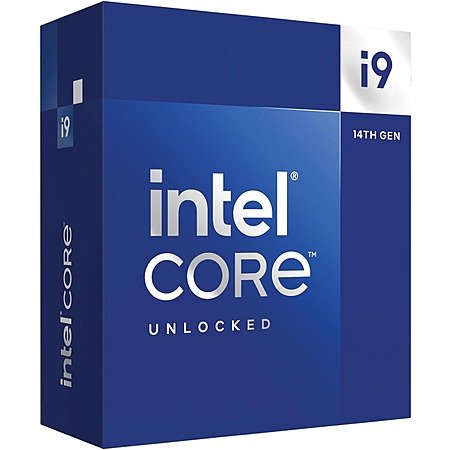
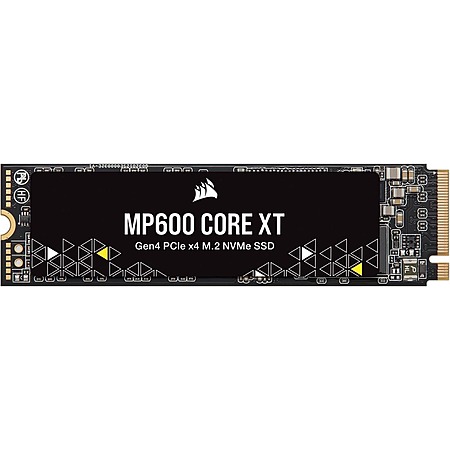
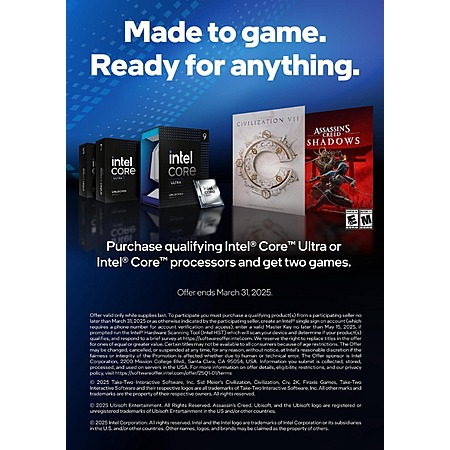
Leave a Comment
9 Comments
Sign up for a Slickdeals account to remove this ad.
Our community has rated this post as helpful. If you agree, why not thank conan1201
Double check your BIOS to make sure it's the most up to date. That should take care of it (via new CPU micro code)
Our community has rated this post as helpful. If you agree, why not thank Luigis3rdcousin
Double check your BIOS to make sure it's the most up to date. That should take care of it (via new CPU micro code)
Luckily cpu are still made by American companies I had good luck with RMA in the past with Intel back when we used to cpu min litecoin.
Overvolting Issue: Elevated voltage and temperature can affect a clock tree circuit within the CPU's core, leading to instability and potential degradation. theverge.com [theverge.com]
BIOS Updates: Intel released BIOS and microcode updates to adjust power delivery settings and voltage requests during various operating conditions. theverge.com [theverge.com]
User Experiences: Performance Reduction: Some users reported reduced performance after applying the microcode update, with unsuccessful attempts to regain performance through BIOS adjustments. overclock.net [overclock.net]
Stability Improvements: Other users found that the microcode update stabilized their systems without noticeable performance loss in typical workloadscommunity.intel.com
[intel.com]
Undervolting:
Positive Outcomes: Many users successfully implemented undervolting to reduce temperatures and power consumption with minimal performance impact reddit.com [reddit.com]
Challenges: Some users faced system instability when attempting even modest undervolting, leading to crashes during stress testing overclock.net
[overclock.net]
Additional Considerations: Warranty Extension: Intel has extended the warranty for affected CPUs by an additional two years. Users experiencing persistent instability may be eligible for a replacement under this extended warranty. theverge.com [theverge.com]
I asked for links to these reports. Do you have any real legit evidence that brand new Intel 13th and 14th Gen CPUs are still degrading even with the new 0x12B microcode?
I asked for links to these reports. Do you have any real legit evidence that brand new Intel 13th and 14th Gen CPUs are still degrading even with the new 0x12B microcode?
"Not a single one of these links says anything about these chips CONTINUING to degrade even after the 0x12B Microcode."
Ah yes, the classic "if I don't see a direct quote saying exactly what I want, it must not be true" argument. So let's break this down for you.
- BIOS Updates & Overvolting Issues Persist:
- The Overclock.net thread (Nov 2024) explicitly details multiple cases where users applied BIOS updates containing microcode 0x12B and still experienced higher-than-expected power draw, increased temperatures, and instability (some even tried reverting to an older BIOS, but the Management Engine (ME) firmware persisted).
- Users on ASUS, MSI, and Gigabyte motherboards noted that new BIOS versions push more aggressive voltages, and in some cases, default SVID settings were not behaving as expected.
- Performance Loss After Microcode 0x12B:
- Intel's own BIOS and microcode updates were meant to "fix" degradation by adjusting power delivery and voltage settings, yet multiple users reported significant performance drops that couldn't be recovered, even with manual BIOS tuning.
- Overclock.net user "StAndrew" (Nov 2024): "I reset my overclock settings and my temps BLEW UP. Overheated so quick. I don't know what Asus changed but I've been steadily undervolting and tuning the vdroop."
- Direct Evidence of Ongoing Issues After 0x12B:
- User TISBA (Nov 2024): After updating to microcode 0x12B, their i9-14900K went from stable 75°C under gaming loads to instant thermal throttling at 100°C in Cinebench.
- Rolling back BIOS did NOT fix the issue, meaning something persisted beyond just the BIOS settings.
- Undervolting as a Workaround (But Not a Solution):
- Many users resorted to undervolting, which shouldn't be necessary if the microcode actually "fixed" things.
- User "rulik006" (Overclock.net, Nov 2024): "Latest bioses are dumb, they're running at high vCore without out-of-box undervolt."
- Still No Official Intel Statement Confirming Full Resolution:
- The 0x12B microcode update was marketed as a "fix," but Intel never stated it definitively stopped degradation—just that it was supposed to "address power delivery concerns."
- If you're so confident degradation isn't still happening, maybe drop Intel an email and see if they'll confirm that.
So, TL;DR:- Yes, there are reports.
- Yes, users are still seeing abnormal CPU behavior post-0x12B.
- Yes, the BIOS updates did NOT fully solve the problem for everyone.
- No, Intel has not stated outright that degradation is 100% resolved.
But sure, if you want to keep believing Intel's microcode 0x12B magically wiped out all issues, go ahead. Meanwhile, people with i9-14900Ks running at 100°C with the latest "fixed" BIOS are wondering why their CPUs are cooking themselves alive.Sign up for a Slickdeals account to remove this ad.
Our community has rated this post as helpful. If you agree, why not thank niteshoppa187
- BIOS Updates & Overvolting Issues Persist:
- The Overclock.net thread (Nov 2024) explicitly details multiple cases where users applied BIOS updates containing microcode 0x12B and still experienced higher-than-expected power draw, increased temperatures, and instability (some even tried reverting to an older BIOS, but the Management Engine (ME) firmware persisted).
- Users on ASUS, MSI, and Gigabyte motherboards noted that new BIOS versions push more aggressive voltages, and in some cases, default SVID settings were not behaving as expected.
- Performance Loss After Microcode 0x12B:
- Intel's own BIOS and microcode updates were meant to "fix" degradation by adjusting power delivery and voltage settings, yet multiple users reported significant performance drops that couldn't be recovered, even with manual BIOS tuning.
- Overclock.net user "StAndrew" (Nov 2024): "I reset my overclock settings and my temps BLEW UP. Overheated so quick. I don't know what Asus changed but I've been steadily undervolting and tuning the vdroop."
- Direct Evidence of Ongoing Issues After 0x12B:
- User TISBA (Nov 2024): After updating to microcode 0x12B, their i9-14900K went from stable 75°C under gaming loads to instant thermal throttling at 100°C in Cinebench.
- Rolling back BIOS did NOT fix the issue, meaning something persisted beyond just the BIOS settings.
- Undervolting as a Workaround (But Not a Solution):
- Many users resorted to undervolting, which shouldn't be necessary if the microcode actually "fixed" things.
- User "rulik006" (Overclock.net, Nov 2024): "Latest bioses are dumb, they're running at high vCore without out-of-box undervolt."
- Still No Official Intel Statement Confirming Full Resolution:
- The 0x12B microcode update was marketed as a "fix," but Intel never stated it definitively stopped degradation—just that it was supposed to "address power delivery concerns."
- If you're so confident degradation isn't still happening, maybe drop Intel an email and see if they'll confirm that.
So, TL;DR:- Yes, there are reports.
- Yes, users are still seeing abnormal CPU behavior post-0x12B.
- Yes, the BIOS updates did NOT fully solve the problem for everyone.
- No, Intel has not stated outright that degradation is 100% resolved.
But sure, if you want to keep believing Intel's microcode 0x12B magically wiped out all issues, go ahead. Meanwhile, people with i9-14900Ks running at 100°C with the latest "fixed" BIOS are wondering why their CPUs are cooking themselves alive.The extra voltage is necessary because degraded CPUs aren't able to run stable anymore at lower voltages. That creates more heat, hence why they notice higher temps.
Anybody who has a degraded CPU is more than likely going to continue experiencing issues even with the new BIOS. But if you buy a NEW Intel 13th or 14th Gen CPU, and put it into a motherboard running the 0x12B microcode, you should not experience degradation in this manor, according to Intel.
Oh and btw, here is your statement from Intel.
"Yes, we're confirming this is the cause and that it is fixed," Intel spokesperson Thomas Hannaford tells The Verge.
https://www.theverge.co
Leave a Comment