expiredphoinix | Staff posted May 26, 2025 07:04 AM
Item 1 of 4
Item 1 of 4
expiredphoinix | Staff posted May 26, 2025 07:04 AM
$899.99: 49″ SAMSUNG Odyssey OLED G9 Dual QHD QD-OLED G-Sync Compatible Curved Gaming Monitor, 144Hz, 0.03ms (G91SD) at Amazon
$900
$1,300
30% offAmazon
Visit AmazonGood Deal
Bad Deal
Save
Share



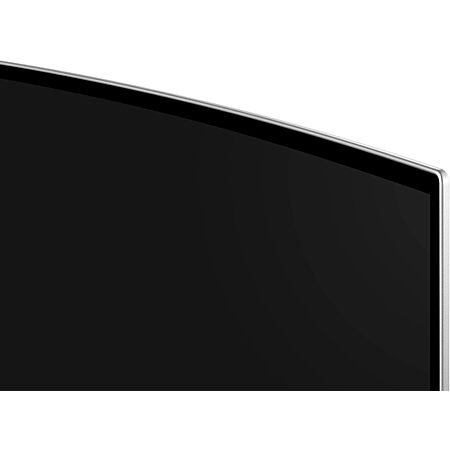


Leave a Comment
11 Comments
Sign up for a Slickdeals account to remove this ad.
Part of me would like to look straight forward instead of turning my head a little left for the main monitor. I do like being able to maximize my main Program on one monitor.
Part of me would like to look straight forward instead of turning my head a little left for the main monitor. I do like being able to maximize my main Program on one monitor.
Sign up for a Slickdeals account to remove this ad.
Personally I prefer the large 16:9 42+ inch size, but the resolutions available right now aren't high enough.
Part of me would like to look straight forward instead of turning my head a little left for the main monitor. I do like being able to maximize my main Program on one monitor.
Leave a Comment