expiredphoinix | Staff posted Aug 09, 2025 10:41 AM
Item 1 of 4
Item 1 of 4
expiredphoinix | Staff posted Aug 09, 2025 10:41 AM
$149.99*: 2-Pack TP-Link Deco AXE5400 Tri-Band WiFi 6E Mesh System (Deco XE75) at Amazon
$150
$190
21% offAmazon
Visit AmazonGood Deal
Bad Deal
Save
Share


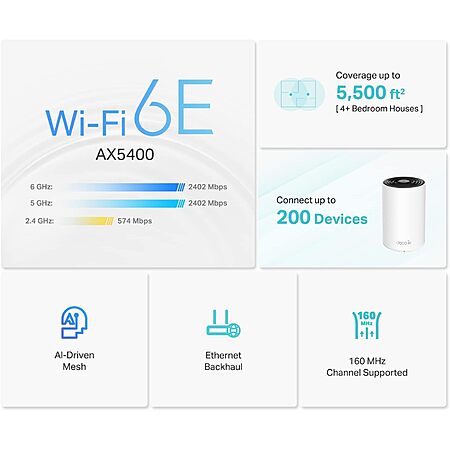
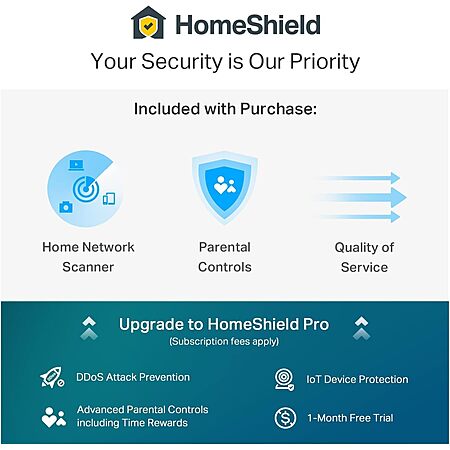



Leave a Comment
8 Comments
Sign up for a Slickdeals account to remove this ad.
ARRIS SURFboard mAX W161 AXE6600 - $59.99 - Free shipping for Prime members https://computers.woot.
2023-08-23 08:21:11 - last edited 2024-09-25 18:35:11
Tags: #Firmware Update #Ethernet
Model: Deco XE75
Hardware Version: V1
Firmware Version: 1.2.7
Good day. A few months ago lost my internet connection and after no luck debugging the issue I simply swap my ISP ethernet cable from port 1 to 3
Before swaping: Port 1 ISP. Port 2 Deco Secondary unit. Port 3 Switch
After swaping. Port 1 Switch. Port 2 Deco Secondary unit. Port 3 Switch
Several weeks later there were some power outages due rain & wind. Internet and Deco units recovered but devices connected to switch were no longer accesible
Removing the swicth and connecting the device (example. laptop) to port 1 didn't fix the issue (no switch issue)
Ethernet cables working as intended (neither failure here)
Attempt several scenarios (cant recall them) but ultimately only port 2 & 3 were working as intended
My ISP's connection is on the far corner of the house from my office and up 2 floors, but I'm still able to pull about 950 Mbps between the units.
Sign up for a Slickdeals account to remove this ad.
If I were in that user's position and a critical feature failed, I would have returned/exchanged or bought a new system. I wouldn't want to continue using a broken system.
Leave a Comment