Newegg has
Intel Core i7-12700K 3.6 GHz 12-Core / 20-Thread LGA 1700 Desktop Processor (BX8071512700K) on sale for
$364.99 when you apply promo code
ACFBNA942 in your cart.
Shipping is free.
Thanks to Slickdeals Staff Member
LovelyCheetah for posting this deal.
Deal Instructions:
- Visit the page for Intel Core i7-12700K Desktop Processor
- Add to your cart
- Apply promo code ACFBNA942
- Your total will be $364.99 with free shipping.
About this Product:
- Total Cores: 12
- Total Threads: 20
- Performance Cores: 8
- Max Turbo Frequency: 4.9 GHz
- Base Frequency: 3.6 GHz
- Efficient Cores: 4
- Max Turbo Frequency: 3.8 GHz
- Base Frequency: 2.7 GHz
- Cache: 25 MB Intel Smart Cache
- Total L2 Cache: 12 MB
- Base Power: 125W
- Max Turbo Power: 190W
- Memory Support:
- Max: 128 GB
- Up to DDR5 4800 MT/s
- Up to DDR4 3200 MT/s
- Intel UHD Graphics 770
- Base Frequency: 300 MHz
- Max Dynamic Frequency: 1.5 GHz
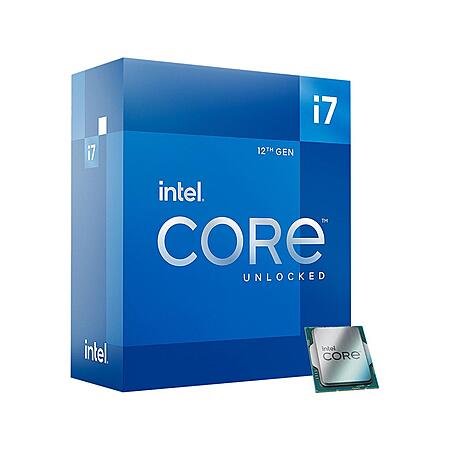
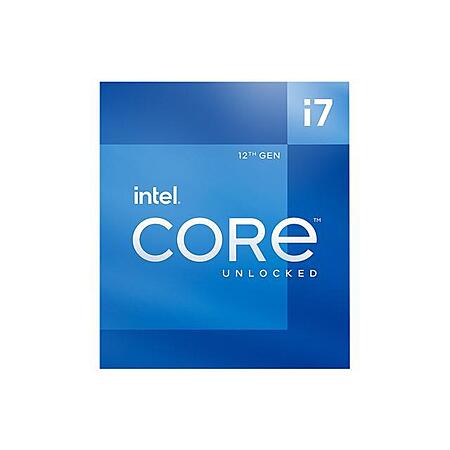
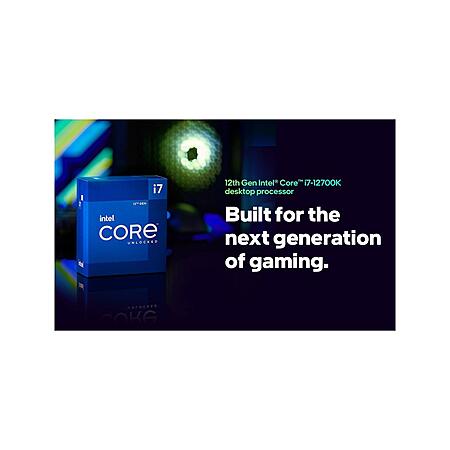
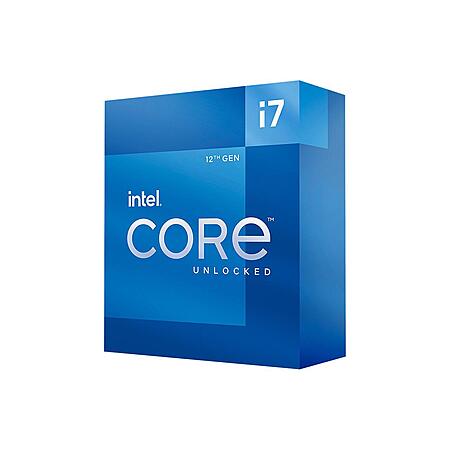

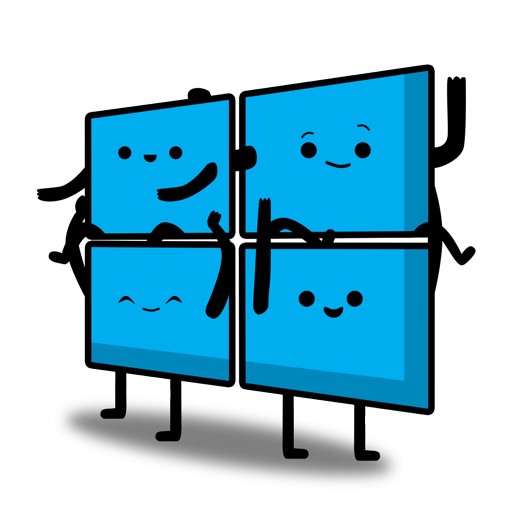

Leave a Comment
Top Comments
https://www.ebay.com/itm/293690232578
Should be good for a while
116 Comments
Sign up for a Slickdeals account to remove this ad.
Probably looking at double this price just to start, provided you already have all the other components.
Probably looking at double this price just to start, provided you already have all the other components.
https://www.ebay.com/itm/293690232578
Should be good for a while
https://www.ebay.com/itm/293690232578
Should be good for a while
Without thread Director you'll get some glitches in games when some threads hit the efficiency cores. It's pretty annoying.
Workaround? Disable E-cores.
Without thread Director you'll get some glitches in games when some threads hit the efficiency cores. It's pretty annoying.
Workaround? Disable E-cores.
I think I'll just wait until DDR5 matures... everything should be cheaper and work better by then
Sign up for a Slickdeals account to remove this ad.
paid $229 for MSI z690 ddr4 wifi mobo and PayPal promo gave me $25 off. I like it pretty much and do not get why people complain it is much more expensive
Without thread Director you'll get some glitches in games when some threads hit the efficiency cores. It's pretty annoying.
Workaround? Disable E-cores.
Without thread Director you'll get some glitches in games when some threads hit the efficiency cores. It's pretty annoying.
Workaround? Disable E-cores.
Without thread Director you'll get some glitches in games when some threads hit the efficiency cores. It's pretty annoying.
Workaround? Disable E-cores.
Sign up for a Slickdeals account to remove this ad.
Leave a Comment