expiredsr71 posted Mar 04, 2023 08:30 AM
Item 1 of 8
Item 1 of 8
expiredsr71 posted Mar 04, 2023 08:30 AM
1TB Intel 670p Series M.2 2280 PCIe NVMe 3.0 x4 QLC Solid State Drive
+ Free Shipping$46
$110
58% offNewegg
Visit NeweggGood Deal
Bad Deal
Save
Share
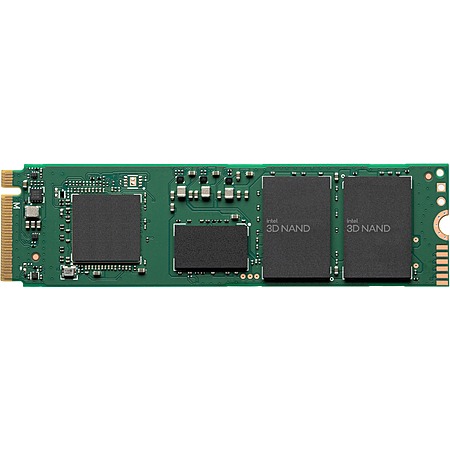
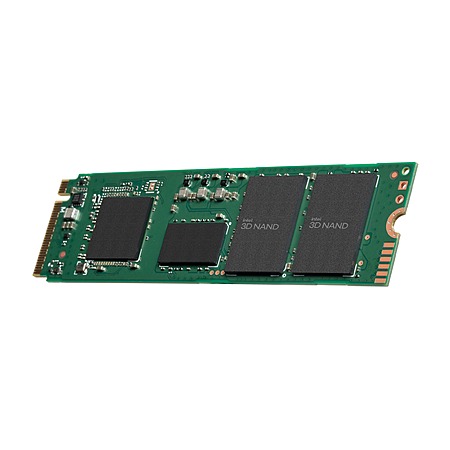
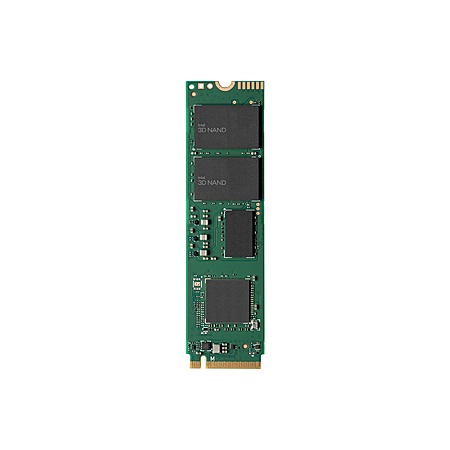


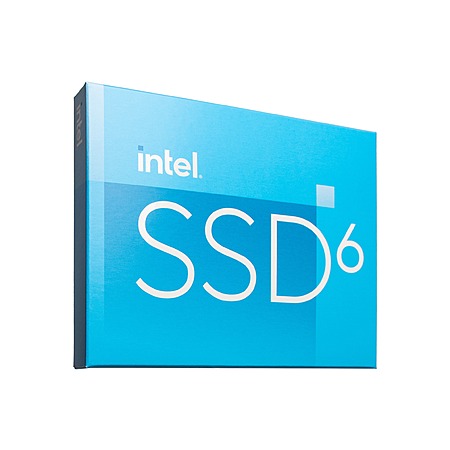
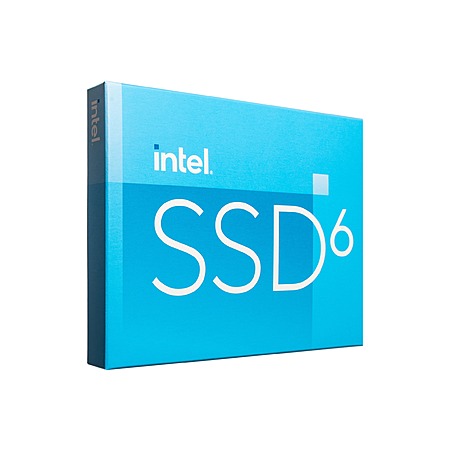
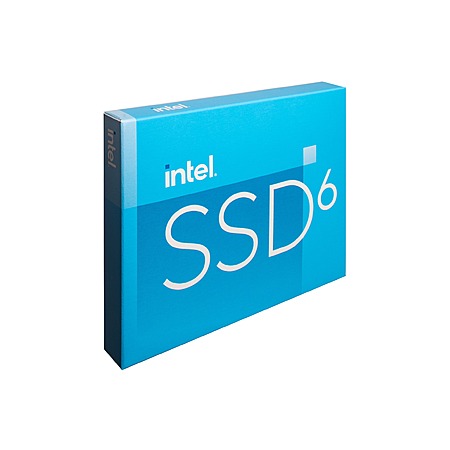


Leave a Comment
Top Comments
DRAM is used to cache lookup tables that tell the drive where in the flash chip your data resides. Without that cache, drives use part of the flash, which is much slower and increases wear. When NVME really started to take off, Silicon Motion and others started making controllers that cut out DRAM to lower costs. In response, NVME protocol got updated to add HMB, which uses a bit of system RAM instead.
This drive uses HMB. In most cases, it's negligibly slower. You should only run into slowdowns with USB enclosures or similar where the SSD is not allowed to access system RAM.
And just to throw it in there, the speed of the flash also makes a difference after you exhaust the SLC cache, which you see when writing large amount of data in a short amount of time. That'll be far more noticeable than whether a drive has DRAM.
32 Comments
Sign up for a Slickdeals account to remove this ad.
Now only need storage prices to stop with all these reductions so I can stop emptying out wallet and filling heart with fomo and/or buyer's remorse with each new/better deal that comes down the pike!
https://www.amazon.com/Crucial-Pl...0b6bc&th=1
https://www.amazon.com/Crucial-Pl...0b6bc&th=1
I am just wondering what the intel chip has over the other one, because in my mind they are basically the same price..
Sign up for a Slickdeals account to remove this ad.
Our community has rated this post as helpful. If you agree, why not thank sahakiel
I am just wondering what the intel chip has over the other one, because in my mind they are basically the same price..
DRAM is used to cache lookup tables that tell the drive where in the flash chip your data resides. Without that cache, drives use part of the flash, which is much slower and increases wear. When NVME really started to take off, Silicon Motion and others started making controllers that cut out DRAM to lower costs. In response, NVME protocol got updated to add HMB, which uses a bit of system RAM instead.
This drive uses HMB. In most cases, it's negligibly slower. You should only run into slowdowns with USB enclosures or similar where the SSD is not allowed to access system RAM.
And just to throw it in there, the speed of the flash also makes a difference after you exhaust the SLC cache, which you see when writing large amount of data in a short amount of time. That'll be far more noticeable than whether a drive has DRAM.
https://www.amazon.com/gp/product...UTF8&
I plan to connect that to a mac mini with an m2 in it with 16gb of ram... will def pick up this intel drive now, to grab that dram!!
Thanks for the insight!!
Planning on running the system off of the external drive.
I am thinking that late summer is when we will see the big blowout - Xmas inventories are being built up, so its time to get that stuff thats collecting dust off shelves and empty the warehouses for room, too.
Dont get me wrong - I can use more drive space, but if I can get 2TB for $80 or less (from either crucial or samsung), ill take my chances and wait. I have room for one more NVME and then some SATA slots to fill...
Anyway, thats my best guess and if im wrong, well....meh. But I am willing to wait for some Slick Deals
Data used to need to be reliable. The 980pro endurance is the new standard I guess as when SSD fail in my exp it's catastrophic
DRAM is used to cache lookup tables that tell the drive where in the flash chip your data resides. Without that cache, drives use part of the flash, which is much slower and increases wear. When NVME really started to take off, Silicon Motion and others started making controllers that cut out DRAM to lower costs. In response, NVME protocol got updated to add HMB, which uses a bit of system RAM instead.
This drive uses HMB. In most cases, it's negligibly slower. You should only run into slowdowns with USB enclosures or similar where the SSD is not allowed to access system RAM.
And just to throw it in there, the speed of the flash also makes a difference after you exhaust the SLC cache, which you see when writing large amount of data in a short amount of time. That'll be far more noticeable than whether a drive has DRAM.
https://www.amazon.com/Crucial-Pl...0b6bc&th=1 [amazon.com]
Sign up for a Slickdeals account to remove this ad.
...why buy something you don't need.? Cause it's a good deal...hmm
Leave a Comment