This post can be edited by most users to provide up-to-date information about developments of this thread based on user responses, and user findings. Feel free to add, change or remove information shown here as it becomes available. This includes new coupons, rebates, ideas, thread summary, and similar items.
Once a Thread Wiki is added to a thread, "Create Wiki" button will disappear. If you would like to learn more about Thread Wiki feature, click here.
expiredDr.W posted Jul 08, 2024 05:27 AM
Item 1 of 5
Item 1 of 5
expiredDr.W posted Jul 08, 2024 05:27 AM
Samsung Galaxy Book4 Edge Laptop: Snapdragon X Elite, 14" 1800p AMOLED Touch, 16GB RAM
& More + Free Shipping$1,000
$1,350
25% offBest Buy
Visit Best BuyGood Deal
Bad Deal
Save
Share


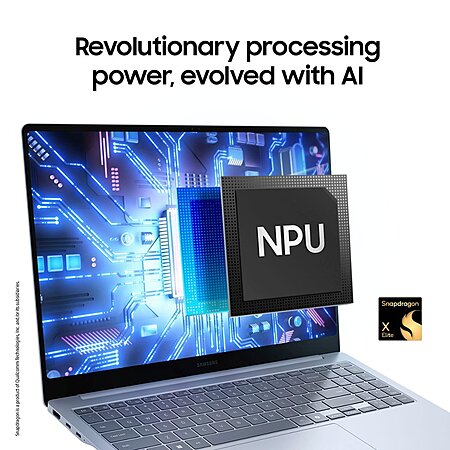





Leave a Comment
Top Comments
ARM native apps will run a bit better than on top tier AMD/Intel Laptop CPUs. There are many ARM apps out there already, mostly because this isn't the first Windows ARM device, so there's been several years of development opportunity which should accelerate as these devices get more popular.
I probably have 3-4 apps running under emulation on average. Rustdesk, Discord, and Skype. The rest I have native ARM apps for.
If an app requires a driver, such as a file system driver, it will not work under emulation, such as:
-Google Drive, requires an ARM file system driver, RaiDrive can be used as an alternative.
-Android Emulator used for Android Development on Windows (Google seems to hate ARM Windows at the moment)
Good list of known ARM Native apps:
https://armrepo.ver.lt/
Anything that runs under emulation will take a 10% to 25% performance hit.
Don't buy if you want to play modern games, which is basically hit or miss as they improve emulation/drivers. There's already been a couple of firmware and GPU updates that have improved game compatibility and performance. so it will get better over time. However these aren't really for gaming. The GPU isn't that impressive compared to current AMD/Intel offerings. So if modern gaming is important to you, avoid ARM Windows. If you only care about a specific game you can look up its compatibility and performance. Any game that uses cheat protection requires an ARM driver and can't be emulated, which no one has bothered to make yet, so those won't work.
Don't buy if you have weird/old esoteric hardware you need to support such as old printers or specialty devices that require drivers. It picked up my 8 year old wireless Brother multifunction printer/scanner with no effort, your milage may vary.
Nord and Express VPN don't have clients that work on ARM, but you can connect via the ARM OpenVPN client as a work-around to get basic functionality. Express VPN has announced they are working on a ARM native client. VPN worked fine with my standard work VPN via the built-in Windows VPN client, but if you have a specialty VPN client it may not work.
Edit: According to this article, here's the state of work-in-progress ARM clients for ExpressVPN, NordVPN, and PIA:
https://www.androidauth
Adobe Photoshop and Lightroom have ARM native clients, the rest will work in emulation mode, but only Photoshop and Lightroom are currently listed in the cloud installer app. Adobe has announced the rest of the suite should be available in the cloud installer sometime in July of this year.
Development work:
I use x86 git (ARM version in beta) and it works fine in emulation.
I installed Windows Subystem for Linux which gives me an ARM Ubuntu command line, works well.
Windows Subsystem for Android has been discontinued, and not even hacked versions work with the new Snapdragon CPUs currently or ever.
Visual Studio 2022 and Visual Studio Code have native ARM builds that work great.
SQL Server Management Studio works fine in emulation.
SQL Server does not work under ARM, there's is a specialized script that has been created to install SQL Express and have it run in emulation, seems to work fine
=====
Edit:
SQL Server Express and Developer edition ARM compatible install builds/scripts can be found here:
https://github.com/jimm98y/MSSQLE...M1-Install
Using the custom SQL Server 2022 Developer Edition installer seems to work with some post install steps.
A.) Had to run SQL Server Management Studio as an Administrator to be able to connect via integrated Windows Authentication
B.) Had to apply the following registry modification to enable connecting via TCP via the default (1433) port:
https://github.com/jimm98y/MSSQLE...l/issues/4
=====
This is if you want a virtually silent, fast, light laptop with great battery life.
Of the apps I run I have not had one crash.
I purchased the Lenovo Yoga Slim 7x.
+++Virtually silent, great overall performance, lightweight, doesn't get hot
+Amazing 90hz OLED touch Screen, 500 nits in SDR, and up to 1000 nits in HDR
+Amazing keyboard
+Three Thunderbolt 4/USB 4 ports
+Charges via USB-C
-Soldered memory
+Upgrading from 16GB to 32GB of memory only cost $69, compared to $400 that Apple charges.
-Very glossy/reflective screen, but works fine in my indoor lighting conditions
-No HDMI port/headphone jack/or SD Card reader, all can be remedied with a cheap dongle, I only have one dongle, a Pluggable 2.5GB Ethernet adapter with USB-C power passthrough.
+-"Good" trackpad, big, but uses mechanical instead of a haptic feedback click
This is the best Ultrabook I've owned, I've owned fanless and light Ultrabooks in the past like the LG Gram and HP Spectre x360, but they got really hot and sometimes would freeze up or have loud fans.
The ASUS Vivobook S 15 with X Elite has upgradable SSD.
The Dell XPS 13 with Snapdragon X Elite also has upgradable SSD.
171 Comments
Sign up for a Slickdeals account to remove this ad.
Our community has rated this post as helpful. If you agree, why not thank Peerless_Warrior
Sign up for a Slickdeals account to remove this ad.
Our community has rated this post as helpful. If you agree, why not thank Clu11152
I just bought the Book 4 Pro 360 and returned it - the track pad was abnormally large and the screen size caused overall poor support with the hinges (multiple YouTube videos noted this and I confirmed it in Beat Buy). I ordered a Galaxy Book 4 360 instead, which shouldn't won't have the flimsy hinge support OR the Adobe/Google Drive/etc issue.
If you have a trade in, I'd recommend purchasing through Samsung vs Best Buy. I was able to apply both the education discount (warning: they use ID.me to verify this now) and I got $327 for my iPad Mini 2 (LOL, yes the 2013 iPad Mini 2).
I'll report back once mine arrives if Intel chip has these issues too....I'm going to be very upset if it does
I just bought the Book 4 Pro 360 and returned it - the track pad was abnormally large and the screen size caused overall poor support with the hinges (multiple YouTube videos noted this and I confirmed it in Beat Buy). I ordered a Galaxy Book 4 360 instead, which shouldn't won't have the flimsy hinge support OR the Adobe/Google Drive/etc issue.
If you have a trade in, I'd recommend purchasing through Samsung vs Best Buy. I was able to apply both the education discount (warning: they use ID.me to verify this now) and I got $327 for my iPad Mini 2 (LOL, yes the 2013 iPad Mini 2).
I'll report back once mine arrives if Intel chip has these issues too....I'm going to be very upset if it does
Nvm you got a different laptop.
Sign up for a Slickdeals account to remove this ad.
Nvm you got a different laptop.
Leave a Comment