Samsung has for
Samsung EPP Members via the Samsung App (
iOS,
Android):
43" Odyssey Neo G7 4K UHD 144Hz 1ms VESA Display HDR600 Smart Gaming Monitor (LS43CG702NNXZA) on sale for
$363.74. Select free store pickup at Best Buy where available.
Alternatively,
Samsung has for
EPP/EDU Members: 43" Samsung Odyssey Neo G7 4K UHD 144Hz 1ms HDR600 Smart Gaming Monitor (LS43CG702NNXZA) on sale for
$380.02. Select free store pickup at Best Buy where available.
Thanks to Community Member
firedragon85 & Deal Hunter
JuJuFrankenbean [
discuss] for sharing this deal.
Note, the price drops to the sale price in-cart. Pricing may vary by account. Availability for store pickup at your local Best Buy store will vary by location and may be limited.
Deal Instructions:
- Install/open the Samsung App (iOS, Android) and sign in with a valid Samsung Discount Program account
- Visit the Samsung Discount Program page and select the program for which you qualify.
- Go to 43" Odyssey Neo G7 4K UHD 144Hz 1ms VESA Display HDR600 Smart Gaming Monitor
- Add to cart
- Sign in or create a new Samsung account if prompted
- May also be prompted to verify eligibility
- The price in cart (via App) will be $363.74 + Free Store Pickup
Specs:
- Resolution: 3840x2160
- Refresh Rate: Max 144Hz
- Response Time: 1ms (MPRT)
- Panel Type: Quantum mini LED
- VESA Display HDR 600
- Viewing Angle: (Horizontal/Vertical) 178°(H)/178°(V)
- FreeSync Premium Pro
- Smart Gaming Hub
- Ports:
- 2x HDMI 2.1
- 1x Ethernet
- 1x DisplayPort 1.4
- 2x USB 3.0




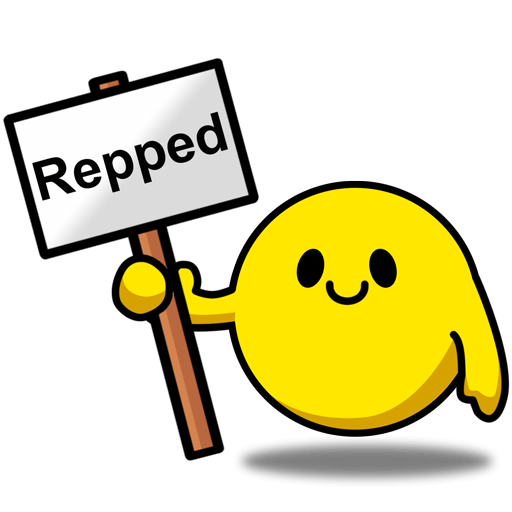
Leave a Comment
Top Comments
And it said I'm eligible! I'm shocked because nowhere in my work employee discount portal does it mention Samsung. It explicitly mentions many other companies but not a single trace of Samsung anywhere.
Give it a try if you haven't already.
71 Comments
Sign up for a Slickdeals account to remove this ad.
And it said I'm eligible! I'm shocked because nowhere in my work employee discount portal does it mention Samsung. It explicitly mentions many other companies but not a single trace of Samsung anywhere.
Give it a try if you haven't already.
For you maybe, I have dual 32" curved with a 55" 4k tv mounted right above and I want BIGGER MONITORS!!!!!! I've almost jumped on this deal so many times and this time I may just pounce
In the end, it all boils down to how deep your desk is and how far do you want your monitors to be from your eyes. Younger eyes with perfect vision are more forgiving when it comes to that, but if you wear glasses, you need to optimize viewing distance based on your prescription.
I did have a dual 32" 1500R curved 4K monitor setup as well for a couple of years. The triple 27" + 13.5" works better for me as it lets me move windows and applications around more optimally for software development. Now I prefer more monitors to larger monitors. I know you can use displayfusion and similar apps to divide your desktop into virtual monitors, but I still prefer separate monitors that I can angle to face me perfectly.
Larger screens do offer amazing immersion though, I agree. I do miss that, but my 27" 4K panels are a lot more color accurate than my curved monitors / TV. I couldn't find any 32" curved 4K IPS displays when I was looking, so had to settle for VA.
In the end, it all boils down to how deep your desk is and how far do you want your monitors to be from your eyes. Younger eyes with perfect vision are more forgiving when it comes to that, but if you wear glasses, you need to optimize viewing distance based on your prescription.
I did have a dual 32" 1500R curved 4K monitor setup as well for a couple of years. The triple 27" + 13.5" works better for me as it lets me move windows and applications around more optimally for software development. Now I prefer more monitors to larger monitors. I know you can use displayfusion and similar apps to divide your desktop into virtual monitors, but I still prefer separate monitors that I can angle to face me perfectly.
Larger screens do offer amazing immersion though, I agree. I do miss that, but my 27" 4K panels are a lot more color accurate than my curved monitors / TV. I couldn't find any 32" curved 4K IPS displays when I was looking, so had to settle for VA.
Hmmm, I am 46, don't wear glasses (yet), but I do have them.
My biggest complaint with going with a bigger monitor, is that up until a specific size, the larger you go, the shorter they get! So you end up with a 35" W monitor but only 14" tall! Who the heck wants that? I would LOVE dual 34"'s but I have NEVER seen a 34" taller than my 32"'s. My 32"s are 16" H. Small bezel. So, I have to go 38"-42".
Could you combine all your 27's into 1 picture?
Dual monitor is king because of some of the games I play that utilize it. Supreme Commander Forged Alliance is the primary one but when I'm playing D3 or D4 I usually have a youtube video going on or Are You Being Served episodes (or other comedy), lol
I tried a curved screen back in 2015, and nearly immediately returned it for a flat one instead - 50 inch. Mounted on the wall, it's the perfect distance from seating position, not requiring turning my head at all. With curved and my seating positon, the edges move out of view of one eye - I'd have to sit back another couple inches to be able to focus on every area of the display without turning my head, but then my keyboard would be too far away from ergonomic positioning. I use 40-43 inch screens also, but for my home desk, 48" OLED and 50" LCD is great (productivity AND fov saturation in games). It is best imo at a 30-36" viewing distance. A lot of people sit much closer to their screens, and 43" works fine there, when the corners are also on the same plane.
Sign up for a Slickdeals account to remove this ad.
And it said I'm eligible! I'm shocked because nowhere in my work employee discount portal does it mention Samsung. It explicitly mentions many other companies but not a single trace of Samsung anywhere.
Give it a try if you haven't already.
Sign up for a Slickdeals account to remove this ad.
Leave a Comment