Samsung has for
EDU/EPP Members: 49" Odyssey OLED G9 (G91SD) Dual QHD 144Hz 0.03ms Curved Gaming Monitor (LS49DG910SNXZA) on sale for
$576.89 when you follow the deal instructions below.
Shipping is free.
Thanks to Community Member
SavingMoneyforever for posting this deal.
Note:
Must be logged in to see this offer. You may need to add to cart to see deal price. If purchasing via the
Samsung App, you may be eligible for additional
$50 Discount valid for First Time In-App Purchases of $500+ only (total will be $526.89).
Deal Instructions:- If not already registered, visit the Samsung Discount Program page and sign up.
- Visit page for 49" Odyssey OLED G9 (G91SD) Dual QHD 144Hz 0.03ms Curved Gaming Monitor (LS49DG910SNXZA)
- Add to cart
- Your total should be $1299.99 - $300 promotional discount - $423.10 workplace savings = $576.89 + free shipping
Specs:- Resolution: DQHD (5,120 x 1,440)
- Refresh Rate: 144Hz
- Response Time: 0.03ms (GTG)
- Curvature: 1800R
- HDR10+ Gaming
- Panel Type: OLED
- FreeSync Premium Pro
- Ports:
- 1x HDMI 2.1
- 1x DisplayPort 1.4
- 1x Micro HDMI 2.1
- 2x USB-C 3.2 Gen 1 (Downstream)
- 1x USB-C (Upstream, data only)




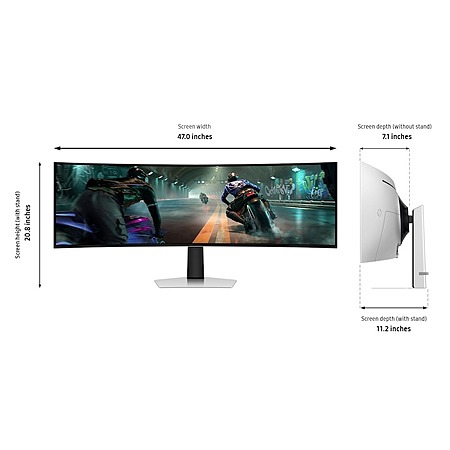







Leave a Comment
Top Comments
Even the non OLED model is worth this price.
313 Comments
Sign up for a Slickdeals account to remove this ad.
- They don't supply micro HDMI Cable with package, Only 1 HDMI and 1 DP Cable, if your Laptop doesn't have that port, plan to buy Micro HDMi Cable or an additional Hub. 2. Don't expect any Hub Capability. 3. Split screen only splits display, no keyboard mouse sharing.
Monitor although is great at this price for productivity once you figure out how to use 2 different laptops/mac and split screen.- They don't supply micro HDMI Cable with package, Only 1 HDMI and 1 DP Cable, if your Laptop doesn't have that port, plan to buy Micro HDMi Cable or an additional Hub. 2. Don't expect any Hub Capability. 3. Split screen only splits display, no keyboard mouse sharing.
Monitor although is great at this price for productivity once you figure out how to use 2 different laptops/mac and split screen.Sign up for a Slickdeals account to remove this ad.
- Holy hell it's big. I knew it was going to be big, but it's BIG
- The 1800R curve is far less significant on a monitor this size. I wish mine was a lot higher; using the far left or right sides feels like I'm looking sideways.
- The OLED and HDR looks amazing. It's almost _too_ vibrant compared to my last monitor which made everything feel dull. Window's "Auto HDR" mode pairs well with this for media that doesn't support HDR.
- Picture in Picture mode is soooo cool. Being able to use two outputs from one GPU to simulate dual monitors is so nice. I wish it was a little faster to enable or disable but it's not too bad.
- The bezel doesn't bother me at all. Maybe it's because my last UW (Alienware 34") had bezels, too, but I don't see what all the fuss is about.
- Connectivity is a joke. I knew it wasn't great going in, but after setting it up I feel frustrated at the designers. I have 10 year old monitors with the same inputs but significantly more USB ports. A single upstream USB-C is fine, but then only one "non-service" USB-C downstream?? Might as well just use the cable from the PC. Yes, I know you can use the service port, but it still feels ridiculous, especially since the ports aren't easily accessible. Where are my front or side ports??
- This goes with the last point, but it deserves its own spot: why oh why didn't the engineers design it to have DP over USB-C? This technology has been around for a long time now. It should be standard to have a single cable going to your PC to get both video and data. Power would be nice, too, but I can live without that.
- Monitor doesn't feel like it's getting overly hot, which I saw was a common complaint about other G9 monitors.
So in summary, I think this was well worth the $550 I paid; it's a beautiful upgrade for me. It is frustrating to have something that feels so close to perfect, and I would gladly have paid another $100 for the extra connectivity. But at the end of the day these are fairly minor inconveniences.
But where this shines is gaming. Turned off the room lights, booted up into RDR 2 and man, it is just spectacular. Such deep blacks and the game looks great!
To save the screen when I am working, I turn it off whenever possible.
Sign up for a Slickdeals account to remove this ad.
Leave a Comment