Samsung has for
EDU/EPP Members: 49" Odyssey OLED G9 (G91SD) Dual QHD 144Hz 0.03ms Curved Gaming Monitor (LS49DG910SNXZA) on sale for
$576.89 when you follow the deal instructions below.
Shipping is free.
Thanks to Community Member
SavingMoneyforever for posting this deal.
Note:
Must be logged in to see this offer. You may need to add to cart to see deal price. If purchasing via the
Samsung App, you may be eligible for additional
$50 Discount valid for First Time In-App Purchases of $500+ only (total will be $526.89).
Deal Instructions:- If not already registered, visit the Samsung Discount Program page and sign up.
- Visit page for 49" Odyssey OLED G9 (G91SD) Dual QHD 144Hz 0.03ms Curved Gaming Monitor (LS49DG910SNXZA)
- Add to cart
- Your total should be $1299.99 - $300 promotional discount - $423.10 workplace savings = $576.89 + free shipping
Specs:- Resolution: DQHD (5,120 x 1,440)
- Refresh Rate: 144Hz
- Response Time: 0.03ms (GTG)
- Curvature: 1800R
- HDR10+ Gaming
- Panel Type: OLED
- FreeSync Premium Pro
- Ports:
- 1x HDMI 2.1
- 1x DisplayPort 1.4
- 1x Micro HDMI 2.1
- 2x USB-C 3.2 Gen 1 (Downstream)
- 1x USB-C (Upstream, data only)




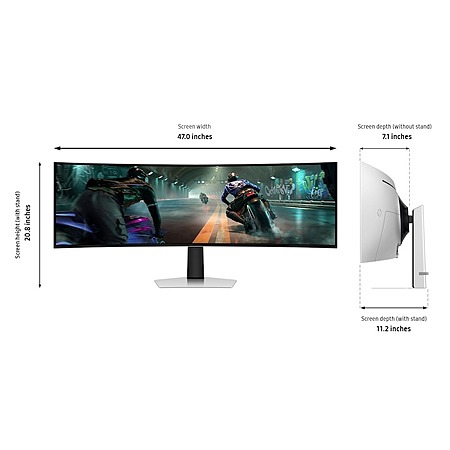



Leave a Comment
Top Comments
Even the non OLED model is worth this price.
313 Comments
Sign up for a Slickdeals account to remove this ad.
My laptop is super stretched and can't get anything close to the proper resolution that doesn't drive my eyes crazy.
Also does this have Picture by Picture to set up two computers at once?
Yes, picture by picture with 2 monitors work great.
This laptop and dock did output 3x 3440x1440 using 2 dp-to-hdmi cables and 1 hdmi cable.
https://www.reddit.com/r/ultrawid...?rdt
Sign up for a Slickdeals account to remove this ad.
I tried some of the software solutions for stuck pixels that try to rapidly change the colors around it (Jscreenfix, pixel healer, haven't tried the YouTube videos) to no avail. I don't think I am going to try the manual fixes (pixel massage = wrap a pencil eraser in microfiber and gently rub the screen in the area of the stuck pixel).
It sucks though that the panel was perfect but developed a stuck pixel within a week. Not only is it distracting as it is near the center of view, but it makes me wonder whether there is a defect (micro trauma?) that will cause more pixels to fail over time.
anyone have any more tips on increasing text clarity?
edit: it does
https://www.reddit.com/r/ultrawid...?rdt
Sign up for a Slickdeals account to remove this ad.
Using USBC to display on personal which has no issue at all
Leave a Comment