Also available at Best Buy via eBay [ebay.com].
This post can be edited by most users to provide up-to-date information about developments of this thread based on user responses, and user findings. Feel free to add, change or remove information shown here as it becomes available. This includes new coupons, rebates, ideas, thread summary, and similar items.
Once a Thread Wiki is added to a thread, "Create Wiki" button will disappear. If you would like to learn more about Thread Wiki feature, click here.
expiredpersian_mafia | Staff posted Nov 19, 2021 06:03 AM
Item 1 of 5
Item 1 of 5
expiredpersian_mafia | Staff posted Nov 19, 2021 06:03 AM
5TB WD Easystore External USB 3.0 Portable Hard Drive
+ Free Shipping$90
$180
50% offeBay
Visit eBayGood Deal
Bad Deal
Save
Share
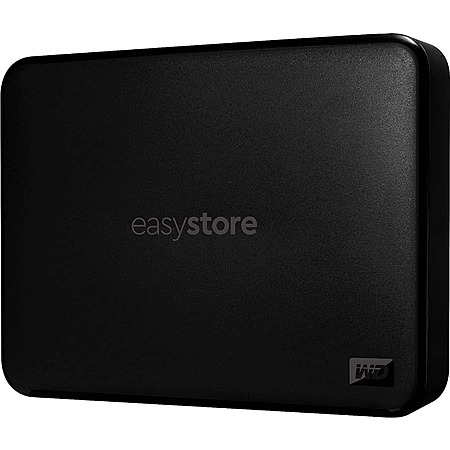
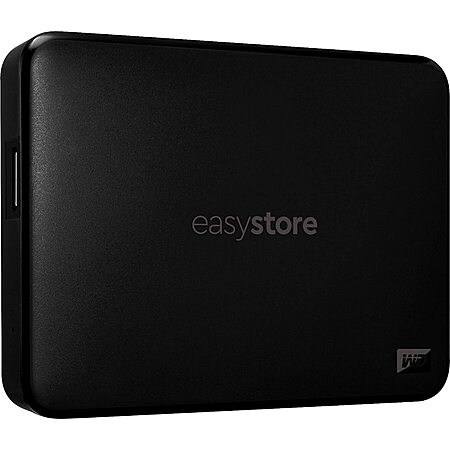
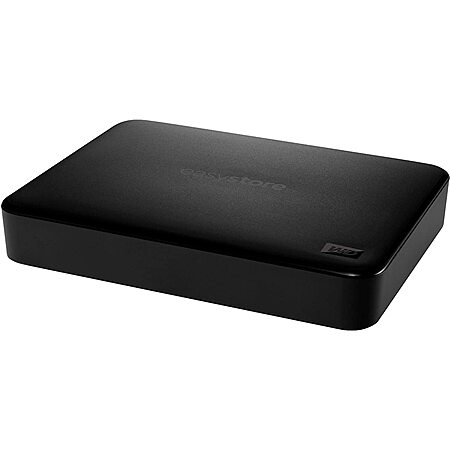





Leave a Comment
Top Comments
Must drive to the store though!
Note that this 5Tb easystore is an SMR drive (shingled). The USB interface is soldered to the drive's board, so there is no pure SATA interface accessible.
SMR drives generally support the ATA TRIM command, and secure erase which will reset the drive to a factory like state. However, I tried to get to it, and the WD USB interface on this 5Tb drive does not seem to support UASP properly, so I could not issue a secure erase command. See this blog for details:
https://blog.wirelessmoves.com/2020/07/deleting-an-ssd-with-ata-security-erase.html
With a 2Tb Seagate from ~2015, the same computer did recognize UASP without issues. So I think this WD is using a cheap crappy USB bridge. But then it's a cheap drive. LOL!
Hard drive fails normaly are when the drive is verry new, and fairly old. DOA drives happen all the time. You want to weed out the young low hours drive fail rates prior you depending on the drive... A long generic or wipe all sectors, should take quite a while.. You could use a program like DBAN that you can configure to run checking each sector over and over until you tell it to stop.. Run it for a day or two, or set it to do more than 1 pass on auto..
Oh yea these things are fragile. Though portable, you should not atempt moving it in any matter while it is plugged in and operating. Spinning hard drives are actually quite sensitive to shocks and movement. I often find myself wanting to clean the clutter off my desk while it is copying files or testing.. DONT do it .. Stop and resist the urge. Murphys law predicts that if you do you wont like the results. Sh!t happens because it can.
My point is or was is that when you get that brand new drive, dont pour all your data in it for a backup of important data so you can reformat the original drive for say a OS upgrade, or a internal drive upgrade.. put some hours on it first before you go on that cross country drive. Trusting a new drive takes time to earn that trust.
112 Comments
Sign up for a Slickdeals account to remove this ad.
whats the process to do that?
whats the process to do that?
Our community has rated this post as helpful. If you agree, why not thank DoobieBrother
Some one else chimed in with a few pro options, but I would think the best place to start is with crystal disk info to check the actual drive make and model and its condition (how many power ons and hours.. Zero should be the answers). Then the HD manufacturer hard drive tools. In this case WD lifeguard tools. Start with simple Smart tests and then do a long generic or write zeros (wipe) the drive. The idea is to let the thing get up to temp and then verify it has 100% health.. Put some hours on it before you start doing the file transfers..
Hard drive fails normaly are when the drive is verry new, and fairly old. DOA drives happen all the time. You want to weed out the young low hours drive fail rates prior you depending on the drive... A long generic or wipe all sectors, should take quite a while.. You could use a program like DBAN that you can configure to run checking each sector over and over until you tell it to stop.. Run it for a day or two, or set it to do more than 1 pass on auto..
Oh yea these things are fragile. Though portable, you should not atempt moving it in any matter while it is plugged in and operating. Spinning hard drives are actually quite sensitive to shocks and movement. I often find myself wanting to clean the clutter off my desk while it is copying files or testing.. DONT do it .. Stop and resist the urge. Murphys law predicts that if you do you wont like the results. Sh!t happens because it can.
My point is or was is that when you get that brand new drive, dont pour all your data in it for a backup of important data so you can reformat the original drive for say a OS upgrade, or a internal drive upgrade.. put some hours on it first before you go on that cross country drive. Trusting a new drive takes time to earn that trust.
Hard drive fails normaly are when the drive is verry new, and fairly old. DOA drives happen all the time. You want to weed out the young low hours drive fail rates prior you depending on the drive... A long generic or wipe all sectors, should take quite a while.. You could use a program like DBAN that you can configure to run checking each sector over and over until you tell it to stop.. Run it for a day or two, or set it to do more than 1 pass on auto..
...
https://en.wikipedia.org/wiki/Bathtub_curve
The best tools to stress test are under Linux, if you can stomach it. It's actually quite easy, boot a USB with Parted, and just type a few commands in the terminal.
Must drive to the store though!
Sign up for a Slickdeals account to remove this ad.
Sign up for a Slickdeals account to remove this ad.
Leave a Comment