Amazon has
2TB Samsung 980 PRO PCIe 4.0 NVMe M.2 Internal Solid State Drive (MZ-V8P2T0B/AM) on sale for
$139.99.
Shipping is free.
BH Photo Video has
2TB Samsung 980 PRO PCIe 4.0 NVMe M.2 Internal Solid State Drive (MZ-V8P2T0B/AM) on sale for
$139.99.
Shipping is free.
Newegg also has
2TB Samsung 980 PRO PCIe 4.0 NVMe M.2 Internal Solid State Drive (MZ-V8P2T0B/AM) on sale for
$139.99.
Shipping is free.
Best Buy via eBay also has
2TB Samsung 980 PRO PCIe 4.0 NVMe M.2 Internal Solid State Drive (MZ-V8P2T0B/AM) on sale for
$139.99.
Shipping is free.
Best Buy also has
2TB Samsung 980 PRO PCIe 4.0 NVMe M.2 Internal Solid State Drive (MZ-V8P2T0B/AM) on sale for
$139.99.
Shipping is free.
Thanks to Community Member
armstsho for finding this deal.
Specs:- 2TB Storage Capacity
- M.2 2280 Form Factor
- PCIe 4.0 x4 / NVMe 1.3 Interface
- Sequential Reads up to 7000 MB/s
- Sequential Writes up to 5100 MB/s
- Samsung V-NAND Flash Technology
- Samsung Elpsis Controller
- AES 256-Bit Encryption
- TCG/Opal 2.0, MS eDrive Encryption
- Does not include Heatsink




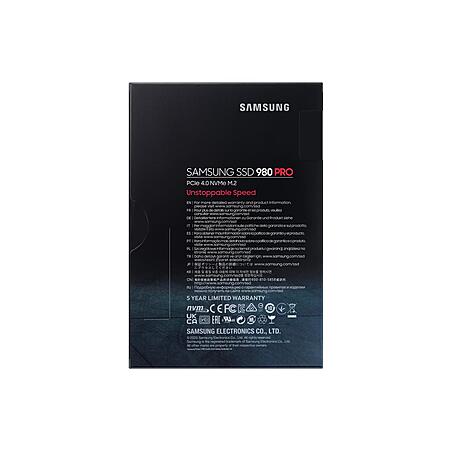


Leave a Comment
Top Comments
31 Comments
Sign up for a Slickdeals account to remove this ad.
So, I'll need to use Macrium, just like with every other drive. After a dozen or so Samsung drives I'm done with them.
That is weird, so a 980 pro worked with your external drive and another 980 pro didn't for unknown reasons?
I think magician you need samsung drive to samsung drive and it can't be any other brand drive.
I used a random Ugreen enclosure and macrium to clone to a 980 pro 2TB
Our community has rated this post as helpful. If you agree, why not thank CoreyR2384
So, I'll need to use Macrium, just like with every other drive. After a dozen or so Samsung drives I'm done with them.
Sign up for a Slickdeals account to remove this ad.
Sign up for a Slickdeals account to remove this ad.
Our community has rated this post as helpful. If you agree, why not thank konradsa
Pro tip: the one I got from Amazon last month already had the latest firmware installed. If you are putting it in PS5 and you are seeing more than 6,000 MB/sec in the speed test you are good, you got latest FW. If you are seeing less than 6,000, you need to update, which can be done with an external Thunderbolt enclosure (not USB-C, there is a difference) if you don't have a desktop PC or laptop with empty NVME slot.
Also don't forget to get a heat sink when installing it in PS5.
Leave a Comment