expiredtDames | Staff posted Apr 13, 2023 07:33 PM
Item 1 of 10
Item 1 of 10
expiredtDames | Staff posted Apr 13, 2023 07:33 PM
27" Dell S2721QS 4K UHD 5ms 60Hz IPS Monitor
+ Free Shipping$250
$330
24% offDell Technologies
Visit RetailerGood Deal
Bad Deal
Save
Share












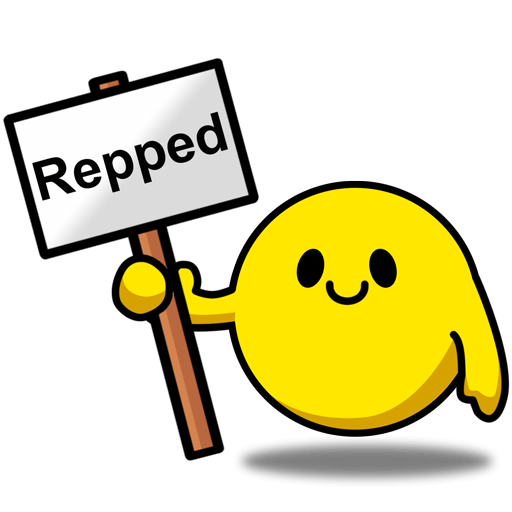

Leave a Comment
Top Comments
34 Comments
Sign up for a Slickdeals account to remove this ad.
https://www.microcenter
I've had this monitor for 18 months and I use it as a second monitor for productivity/development tasks. No complaints.
That being said if it doesn't bother you much, or isn't noticeable then it doesn't hurt to save money and get 60HZ. Especially since any 120Hz+ 4K monitor will command a price almost twice of this one currently.
Sign up for a Slickdeals account to remove this ad.
Our community has rated this post as helpful. If you agree, why not thank danstanson
https://slickdeals.net/f/16556287-28-samsung-viewfinity-ur-60hz-4ms-freesync-4k-uhd-ips-monitor-lu28r550uqnxza-200-free-shipping
I bought 2 of these to use with my 16" M1 Pro and powered through a thunderbolt 3 --> dual HDMI adapter and it's always my right monitor that will start to flicker. I've already had 2 replaced by Dell as I assumed it was a defect (it would flicker even when not connected to anything, the little dell screen when something isn't plugged in would flicker) but it does appear this monitor does not fully play well with macs. I thought it was a myth because why wouldn't an HDMI monitor work...well I have my answer.
While I love the monitor when it works, I feel like it's a waste of money otherwise because the flicker will likely come back.
No, I wouldn't recommend this with the new mac laptops.
LG 32" Class QHD IPS Monitor with ErgoStand
Model 32QP880-B.AUS
Looking for a 3rd monitor for my set up to be put in portrait for emails and such (no games)
Main monitors are 2 curved 32" dells 1440p, 144hz
I use it as a second monitor for productivity, watching baseball/soccer matches, 4K YouTube videos, etc (no gaming though)
For my purposes, I am happy with this purchase.
Thanks for letting me know how great it is.
Sign up for a Slickdeals account to remove this ad.
Leave a Comment