popularMeowssi | Staff posted Mar 25, 2024 03:28 PM
Item 1 of 4
Item 1 of 4
popularMeowssi | Staff posted Mar 25, 2024 03:28 PM
Samsung EDU/EPP: 49" Odyssey 5120x1440 OLED 240Hz Curved Smart Monitor $909.10 + Free Shipping
$909
$1,800
49% offSamsung
Get Deal at SamsungGood Deal
Bad Deal
Save
Share



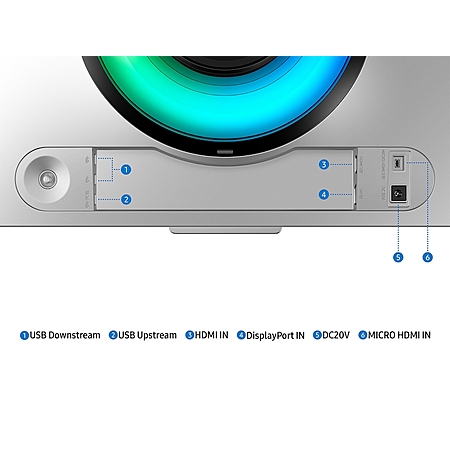

Leave a Comment
30 Comments
Sign up for a Slickdeals account to remove this ad.
EDIT: works after begging rep. LOL!
Our community has rated this post as helpful. If you agree, why not thank oneijack
Our community has rated this post as helpful. If you agree, why not thank xTshog
The only gripe I have is the "smart monitor" os causes issues. For example, I use a usb-c to hdmi adapter on my work laptop and with this monitor it causes an unending wake up, screensaver, sleep loop when my laptop is off. This is the only monitor I've ever had this kind of problem with. It also "detects" the kind of device you plug in and handles them differently in a way you can't control. If it decides you've plugged in a PC it renames the input "PC" in the software, so if you have two connected PCs you no longer have a way to confidently change inputs between them (auto switching doesn't work well). I also have an issue where BIOS/safe mode doesn't display. The monitor reports that the connected device is having issues and refuses to show the picture, I suspect it has something to do with the low resolution and I have to connect a portable monitor whenever I want to go into bios.
There's also no USB C power delivery, display over USB c or KVM support.
TL;DR the panel is amazing, the smart software is a headache that's worth avoiding if you can get the non smart version or a competing monitor using the same panel.
Our community has rated this post as helpful. If you agree, why not thank jaeun87
The only gripe I have is the "smart monitor" os causes issues. For example, I use a usb-c to hdmi adapter on my work laptop and with this monitor it causes an unending wake up, screensaver, sleep loop when my laptop is off. This is the only monitor I've ever had this kind of problem with. It also "detects" the kind of device you plug in and handles them differently in a way you can't control. If it decides you've plugged in a PC it renames the input "PC" in the software, so if you have two connected PCs you no longer have a way to confidently change inputs between them (auto switching doesn't work well). I also have an issue where BIOS/safe mode doesn't display. The monitor reports that the connected device is having issues and refuses to show the picture, I suspect it has something to do with the low resolution and I have to connect a portable monitor whenever I want to go into bios.
There's also no USB C power delivery, display over USB c or KVM support.
TL;DR the panel is amazing, the smart software is a headache that's worth avoiding if you can get the non smart version or a competing monitor using the same panel.
Another minor annoyance is the "quick menu" showing every time the monitor turns on which is completely unnecessary and impossible to turn off. So for 10-15 seconds I cannot see anything on my taskbar until I click back on the remote or wait it out.
Sign up for a Slickdeals account to remove this ad.
Another minor annoyance is the "quick menu" showing every time the monitor turns on which is completely unnecessary and impossible to turn off. So for 10-15 seconds I cannot see anything on my taskbar until I click back on the remote or wait it out.
As long as I keep both sources plugged in, it hasn't been a big issue for me (desktop and a docking station for my laptop). But it resets sometimes when I unplug either side of the DP/HDMI cable.
All it needs is a software update, so I have hope they will resolve both of these little annoyances.
Get it, you won't regret it.
Great monitor otherwise.
Sign up for a Slickdeals account to remove this ad.
Leave a Comment