frontpagetDames | Staff posted Apr 15, 2024 09:52 PM
Item 1 of 4
Item 1 of 4
frontpagetDames | Staff posted Apr 15, 2024 09:52 PM
Samsung EPP: 49" Odyssey G95SC OLED 240Hz DQHD Curved Monitor
+ Free Shipping$945
$1,800
47% offSamsung
Get Deal at SamsungGood Deal
Bad Deal
Save
Share



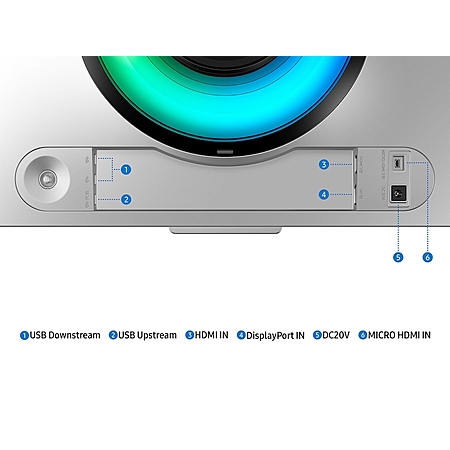
Leave a Comment
Top Comments
34 Comments
Sign up for a Slickdeals account to remove this ad.
5120 x 1440 = 88.8% of 4K. The aspect ratio and size makes it weird.
Sign up for a Slickdeals account to remove this ad.
Our community has rated this post as helpful. If you agree, why not thank mrcoolguy209
Can also confirm that the OSD has a ton of bugs, even on latest FW.
5120 x 1440 = 88.8% of 4K. The aspect ratio and size makes it weird.
Sign up for a Slickdeals account to remove this ad.
Leave a Comment